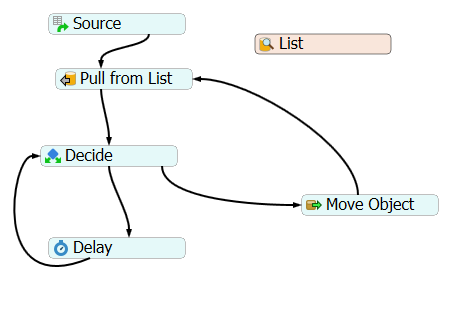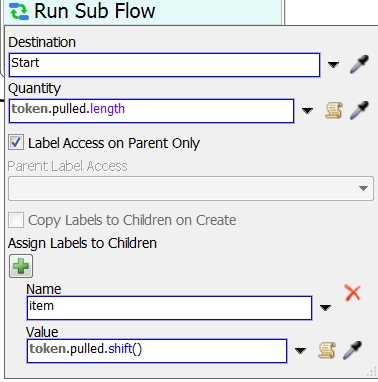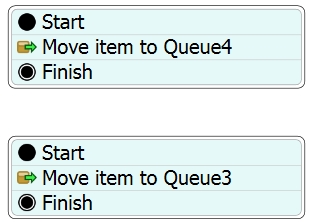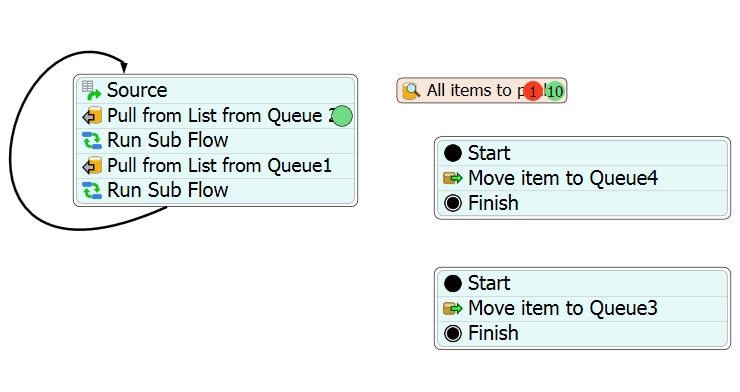hi all. i have a problem with a pack sequence.
i need that the combiner takes first 18 boxes from queue2, and then 18 boxes from queue3, in that specific sequence.
i made a process flow.
i push items to a list, with the decide I check if the condition is fulfilled, if it is not so it is returned, if it is fulfilled it pulls the items from queue1 to queue3
I attach an image and the model
thanks!