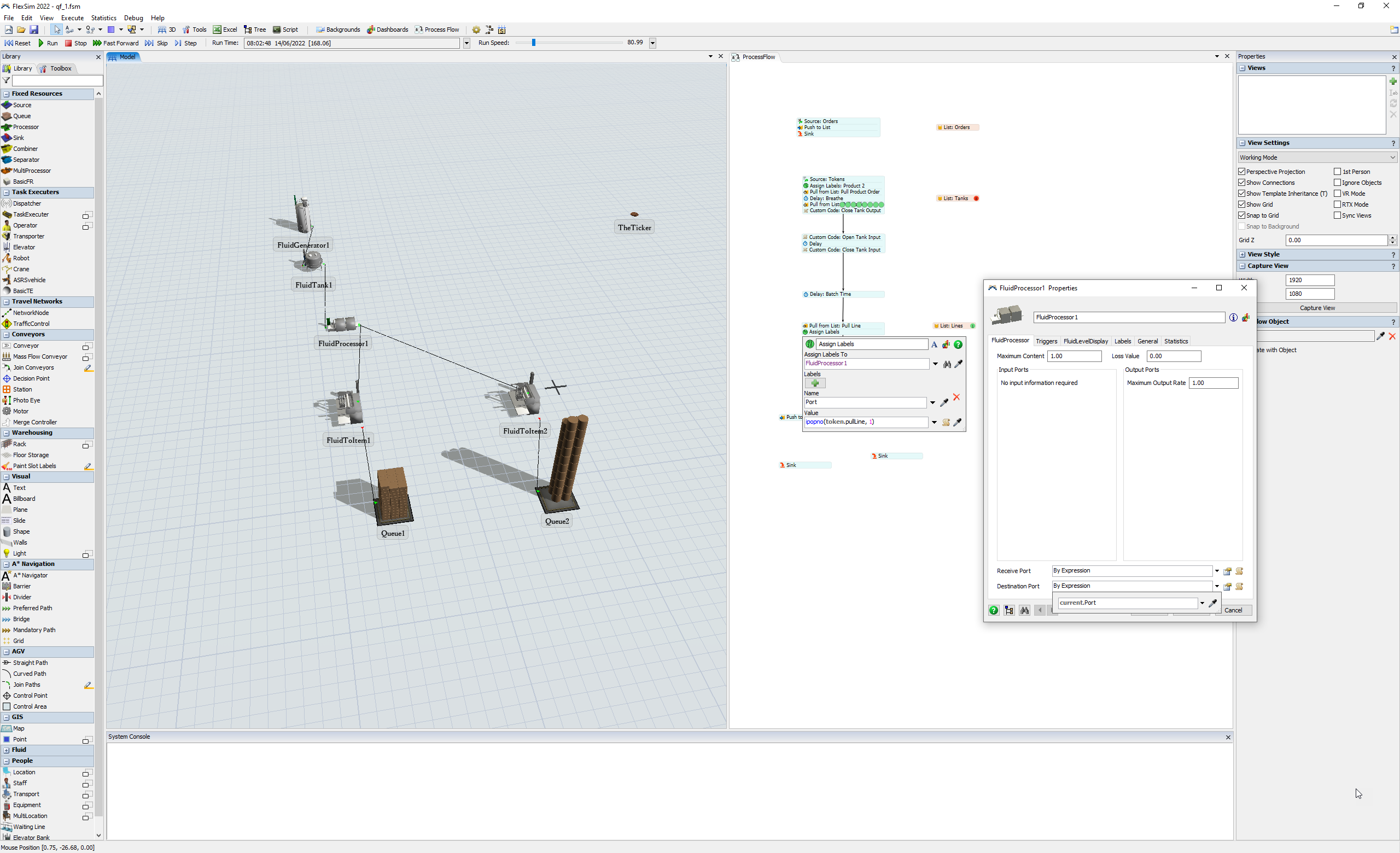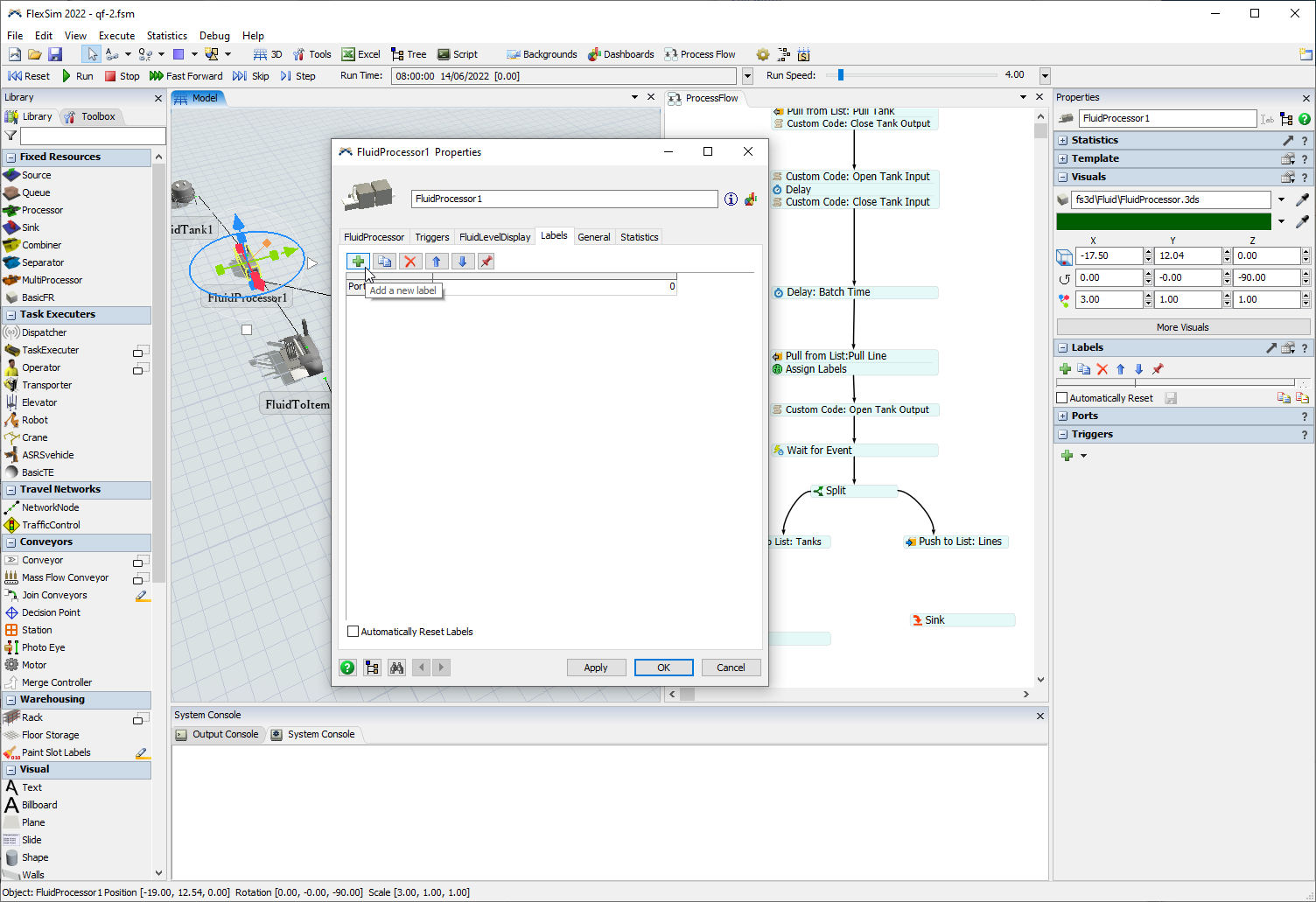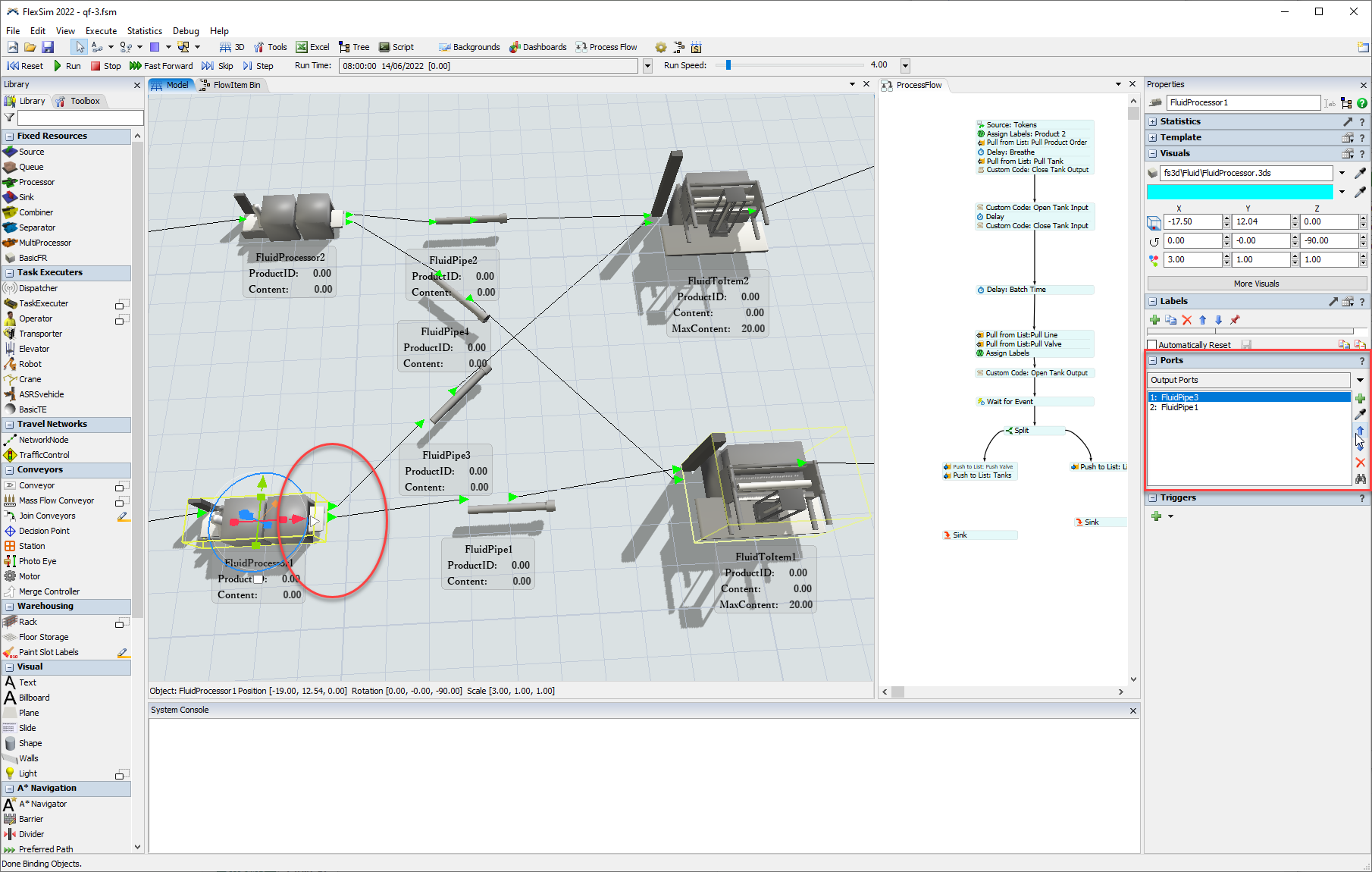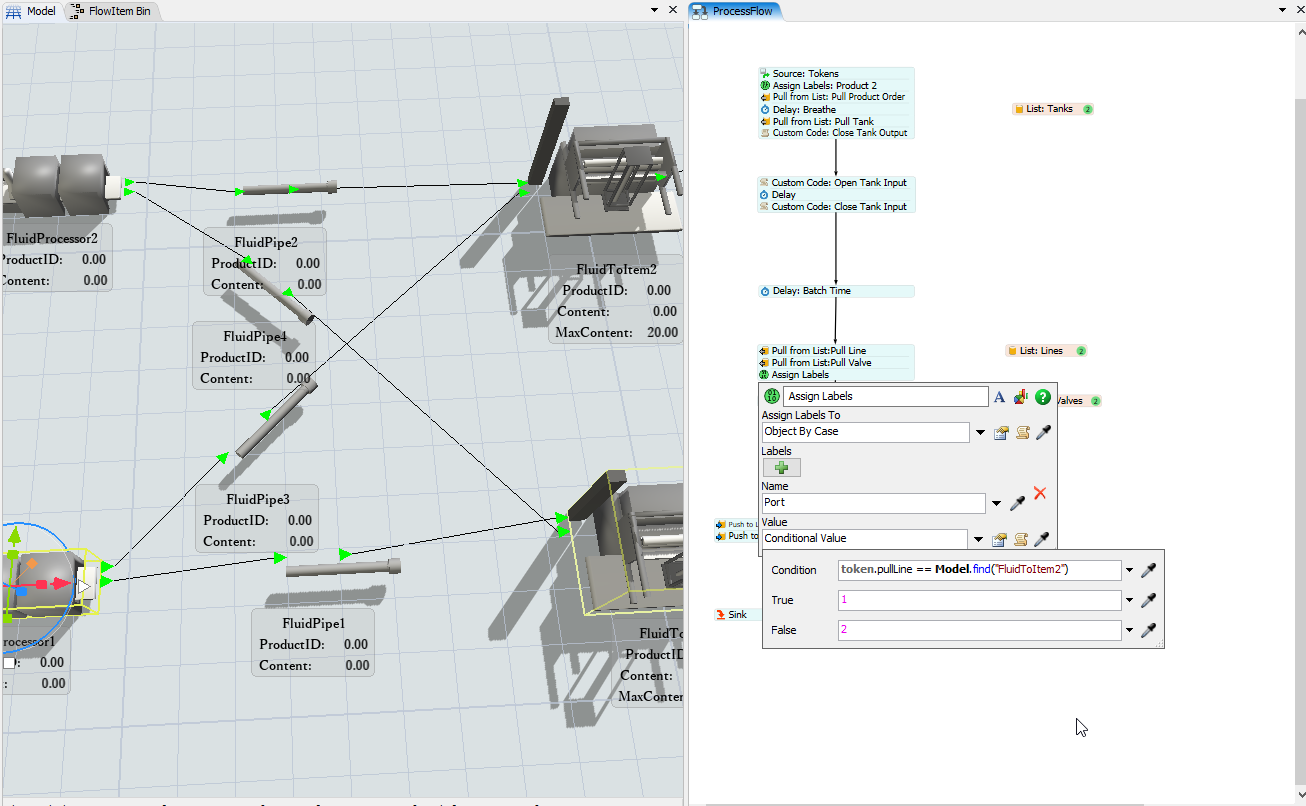* THIS QUESTION IS UPDATED.
Hi,
I have a question on how to select the output port of a fluid processor. In the attached model, Each batch is processed on tank "FluidTank1". After the batch completion, the fluid is sent to a line from "FluidToItem1" or "FluidToItem2" which are pulled from "List: Lines". I inserted a fluid processor "FluidProcessor1" between the tank and the lines to control which line will be used.
My question is how to select the output port of FluidProcessor1 to match the required line (e.g. How to select output port 1 of "FluidProcessor1" if "FluidToItem1" is pulled). I wrote a custom code but it didn't work.
Best regards,
Mohamed