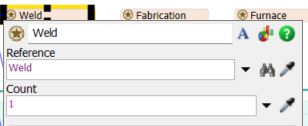Hey there, I have a question (forgive me if it is a bit broad). I am trying to make my model work off a process flow. In the process flow id like the different types of operators to function as limited resources as well as the different types of processors (colored the fixed resources accordingly). In the process steps the flow item may go to different cells (i.e. fabrication, weld, inspection) multiple times but at different cycle times dependent on the process occurring.
Id like to get your opinions on how to accomplish this. My thought is to create groups like the ones included below. In the process flow id like it to accomplish the step by acquiring both the specified operator resource and the processor. I will next simulate the processing time with a delay (there could be a better way. I would just like to represent the different cycle times dependent on the process step even though it could happen at the same processor). Upon completion, of the processing step, the operator will then bring the flow item to the associated queue where both the operator and the processor will be released. Once the flow item hits the queue the next process will commence. I ultimately would like to show how many fabrication booths, weld booths, and operators are needed to keep up with the production. I would also like to make it easy to add or remove resources by just adding them to the appropriate group. I hope I have articulated this correctly. Thanks in advance for all your help.
Group # |
Group Name |
Quantity |
1 |
Fabrication processors |
4 |
2 |
Fabrication Operators |
4 |
3 |
Welding Processors |
4 |
4 |
Welding Operators |
4 |
5 |
Furnace Processors |
2 |
6 |
Furnace Operators |
2 |
7 |
Mazak Processor |
2 |
8 |
Mazak Operators |
2 |