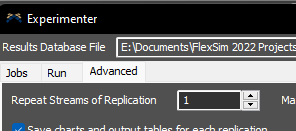Hello guys,
I created a simulation to simulate a bike production.
This one requires 6 operations.
Each operation has a random probability of making a mistake.
I have created a "label by percentage", to assign a label defining if the part is conform or not.
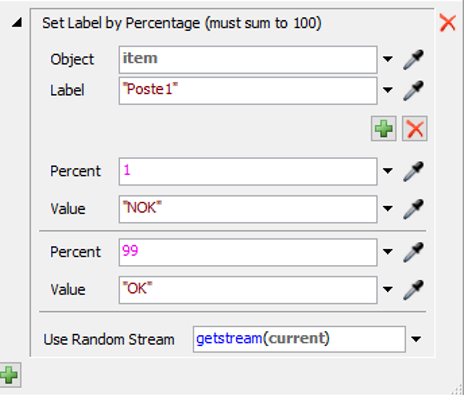
When an error is made the part continues to the quality station, which directs the part according to the label.
If a label, here "NOK" is present on the part, the operator of the quality station directs it elsewhere.
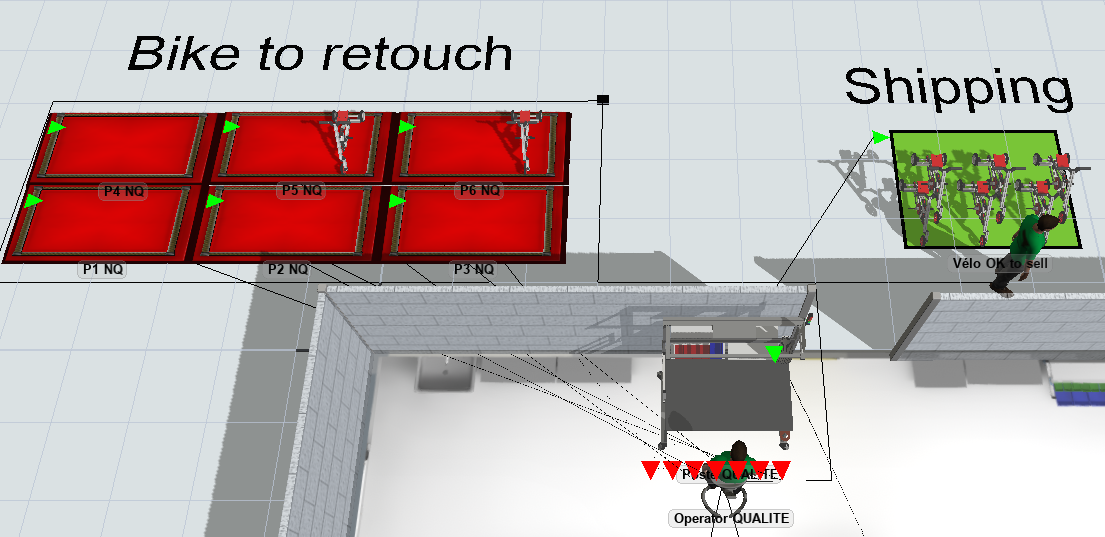
My process works pretty well but each time I launch the simulation the same parts are "NOK", I want this probability to be random in order to have different scenarios each time.
I have not seen this kind of problem on the forum, but if it is the case I apologize for the duplication.
Have a good day