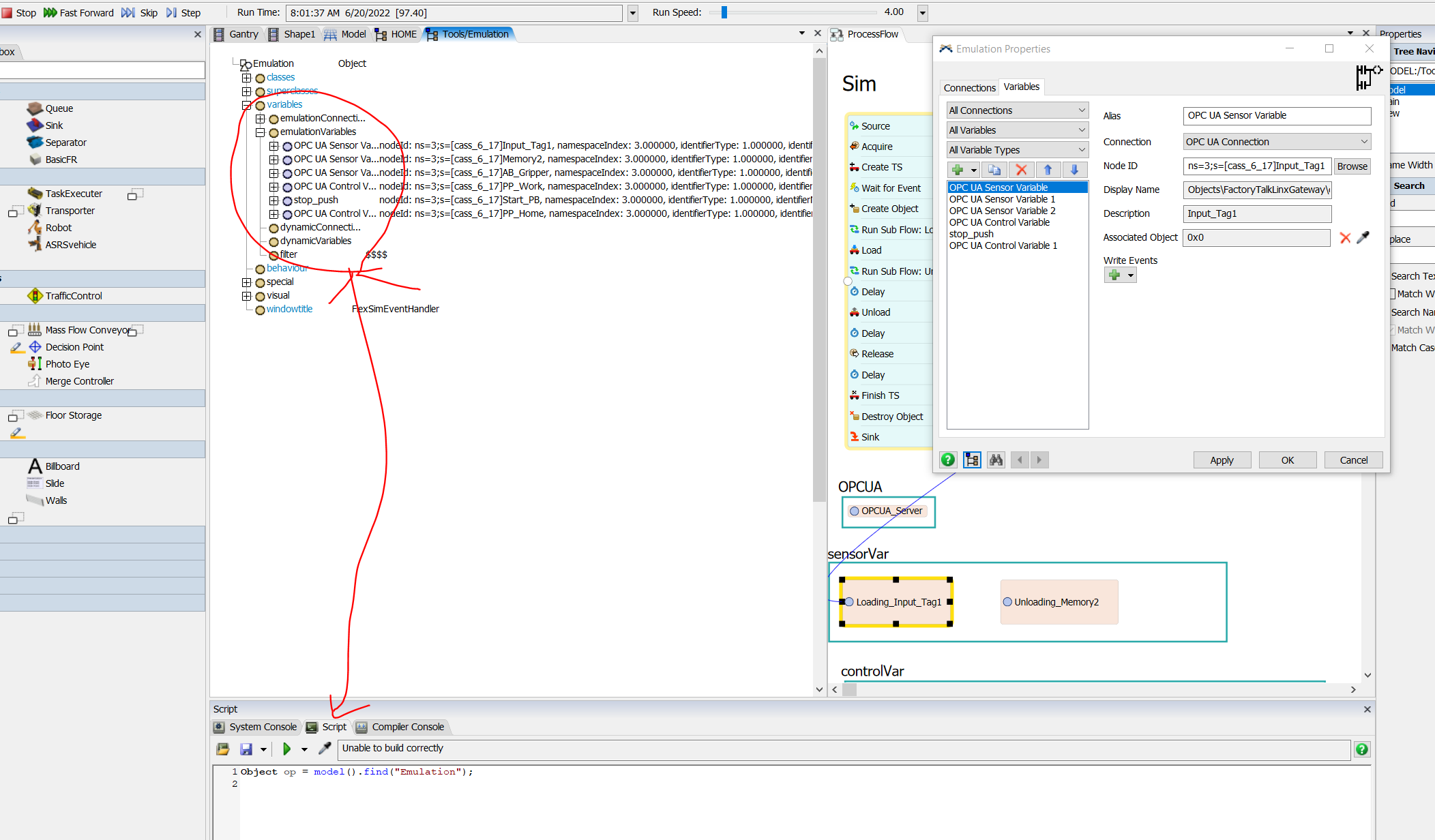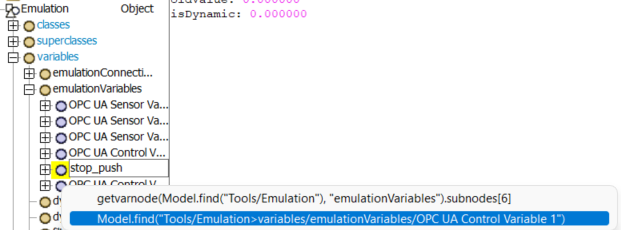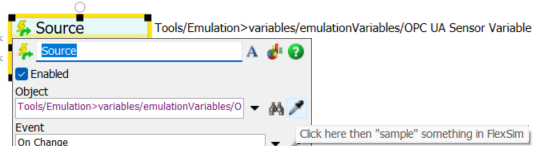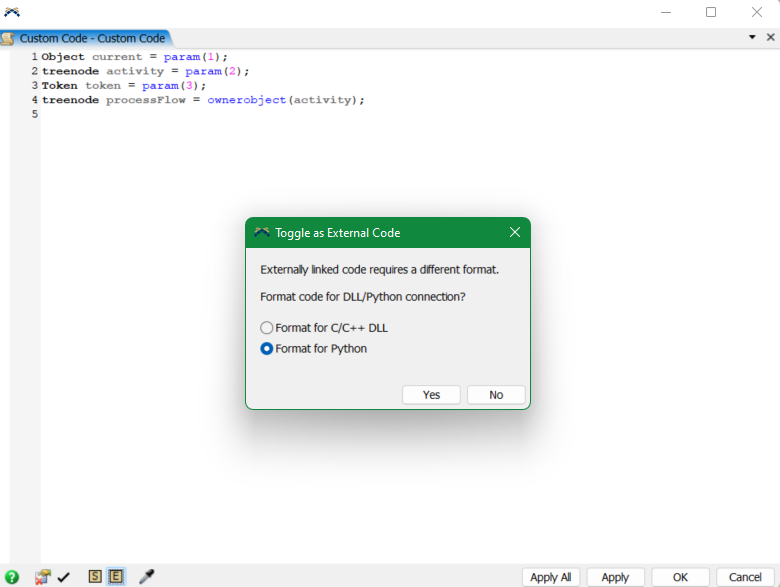Hi, guys. I set up an emulation model in my FlexSim, I want to know if there is a way that I can code in the Script to watch my emulation variables, or if there is any way that I can monitor the emulation variables through a global table.
Thank you so much.