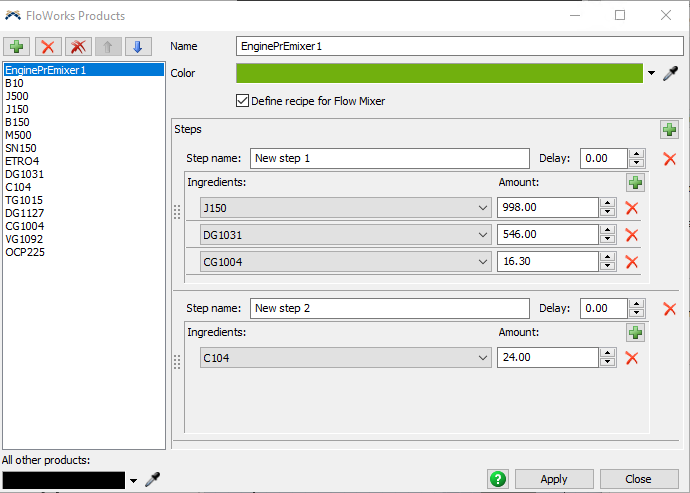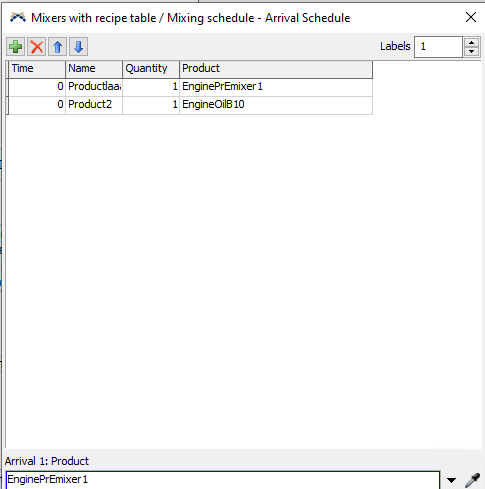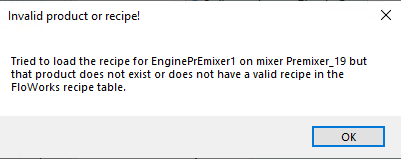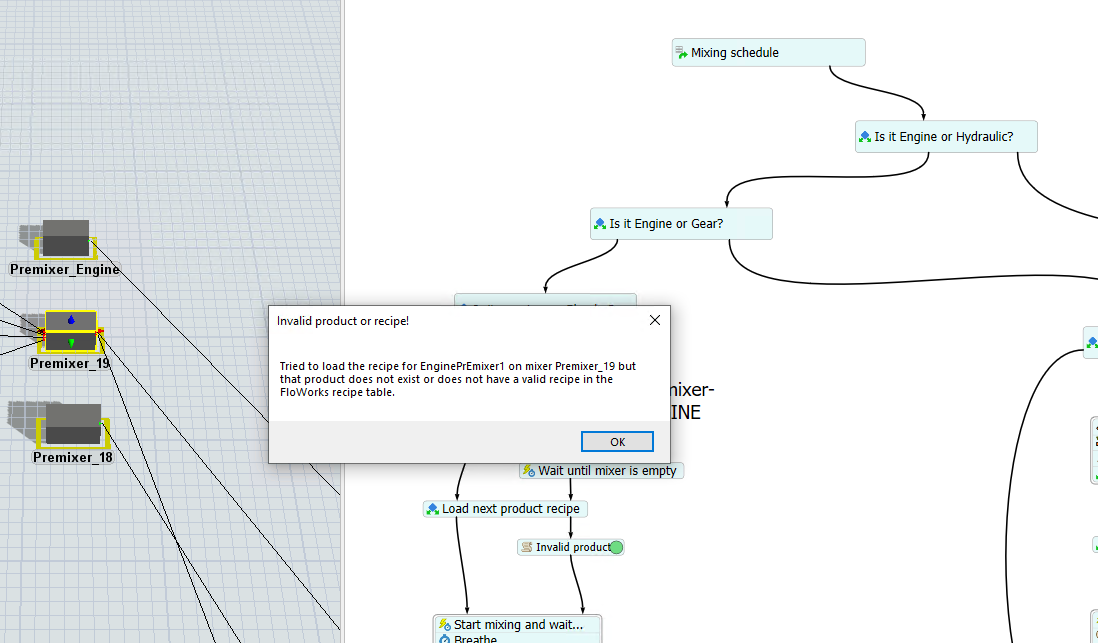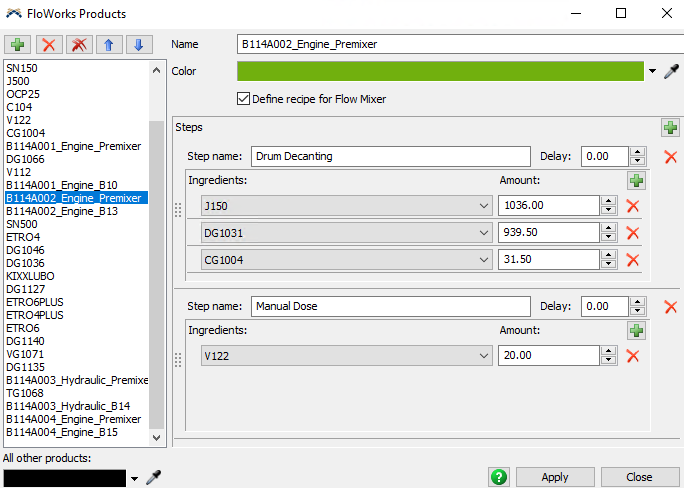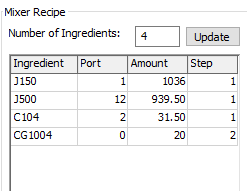question
Why my recipe cant be loaded into the mixer when I already defined the recipe?
If there is anything confidential, you can also send it to me by email (support@talumis.com).
Mini_Simulation_OilLubricantsV11.fsm
This is my latest model @Mischa Spelt
1 Answer
Hi @Fakhrusy Sf ,
Thanks for including the model. Looks like this is a bug in the loadRecipe function (that has been in FloWorks for quite a while, so kudos for finding it!)
It seems like the function gets confused when you re-order the products in the products table, like you did when you added the V122 component and then moved the mix product to the bottom of the list.
For now, the two things you should do are:
1. Run the following code from a Script window (click Script in the toolbar, paste the code below and press the green "Play" button above the script). You'll only need to do this once, then save the model.
- model.find("/Tools/GlobalNodes/FloWorks/Products/V122").value = 10;
- model.find("/Tools/GlobalNodes/FloWorks/Products/EnginePrEmixer").value = 11;
- model.find("/Tools/GlobalNodes/FloWorks/Products/EnginePrEmixer/Recipe/2/Ingredients/1/Product").value = 10;
This will fix the current error.
2. From now on, don't reorder products in the products table; only add them at the bottom. This will prevent the error from happening again.
I will fix this in a future release of FloWorks, although I see you are using version 18.2 and we only be providing updates for version 22.0 and later.
If I encounter this problem again, how do I need to solve it?
Do I need to reshuffle the product table??
can you explain on how to do the coding in order to avoid confusion in load recipe function like you mentioned earlier?
Greetings, @Mischa Spelt
I encounter a problem
This is my recipe in floworks recipe table
After running the process flow, the thing is confused when I am not rearrange the product..
For "DG1031", it changed the name to J500 and for "CG1004" It cannot detect the flow source when I already have connected to it.. Can @Mischa Spelt assist me??
Thank youu...
This is my model
Is it clear Mr. @Mischa Spelt ?
Do I need to provide more explanation?
And can you give your soonest reply possible?Thank youu
question details
16 People are following this question.