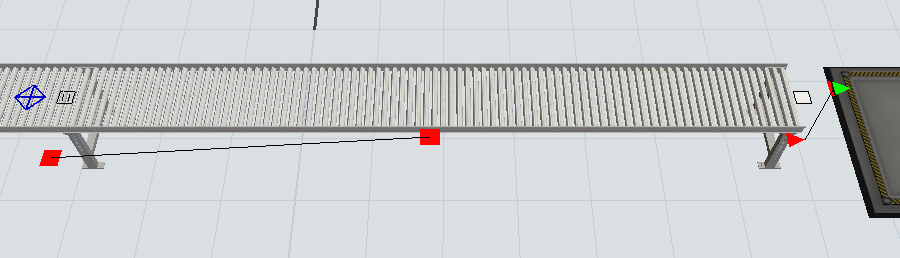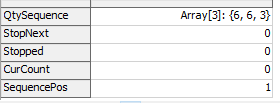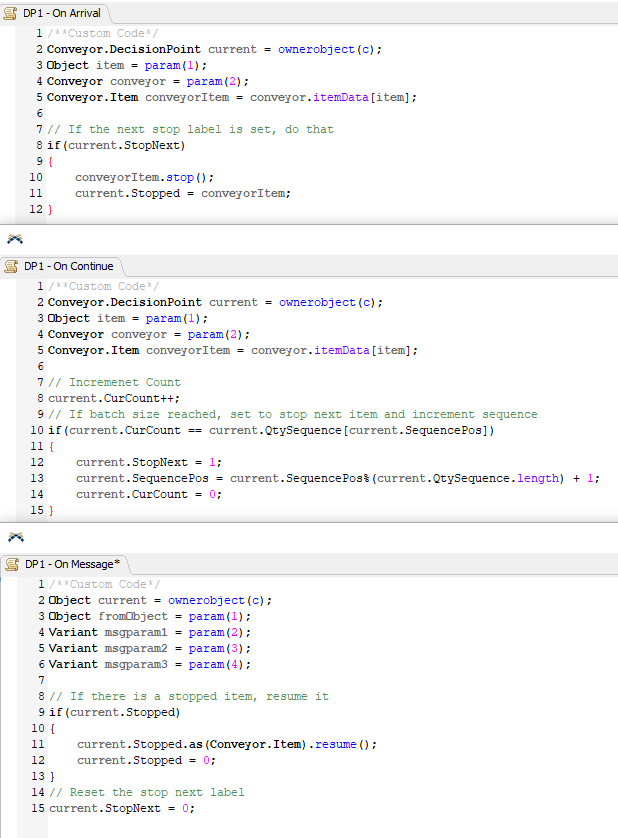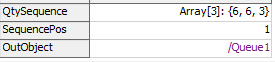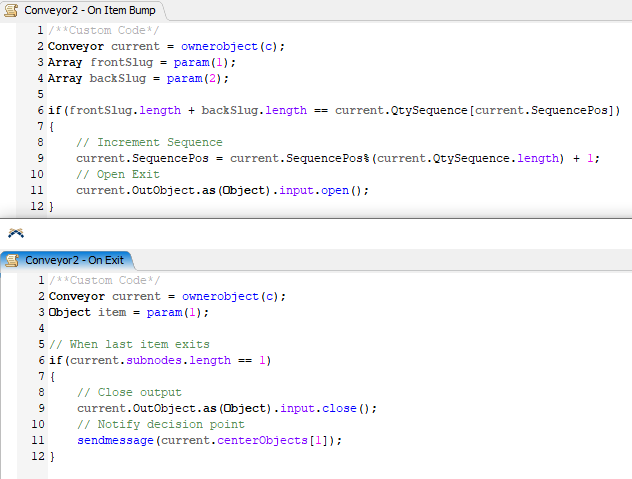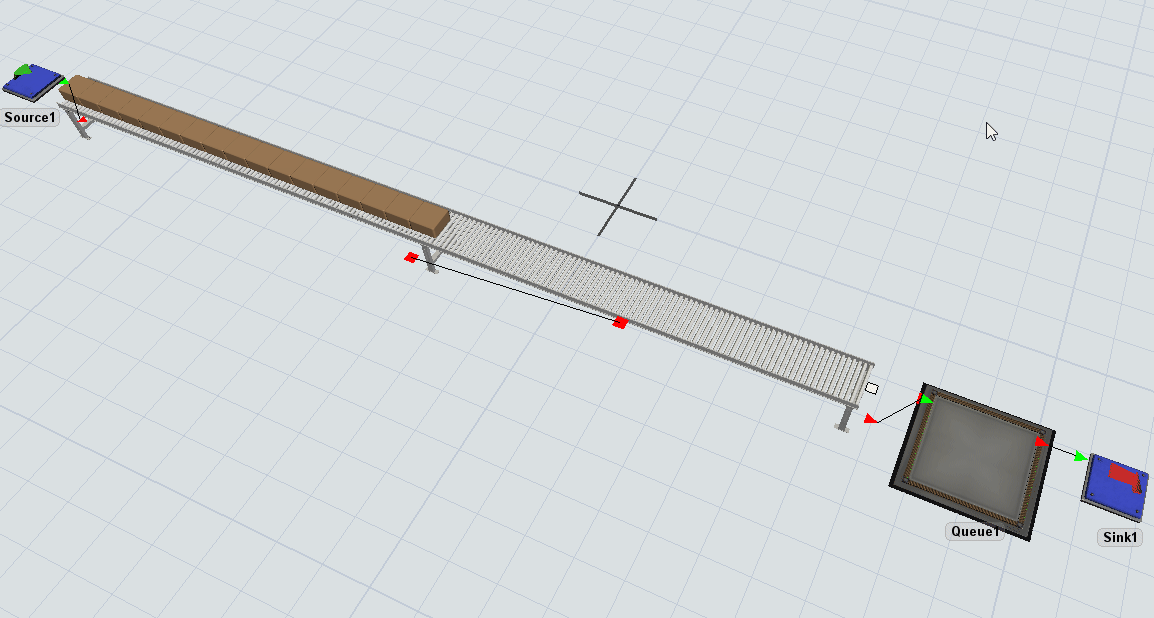I'm modeling a row palletizing system which is fed cases from an upstream production line. To accurately simulate the timing of our proposed system, I need to release varying quantities of cases from the upstream conveyor system for the robot to pick. The pallet pattern in this case is 15 cases per layer which a robot will form by picking two rows of 6 cases and one row of 3 cases. Cases convey narrow side leading from the upstream conveyor and are transferred 90 degrees to a conveyor which the robot will pick from. I need to control the infeed conveyor such that only the required number of cases for the next row to be palletized is transferred to the 'pick' conveyor. I've tried searching the forum and a few different methods myself, but haven't figured out how to release based on the quantity to be picked yet.
Note: trying to upload .fsm or .zip file and keep getting "Something went wrong. Please try again."