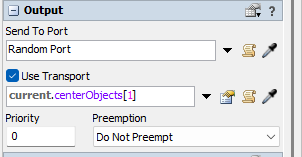Hi,
With the help of Tutorials, trial&error and community support by @Jacob W2.
I was able to build a model with a
Source->Queue1->ASRSVechicle1->Rack1 (For Storage)
Rack1->ASRSVechicle1->Queue2-> Sink (For retrieval)
However, I am trying to add a second rack and use only one ASRS vehicle to store and retrieve materials from both racks.
As per the support received.
I have used "A" connector for Queue1<--> Rack2, Queue2<-->Rack2
and
"S" connector between ASRS Vehicle1<-->Rack2, ASRS Vehicle1<-->Queue1 & ASRS Vehicle1<--> Rack2, ASRS Vehicle1<--> Queue2
Materials are getting stored and retrieved only in rack1.
Can the community help troubleshooting the error to store the materials in rack2 also?
(MODEL NAME : Research Paper v3.fsm)
Thank you