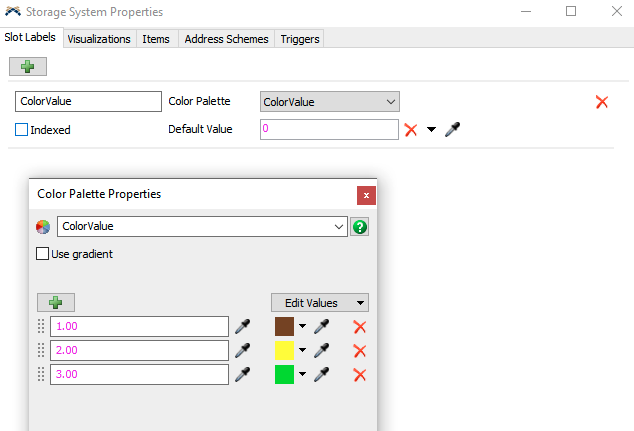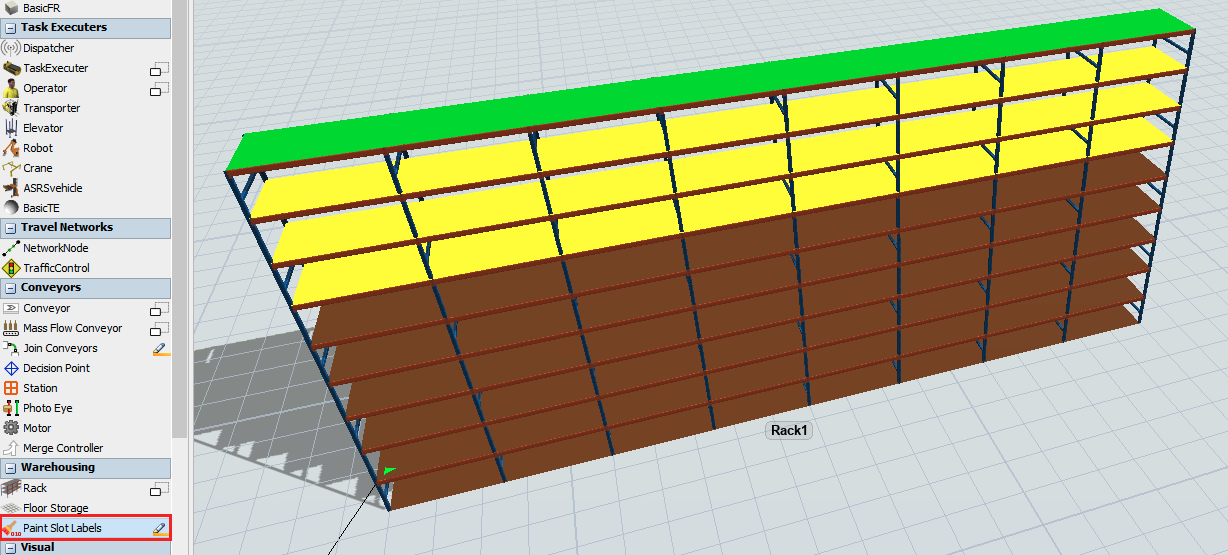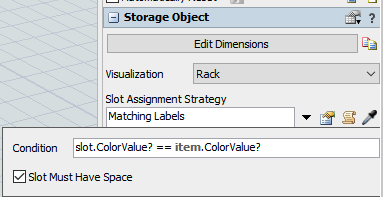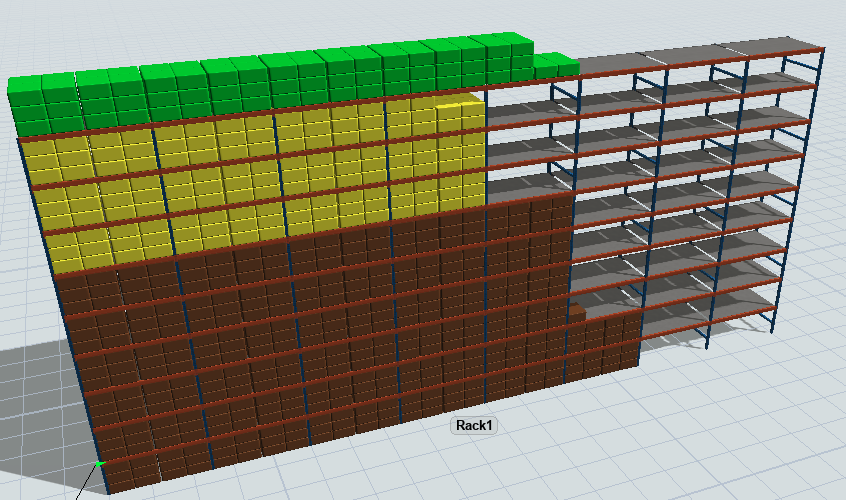Hi, @Felix Möhlmann
Kindly can you tell on how to have materials of different colours getting stored in a specific position in a rack?
Ex: Brown boxes 65% flow (getting stored in lower 6 levels)
Yellow boxes 25% flow (getting stored in levels 7,8 and 9)
Green boxes 10% flow (getting stored in levels 10)
(The rack setup is 15 bays, 10 levels, 1 slots per bay)
Thank you.