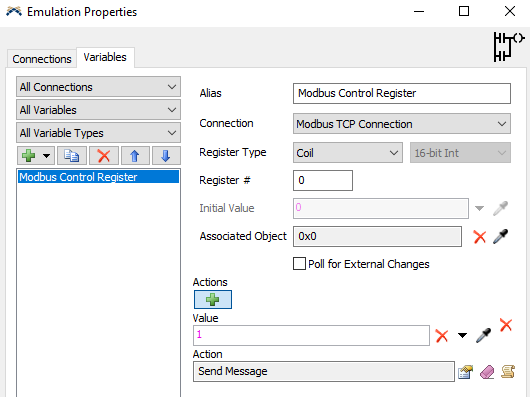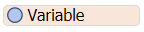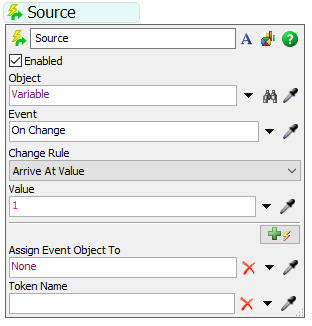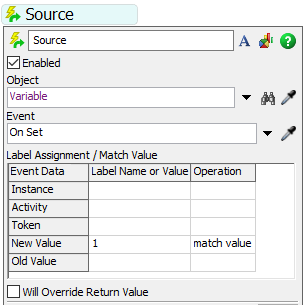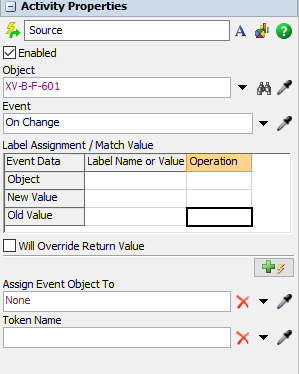Hello,
I am making an emulation model, and I would like to do a series of actions only when a variable is set to 1, but I don´t find the way.
Wheter I use an element of type "Wait for event" or "Event-triggered source", the options are the same: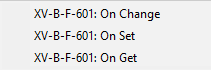
If I select any of them, I don´t have the option of "exact value" or something like that.
Any ideas?
Thanks in advance.