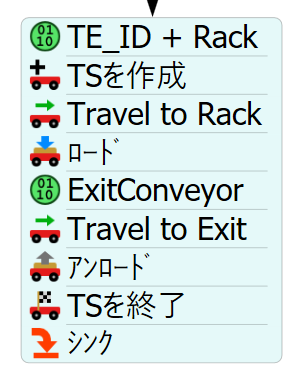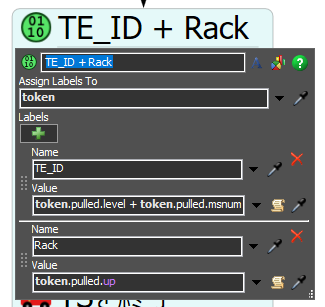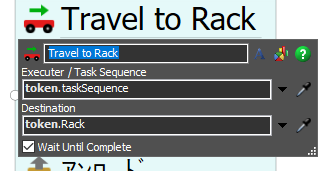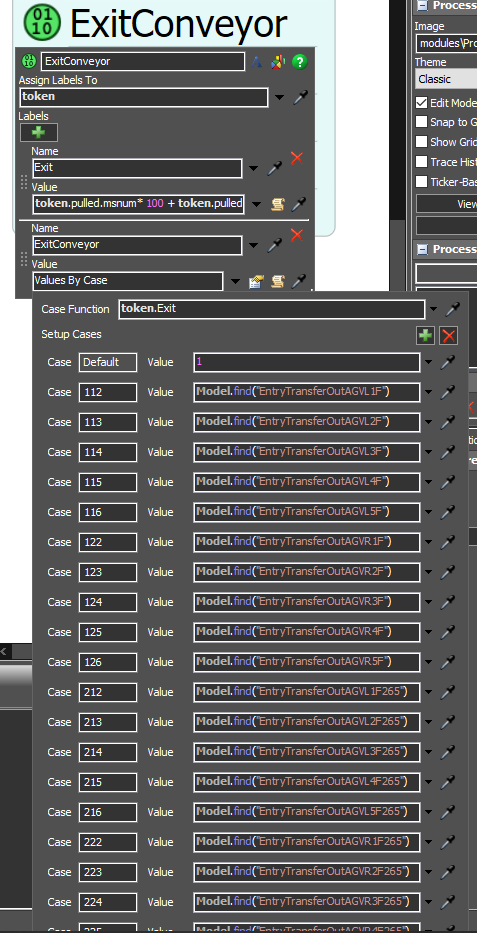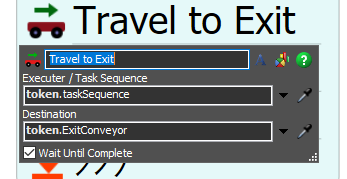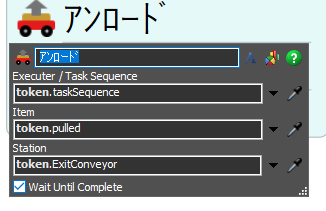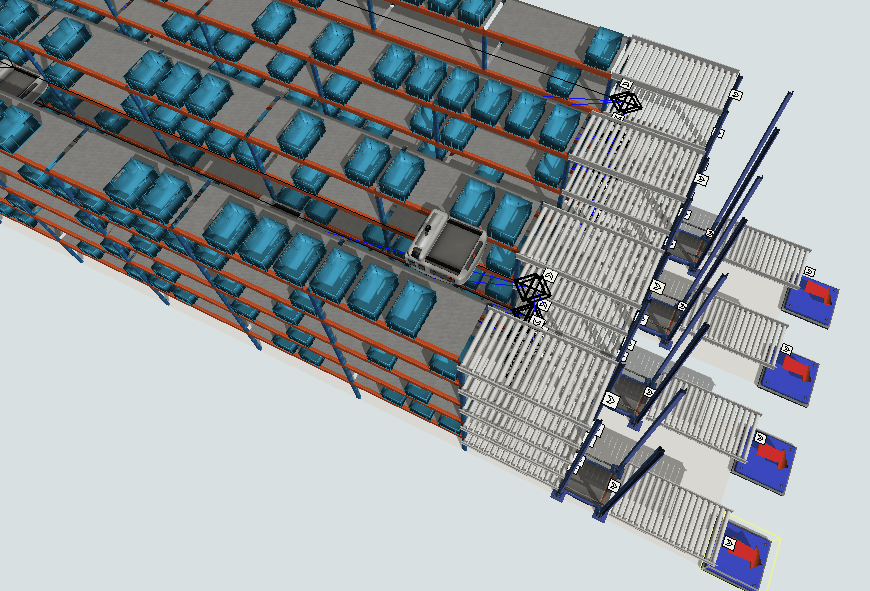Uploaded ShuttleTypeRack.fsm.
This model is a shuttle rack model created in Ver.2021, but when I converted it to Ver.2022, an error occurred and it stopped working.
Even if you create the same thing from scratch with Ver.2022, an error will occur. Do you know the cause?