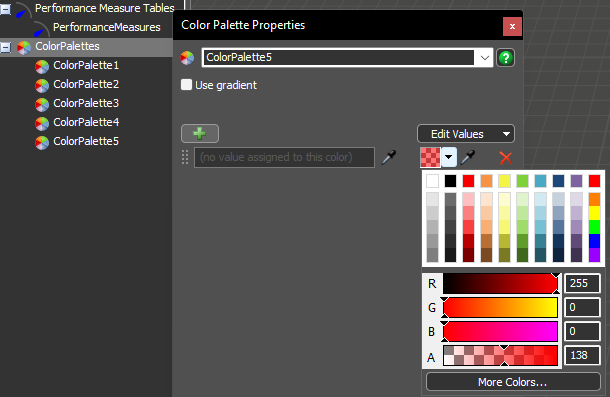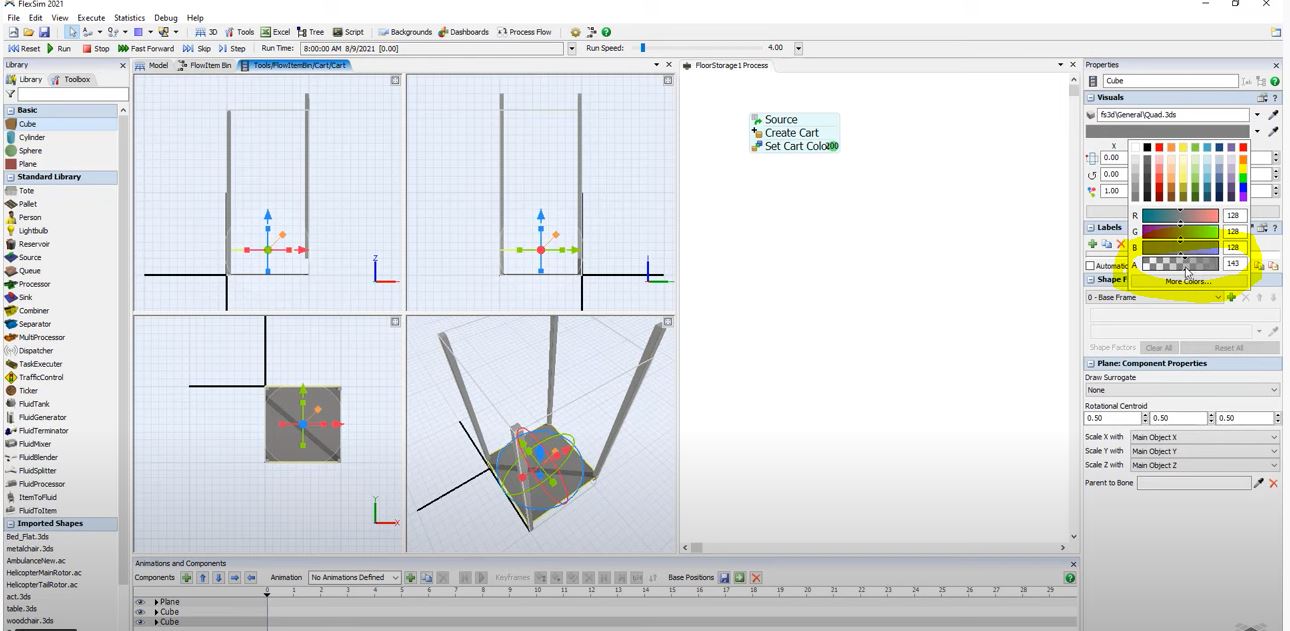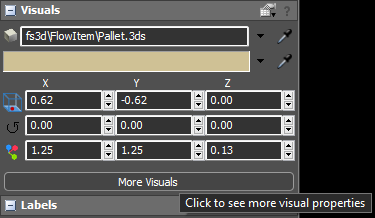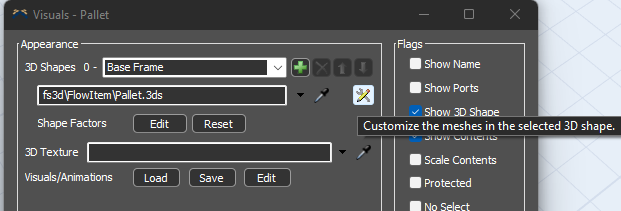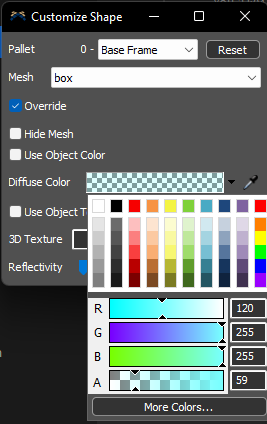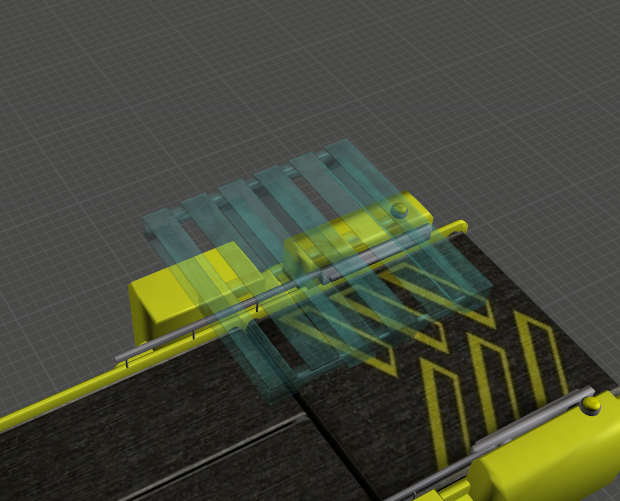Why I can't see Alpha Color on my R-G-B Color Palette? how do I add it??
question
Add Alpha value on my color R-G-B Palette
FlexSim 22.2.1
Comment
·
2
1661865335630.png
(30.2 KiB)
capture.jpg
(118.8 KiB)
1 Answer
That alpha controls the amount of bleed through from the original shape. Are you looking for transparency? If so you want to edit the mesh of the shape using the "More Visuals" option.
Then click the Customize Mesh button:
Then select the mesh you want to override with a new color and alpha:
Then you have transparency without the need to use a transparent texture map:
1661898629515.png
(26.5 KiB)
1661898744053.png
(14.3 KiB)
1661898858893.png
(364.2 KiB)
1661898957711.png
(11.9 KiB)
·
1
question details
14 People are following this question.