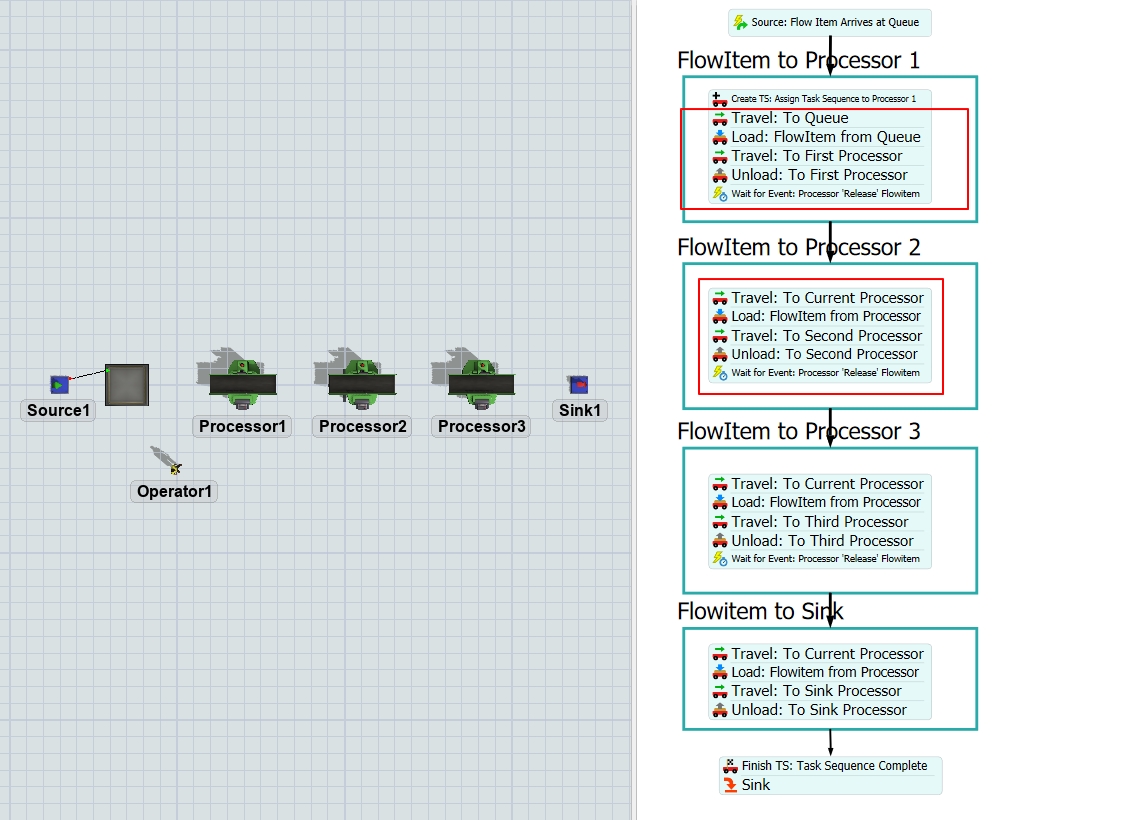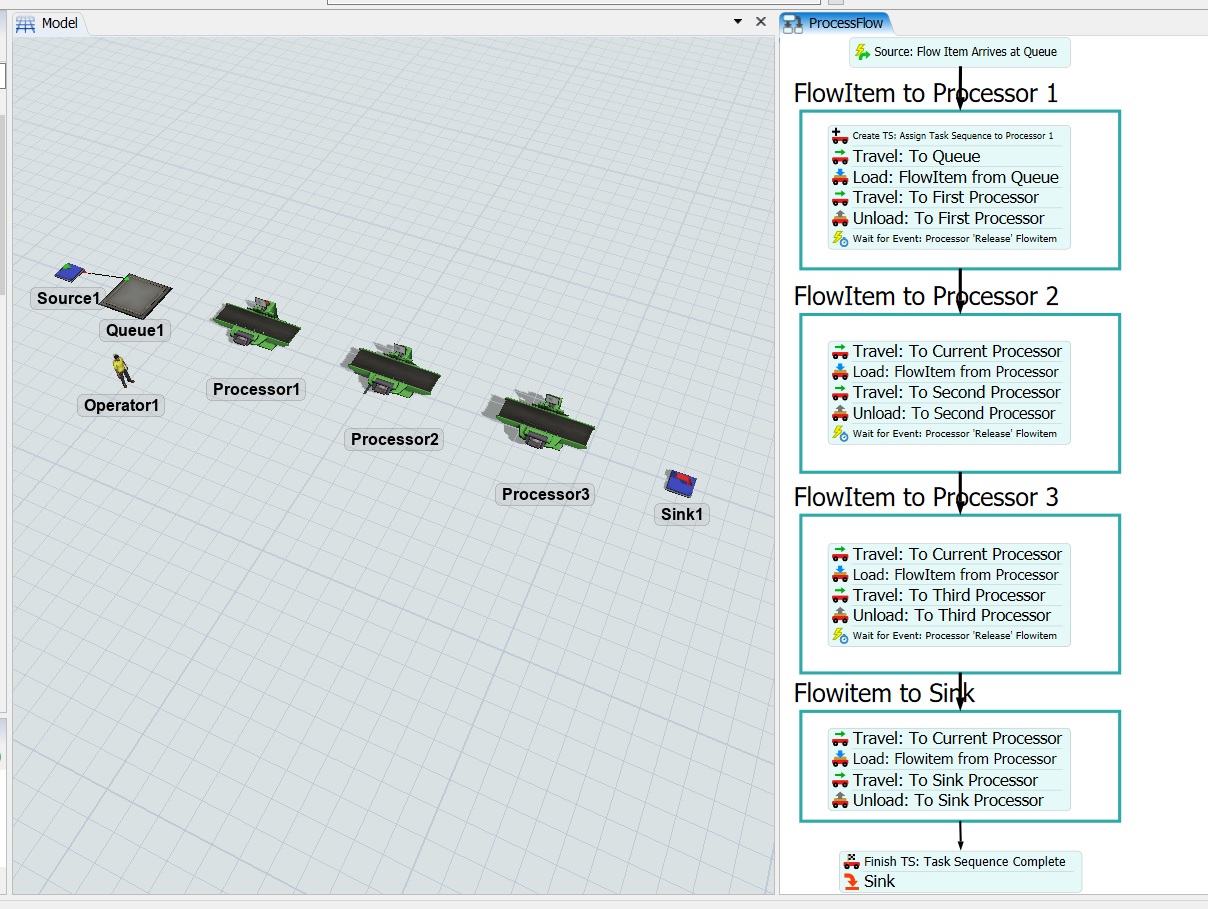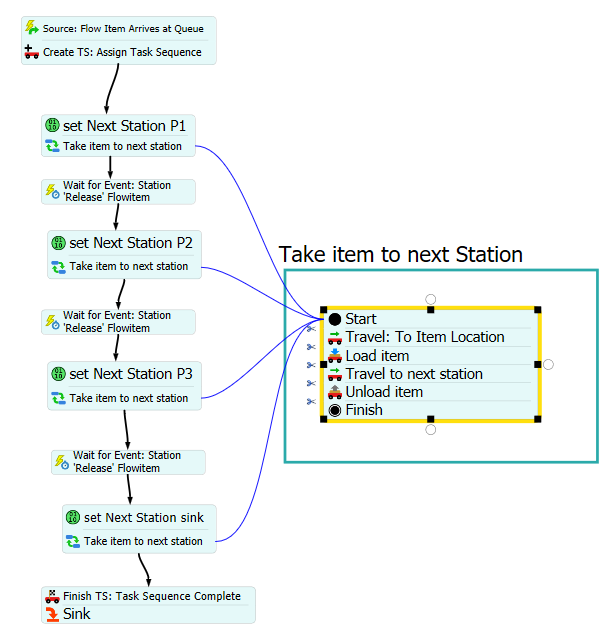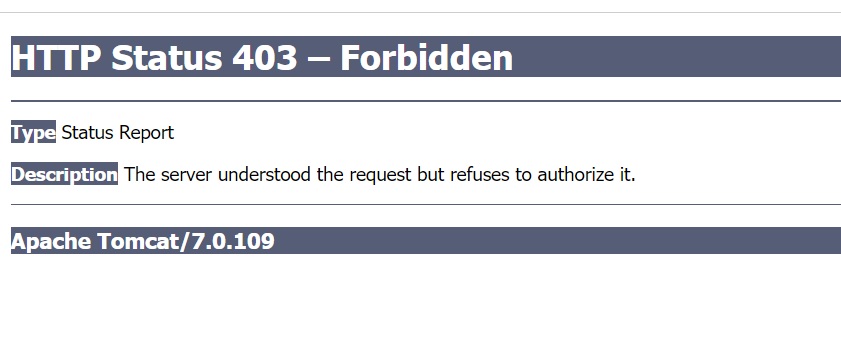Hi, there. This is an update of the posted problem with title of “Time Exception Error 2” in which I made a mistake on the uploaded file. Below is the correct one.
Recently I watched a video of the FlexSim 2020 Tutorial Part 3,
https://www.youtube.com/watch?v=uWAqVmvbabY
At the time frame 14:37~19:20, there is an example of using a token in the process flow to control the flow item in the 3D model. There are three processors. The token should go from queue 1 to processor 1 and all the way to processor 3 and lastly to sink. I follow the steps in the video exactly. However, some of the steps are not shown clearly in the video.
When I run the program, the time exception occurred as follows.
time: 11.215140 exception: Error: Bad Task Executer reference in create task sequence activity FlowItem to Processor 1/Create TS: Assign Task Sequence to Processor 1 in process flow "ProcessFlow"
time: 26.187525 exception: Error: Bad Task Executer reference in create task sequence activity FlowItem to Processor 1/Create TS: Assign Task Sequence to Processor 1 in process flow "ProcessFlow"
time: 31.746102 exception: Error: Bad Task Executer reference in create task sequence activity FlowItem to Processor 1/Create TS: Assign Task Sequence to Processor 1 in process flow "ProcessFlow"
time: 46.944389 exception: Error: Bad Task Executer reference in create task sequence activity FlowItem to Processor 1/Create TS: Assign Task Sequence to Processor 1 in process flow "ProcessFlow"
Can anyone help me solve the time exception problem?
The FlexSim file can be downloaded here.
https://drive.google.com/file/d/1XU2MYAR1QxtlO7B83npvGwHUWVQcrCxc/view?usp=sharing
Thanks.