Hello,
I want to show a emulation variable in a dashboard. I tried with dynamic text but the link does not work properly. With the sampler button I selected the route in the tree.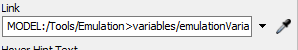
This question was
closed
by
Oscar C13 for the following reason: Otro
question
show emulation variable in a dashboard
FlexSim 22.1.3
1663238527943.png
(2.7 KiB)
Comment
0
1 Answer
If your emulation variable is a process flow activity, you can click on it and bring up the Statistics icon in the properties window: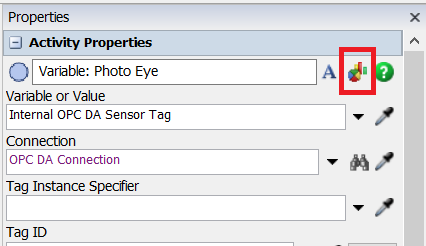
From there you should be able to pin the value of the variable to the dashboard as a table or a value vs time.
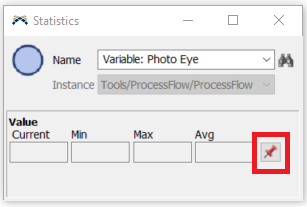
1663268839340.png
(17.0 KiB)
1663269111130.png
(17.9 KiB)
·
1
Yes, I tried that too but it does not work properly. As you can see, the variable volAguaMercerizacion has a value of 1 (it is also being read from the plc).
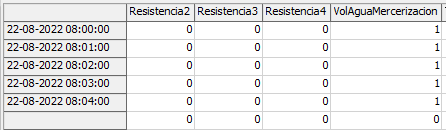
But in the statistics collector that you indicate me, it puyts other different numbers.
Any ideas?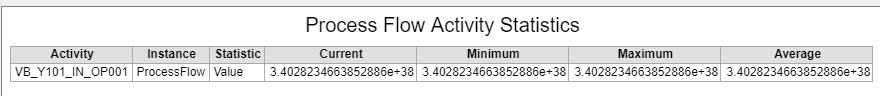
1663309520381.png
(3.7 KiB)
1663309558769.png
(14.7 KiB)
question details
14 People are following this question.
