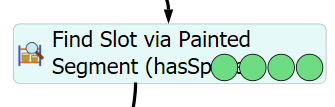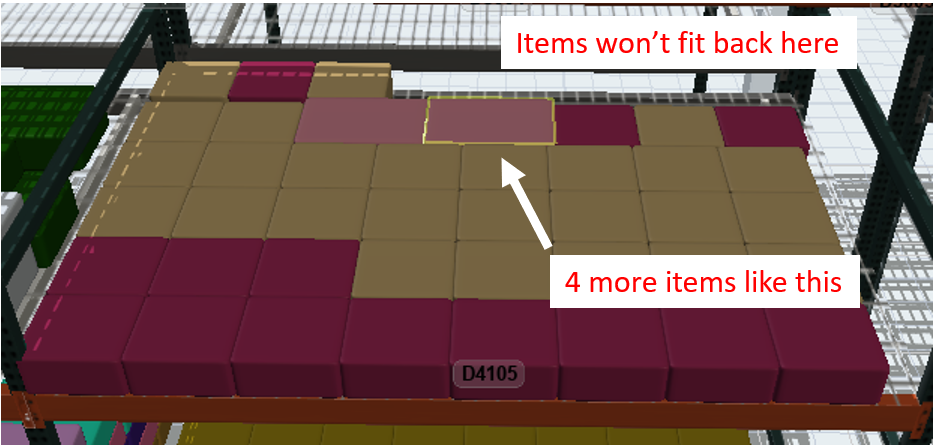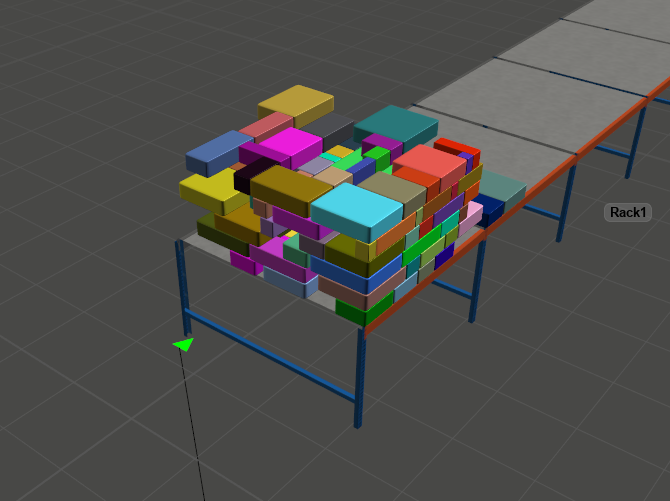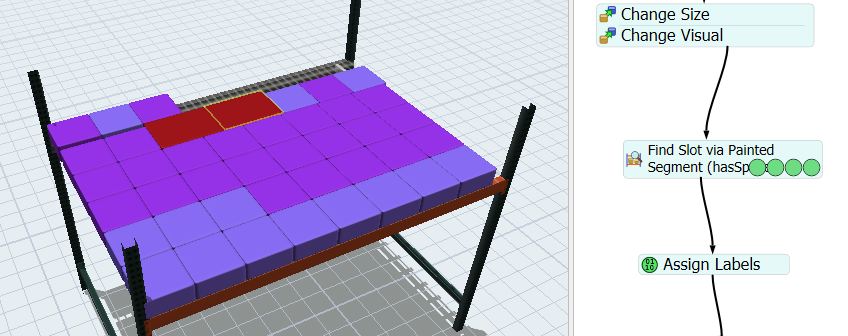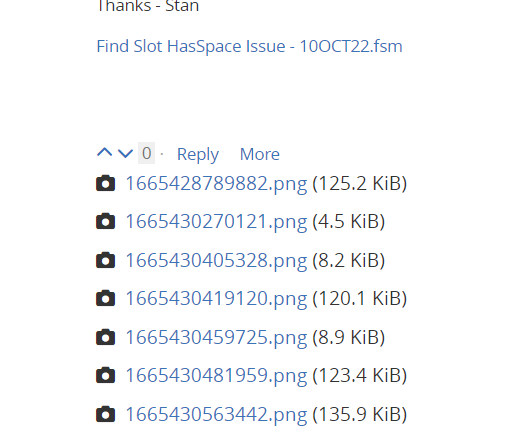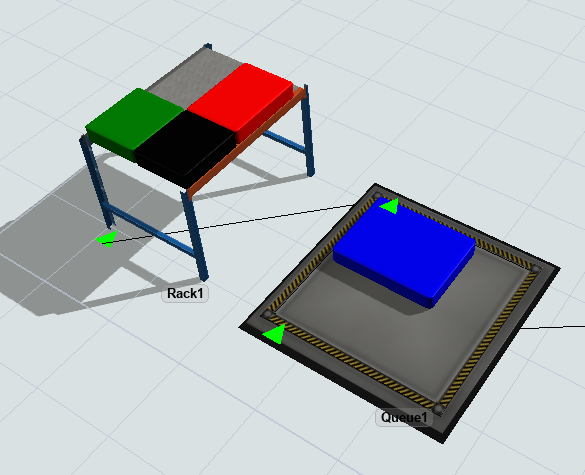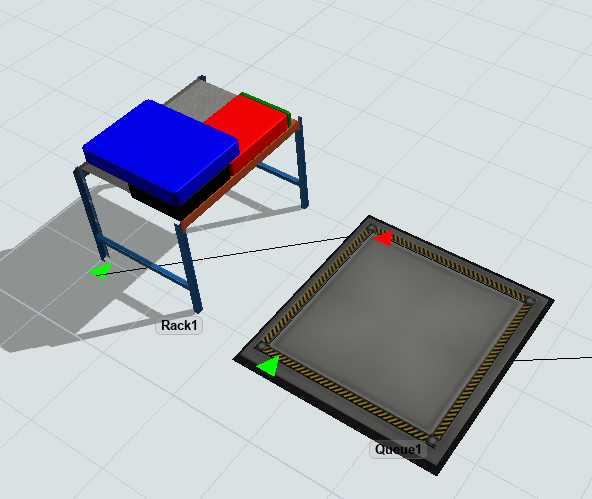I am using the HasSpace method in a Find Slot activity. With a X+ > Y+ > Z+ stacking order, the HasSpace is failing to find space for 4 items when there is still plenty of space in the rack (1 slot per bay).
It appears it is returning 0 because the items' dimension would exceed the boundary at the back of the rack...
However, if I change the stacking order to X+ > Z+ > Y+, HasSpace finds space for all items...
With the X+ > Y+ > Z+ stacking order, if HasSpace can't find space on the first row, why doesn't it simply find space by starting a second row??
It seems you'll eventually you'll run into the same problem described above regardless of the stacking method. Thanks - Stan