Hi is it possible for me to copy process flow from a model onto another model if the requirement is similar? In the first model we have process flow and the operators seem very efficient. However in the second model I'm using a dispatcher which might not be allocating tasks as efficiently. Due to which the throughput for the operators seems lower. I'm not very good at process flow and was wondering if there is a way I can replicate the process flow for the first model onto the 2nd one? The only difference between the two models is that in the second model we have pick offs- which should theoretically increase the throughput of the operators. @Felix Möhlmann
question
Copying process flow
Hi @Adil M, was Felix Möhlmann's answer helpful? If so, please click the "Accept" button at the bottom of their answer. Or if you still have questions, add a comment and we'll continue the conversation.
If we haven't heard back from you within 3 business days we'll auto-accept an answer, but you can always unaccept and comment back to reopen your question.
1 Answer
For the most parts, a Process Flow can be copied over by copying its node in the tree to the new model. Any references to objects outside the Process Flow will be lost however, so that those links have to be recreated.
In this case that should only be the link to the global item list (which has to be created in the new model, as well as the "Operators" and "Queues" group.
To copy the node, first create an empty Process Flow in the new model. Then copy the node from the old one and paste it over the node of the empty flow. (The position of the parent "Process Flow" node will depend on the order in which toolbox objects were added to the model.
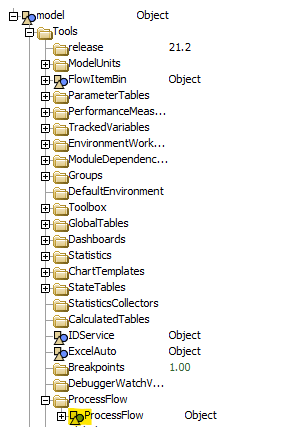
question details
15 People are following this question.
