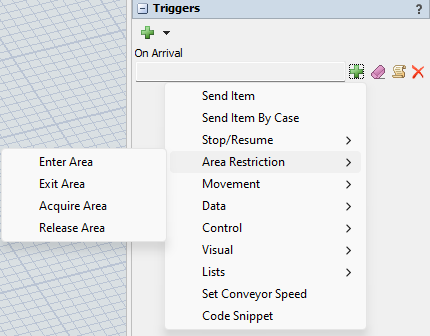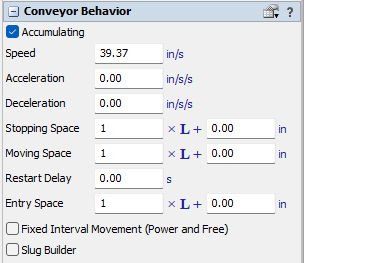Hello Team,
In this model there are 2 Conveyors (Conveyor A & Conveyor B) but in conveyor B I want to control the flowing items, means there are now maximum flowing Items are 19 but I want only 10 maximum items without reducing length. Sample model_Conveyor(10).fsm
Please find the attached model for reference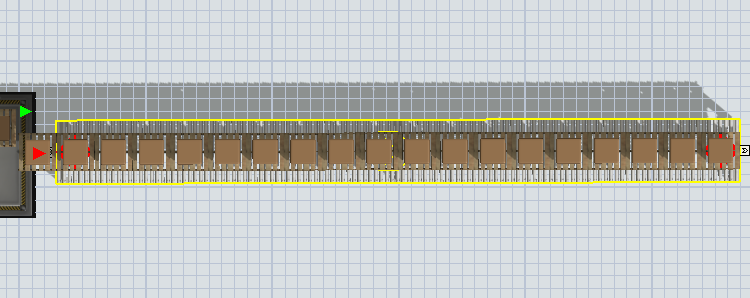
Thank you