question
move over the waiting person
Hi @mark zhen , was Jason Lightfoot's answer helpful? If so, please click the "Accept" button at the bottom of their answer. Or if you still have questions, add a comment and we'll continue the conversation.
If we haven't heard back from you within 3 business days we'll auto-accept an answer, but you can always unaccept and comment back to reopen your question.
1 Answer
Have your customer (patient) load the item from the staff member, walk to the exit and then remove the customer using the 'Remove Patient' activity.
We encourage students to look for the answers in the reference material and to do the tutorials. All this information is available in the online documentation.
But will he make mistakes?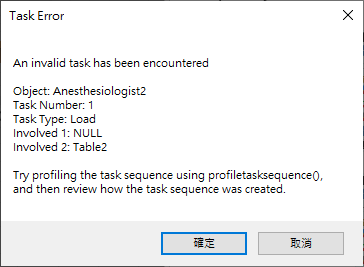
I want to pick up the assembled things at once
I will now move the item to the top of the item to do something like a merge (or there is another way to do this), and then take it to the customer
I made these changes and it worked perfectly:
1) Staff member not longer unloads the item to the chairs (remove this activity)
2) After the subflow to take the assembly to the customer, add:
a) customer loads the item
b) customer travels to the exit
c) remove the customer from the model.
It's a simple as that. If you don't know how to do each of those then look it up and ask again if you can't figure out each one. All the information needed is on this site or in the documentation and is easy to find. Moreover, if you don't know how to do these things by now, then you need to do the tutorials (again if it's not the first time) so that you actually understand how all these things work. It seems by getting people to build things for you in this forum you are not learning as much as you should. Let's try and correct that.
question details
16 People are following this question.

