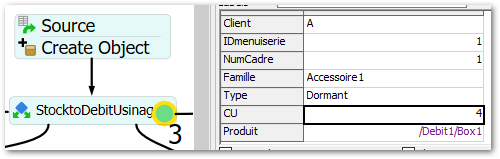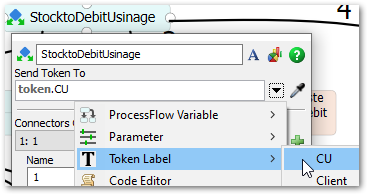Hi,
I need some help in order to find the right syntax to write the code for a Decide function(process flow) .
I have successfully written the code with several conditions but i want to push back the limit a bit by being able to redirect the token item to the connector assigned to it in the Excel File, and that is where i am stuck, cant seem to have the right logic ...
Here is a sample of the Excel file i use :
| IDmenuiserie | NumCadre | Famille | Type | CU |
| 1 | 1 | Accessoire1 | Dormant | 4 |
| 1 | 6 | Accessoire1 | Ouvrant | 4 |
| 30 | 89 | Coulissant | Ouvrant | 2 |
| 30 | 90 | Coulissant | Dormant | 2 |
| 23 | 82 | Frappe | Ouvrant | 3 |
| 23 | 47 | Frappe | Dormant | 3 |
the first code i have tried for multiple conditions is this one :
- Object current = param(1);
- treenode activity = param(2);
- Token token = param(3);
- treenode processFlow = ownerobject(activity);
- Variant case_val1 = token.Produit.Type;
- Variant case_val2 = token.Produit.Famille;
- Variant Connector = 0;
- if (case_val1 == "Dormant" && case_val2 == "Coulissant")
- {
- Connector = 2;
- }
- if (case_val1 == "Ouvrant" && case_val2 == "Coulissant")
- {
- Connector = 3;
- }
- if (case_val1 == "Dormant" && case_val2 == "Frappe")
- {
- Connector = 1;
- }
- if (case_val1 == "Ouvrant" && case_val2 == "Frappe")
- {
- Connector = 2;
- }
- if (case_val1 == "Accessoire*")
- {
- Connector = 4;
- }
- return Connector;
it works, but like i said i want to be able to use the variable defined in the data table "CU" for the connector.
Therefore i have tried this, to no avail...
- Object current = param(1);
- treenode activity = param(2);
- Token token = param(3);
- treenode processFlow = ownerobject(activity);
- Variant case_val1 = token.Produit.Type;
- Variant case_val2 = token.Produit.Famille;
- Variant Connector = 0;
- for(int i=1; i<=Table("ProcessFlow/Source%").numRows; i++)
- {
- if (case_val1 == "Dormant" && case_val2 == "Coulissant")
- {
- Connector = token.Produit.CU;
- return Connector;
- }
- if (case_val1 == "Ouvrant" && case_val2 == "Coulissant")
- {
- Connector = token.Produit.CU;
- return Connector;
- }
- if (case_val1 == "Dormant" && case_val2 == "Frappe")
- {
- Connector = token.Produit.CU;
- return Connector;
- }
- if (case_val1 == "Ouvrant" && case_val2 == "Frappe")
- {
- Connector = token.Produit.CU;
- return Connector;
- }
- if (case_val1 == "Accessoire*")
- {
- Connector = token.Produit.CU;
- return Connector;
- }
- }
I will attach the fsm and xls file to the this question.