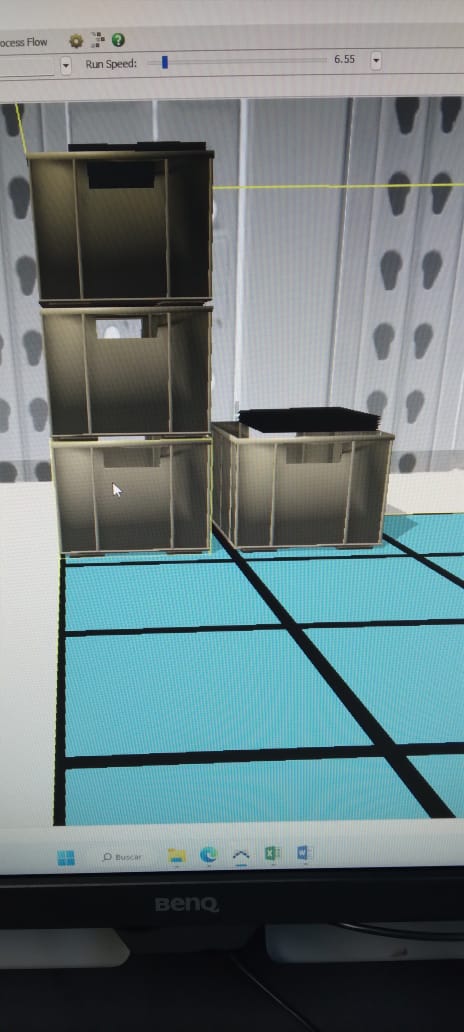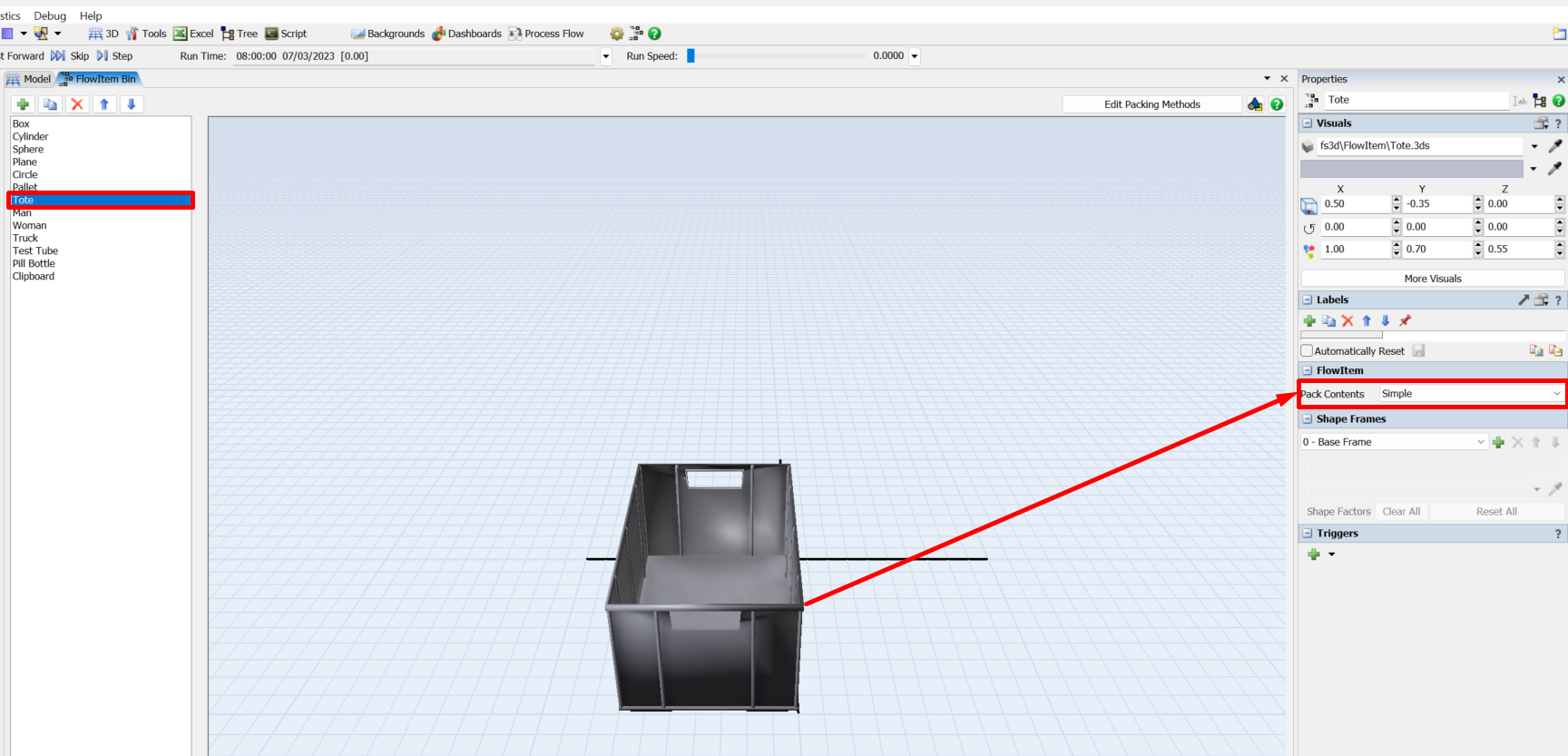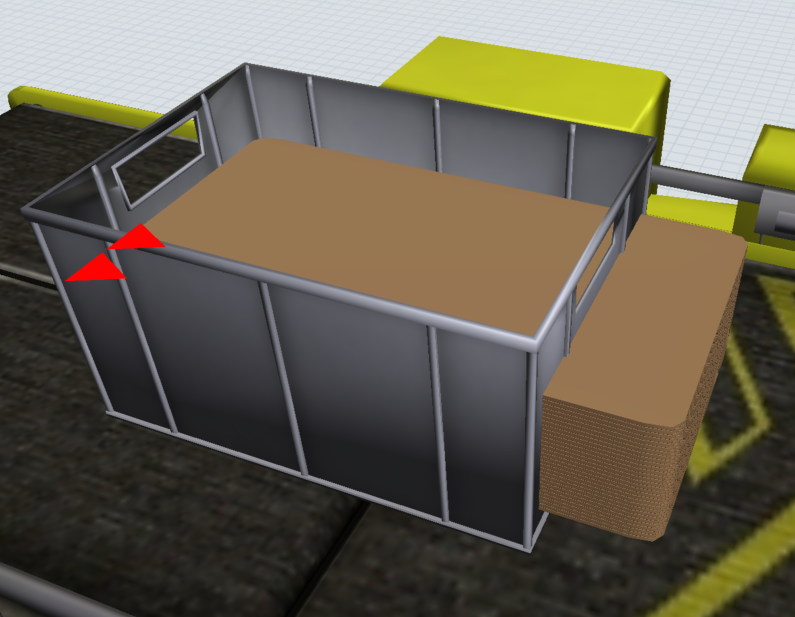question
1 Answer
Hi Ivan, get into the FlowItem Bin and make sure that your tote (the plastic box where you are packaging) has the "Pack Contents" option set to "Simple"
If the product you want to pack is smaller than your tote and you have the simple method selected, it should be shown as follows:
If it has the "Default" option is selected, it should be shown as follows:
If the product you want to pack is bigger than your tote and you have the simple method selected, it should be shown as follows:
Here is the model: Duda Ivan2.fsm
1678232285984.png
(330.6 KiB)
1678232390779.png
(347.4 KiB)
1678232450155.png
(348.0 KiB)
1678232492797.png
(412.6 KiB)
1678232545597.png
(4.5 KiB)
duda-ivan2.fsm
(26.5 KiB)
0
question details
13 People are following this question.