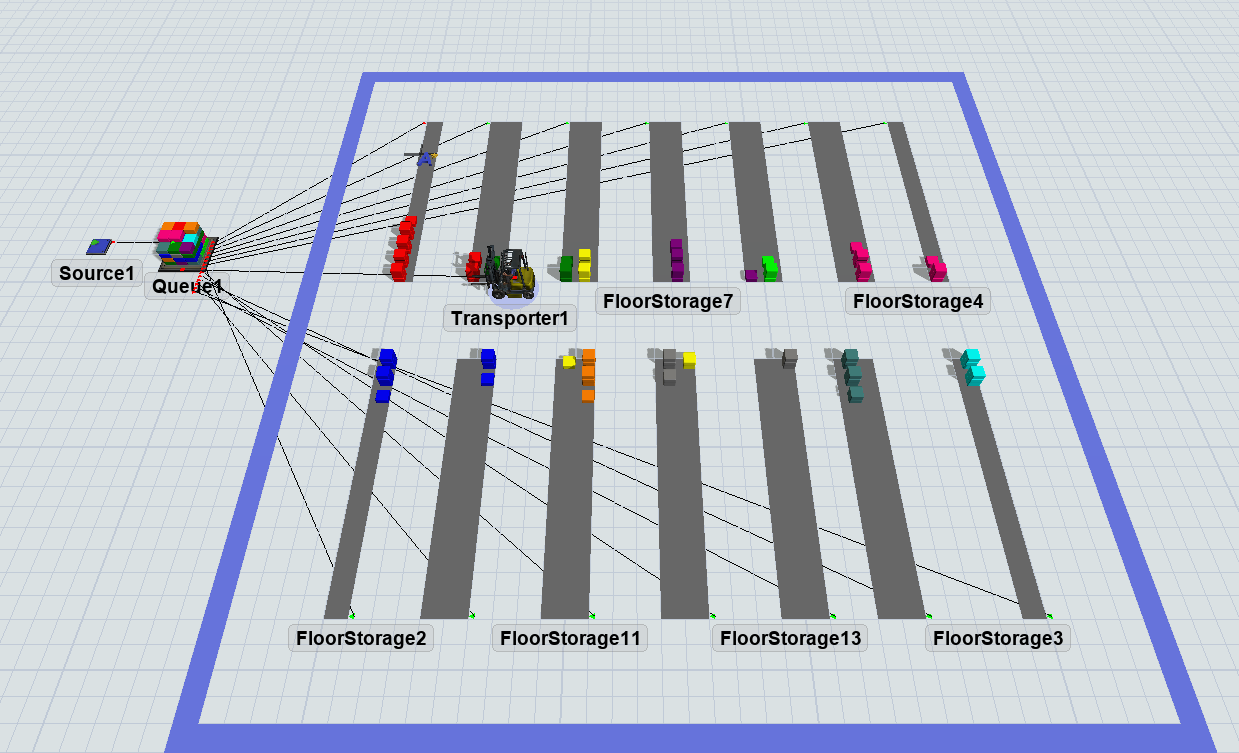I am very new to flexsim and recently built a model to simulate the putaway task using a forklift. After a lot of struggle I managed to do the putaway operations
following is the flow of items for the putaway operation
1. Source that generates items as per the label(sku1, sku2, sku3, etc..) that I have mentioned
2. It then waits in the queue until a forklist picks it up
3. The floor storage(hidden because of the barrier that i have used so that forklift does not runover the storage locations) has been colored as per the label to designate which sku should be stored where.
As of now I don't have trouble with the model with all the trial and error that I have been doing.
The next task is that I want to make an order list in excel that says order #1 - pick sku1, sku3, sku5 in qty 3,4 and 5 then order #2- pick sku3, sku6 in qty 5 and 1... and so on. Then I would want a human to pick the orders for me and place it somewhere.
The objective is to simulate 2 cases
(a) when the picklist is not sequential as per the layout pick for order #1 - sku3, sku5, sku1, etc.. randomly
(b) when the picklist is sequence as per the layout to minimize travel time order #1 - sku1, sku3, sku5, etc
I want to compare both the scenarios in terms of travel time and duration that a picker spends to process the same orders when a proper pick path(case b) is given vs. he goes all random(case a)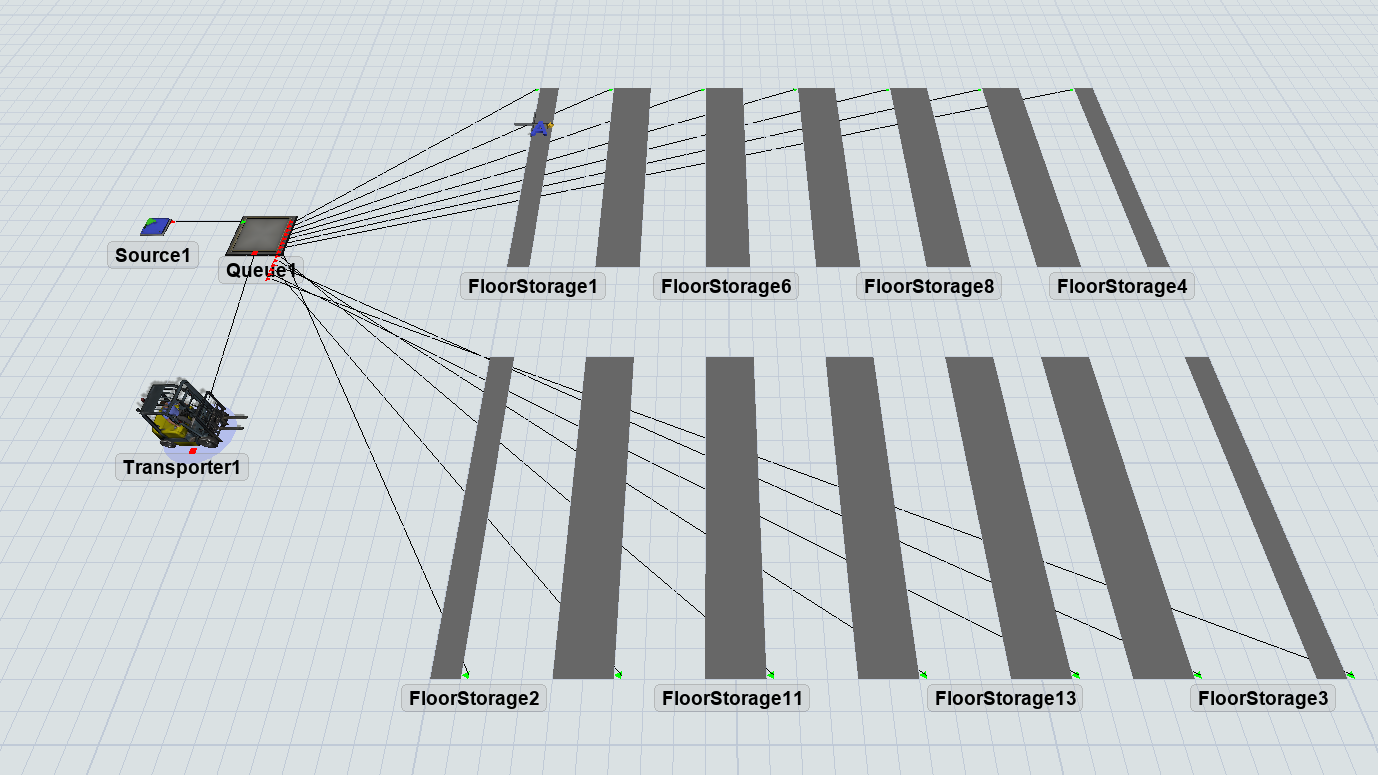 f1_autosave_1.fsm
f1_autosave_1.fsm