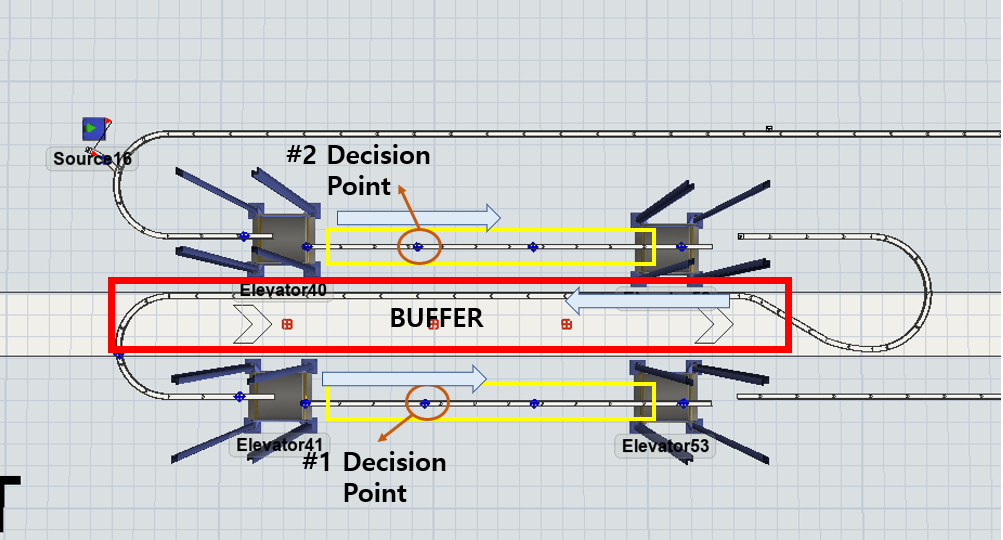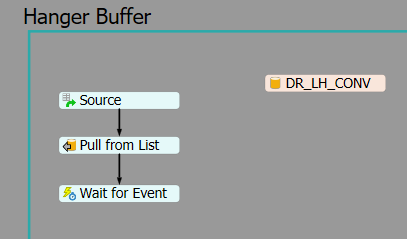Hello,
After ranking the hangers by push time in LIst, I want to call and use the hangers of each rank. can i know how?
I pushed flowitems in List (DR_LH_CONV) and wanted to use "ORDER Pushtime By", but I don't know how to call the hangers in the order I want.
I would appreciate it if you could tell me how to rank and call the hangers that came in sequentially.
For example, when 7 hangers are in the list in order, you want to place the first and last hangers at the Decision Point and place the rest of the hangers in the buffer.