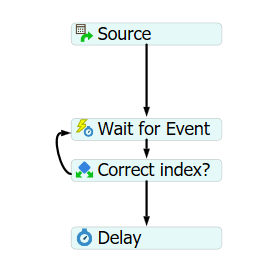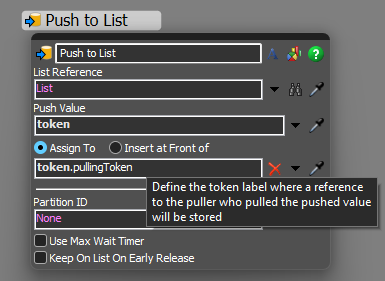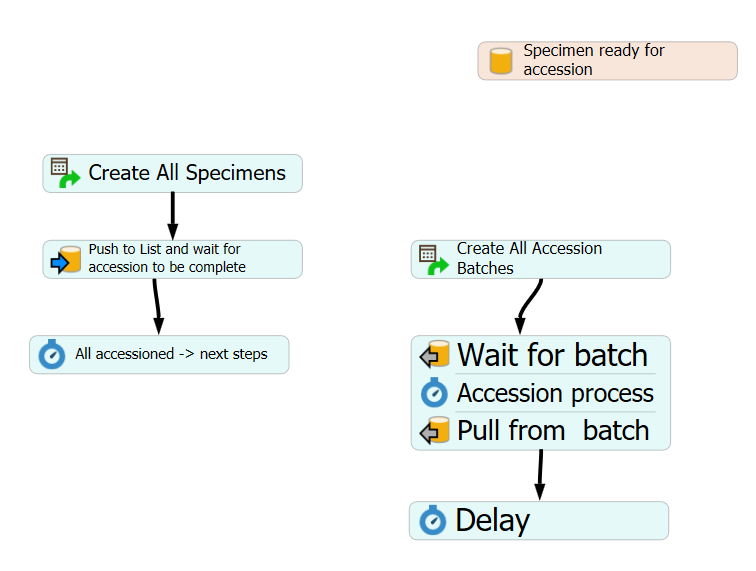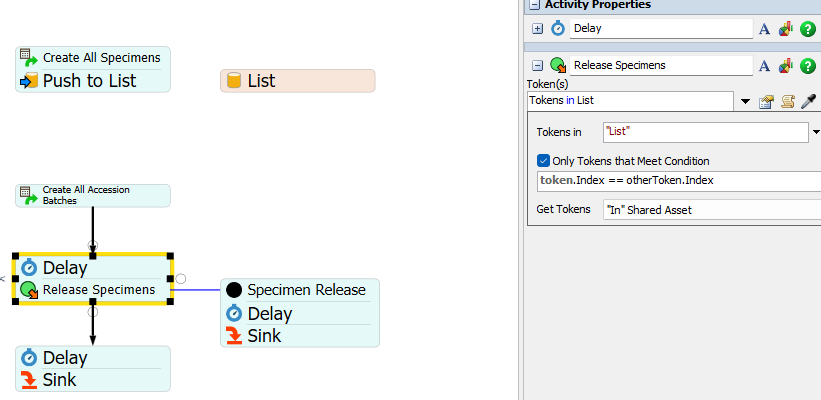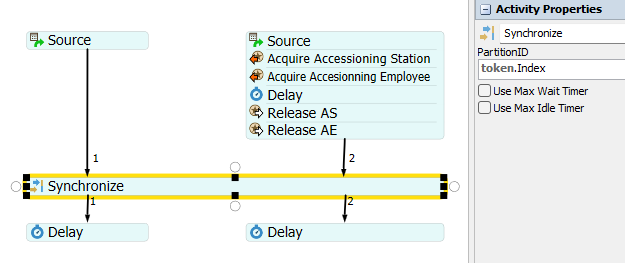Hello,
First I'll put the problem into context, in case you want to suggest another means of acheiving the same thing. An accession # indicates a patient batch of specimens. They only get accessioned once, no matter how many samples there are in the batch. Each specimen within an accession # has labels that must be stored for later in the simulation. Once the 'batch' has been accessioned all the unique specimens can now advance to the next simulation step.
I would like to release multiple tokens from a 'wait for event' upon a single token entering an activity but also matching the value label 'Index'. I would also like the source with multiple tokens per Index to keep whatever labels they were created with.
I am initializing all of the first source tokens at time 0 to avoid the issue of them getting stuck if they show up first.
Why doesn't this work?
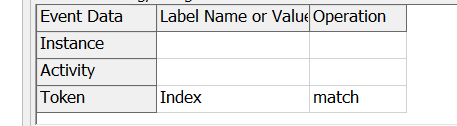
I do not see the above table desribed in your manual, but Token seemed to be the self-explanatory field to use.
Thanks,
Mark
Edit: I attempted a list implementation based off another answer on the forum but 1) I generally have no idea how lists work, 2) It still doesnt' work as I expected.
Accession Batches with Lists.fsm
Edit 2: I think am one step closer, but why arent the labels maintained after pulling the token? I need GrossType to be carried forward. @Jason Lightfoot
Accession Batches with Lists Attempt 2.fsm