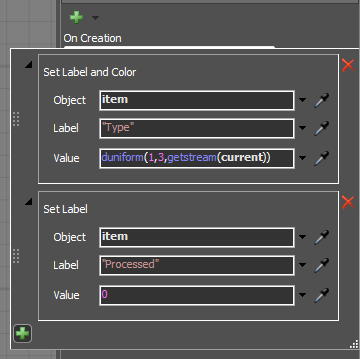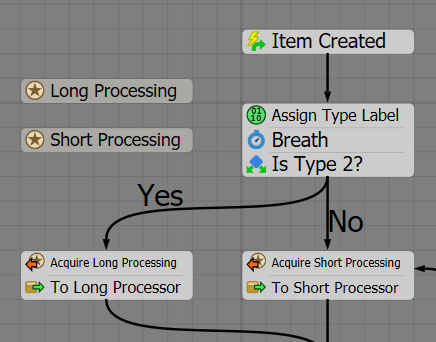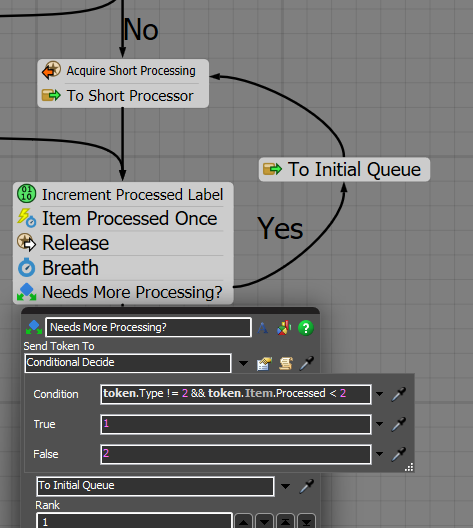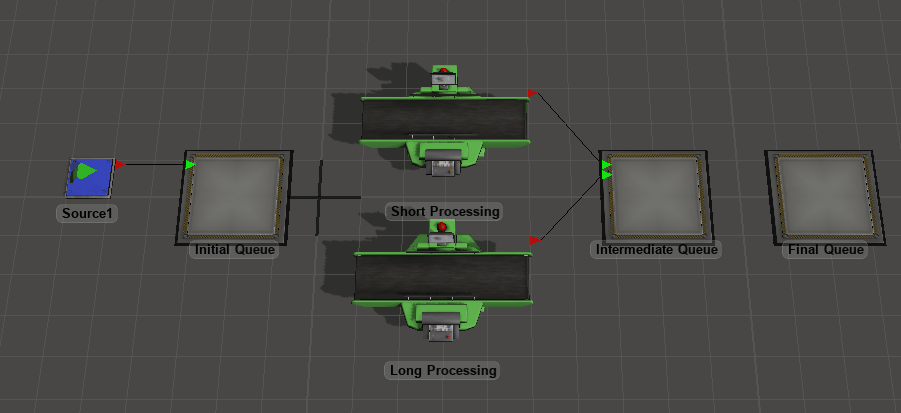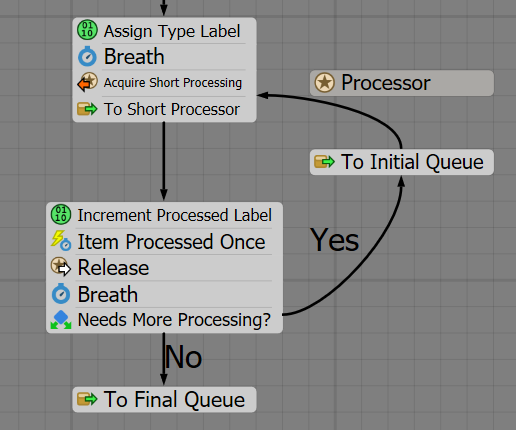Hi all,
I have a case that really need your help.
I have a model with 7 object Type, they will go from birth to AVI, then all Type (except type 4) will go back to Dek1 and repeat the process from DEK1 to AVI, then all Type will go to In_depanel. (means object Type 4 does the process 1 time, and Type 1,2,3, 5,6,7 do the process twice.)
In addition, I want to do the process for each Type completely (each Type will go, then come back and totally done) before the next Type.
I tried to change label type by Set label at trigger at OutSMT_Bay1 and Queue1, and set code snipped to avoid mixing among Types, but it still has bug.
Hope someone can help me solve this case.
Thank you so much. If I need provide more, please let me know.
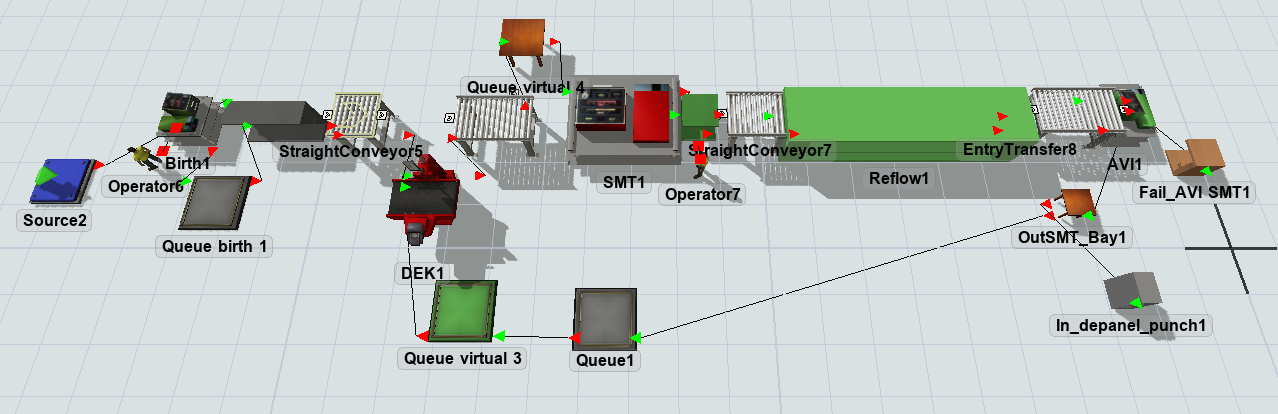
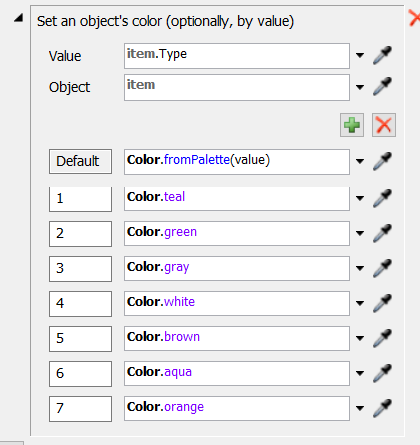 setcomeback.fsm
setcomeback.fsm