How to replace the transport machine and export in process flow?
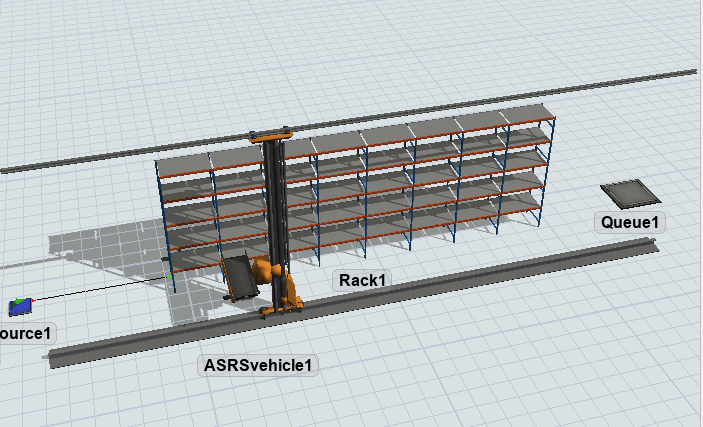
I want to replace the transport machine in the picture with another one and change the output into two. Which step in the process flow should I modify?
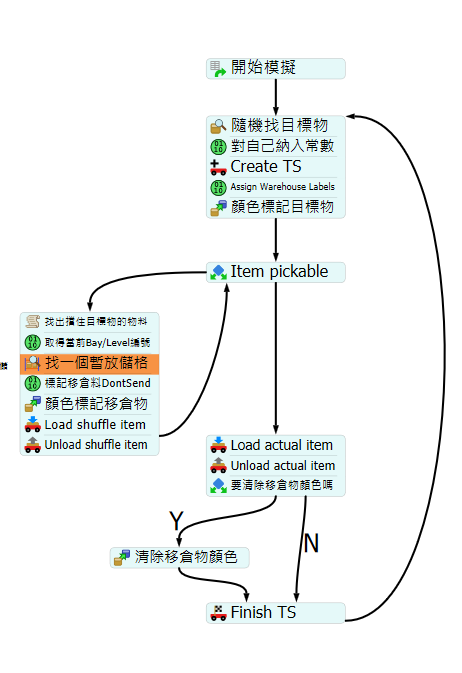
How to replace the transport machine and export in process flow?
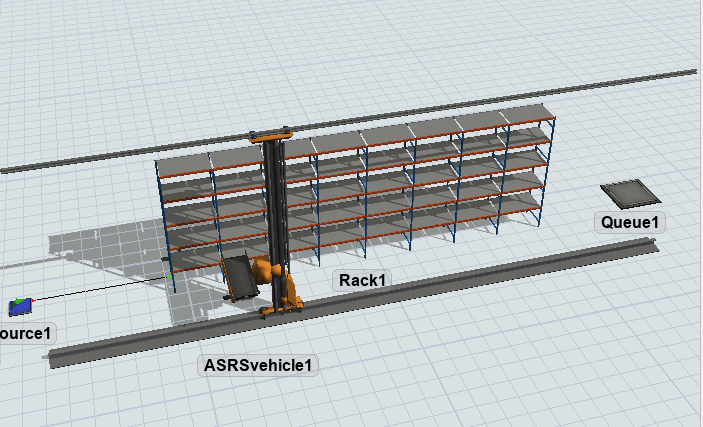
I want to replace the transport machine in the picture with another one and change the output into two. Which step in the process flow should I modify?
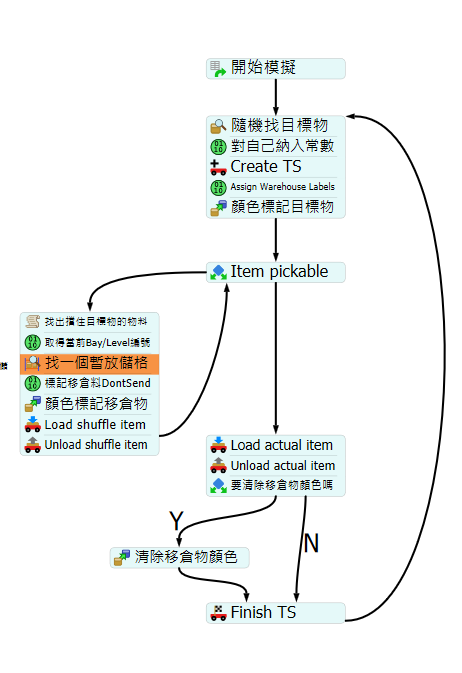
Hey @Sia Sengchoon193, I think we need more information:
It sounds like you may want two ASRSvehicles to use the same Object process flow at the same time. Or maybe you want the one ASRSvehicle in the model to pick up two items in one pass. Do either of these sound right? Please let me know what I am misunderstanding.
Hi @Logan Gold
right
I would like to ask if I want to replace ASRSvehicle1 with another means of transport
What step do I need to modify?
For example, I want to use the dual ASRSvehicle in the attachment
Regarding the output problem, I think I have found a solution ~ thanks~
And this is my current model
I want to the replace the ASRSvehicle1 to the double one
Hey @Sia Sengchoon193, my apologies for the delay.
The double ASRS is interesting, and getting it to work in your model will depend on how you want it to be used.
You can just copy and paste the object from the double-asrs.fsm model to your model. An error does occur if you try to use it with your Object Process Flow as is, but those errors can be worked around by modifying the On Receive Task Sequence trigger of ASRSvehicle1. You have to make the changes in the tree of ASRSvehicle2 since ASRSvehicle1 is not normally accessible from the 3D view. I am attaching your model with these changes already made to show you what that looks like (0517single-multi.fsm). I just commented out the rest of the code in the On Receive trigger since it isn't actually doing anything anyway.
Within the attached model, the two ASRSvehicles will kind of take turns handling the work. However, ASRSvehicle1 won't ever move to get in place when loading and unloading items since ASRSvehicle2 is the one that handles those movements. The double-asrs.fsm model works better with this type of movement since it sends two Task Sequences at the same time, and the load and unload locations are the same locations for both task sequences.
If you want to make it so both vehicles work on separate tasks at the same time, you can just change the Source in the Process Flow to create two tokens:

However, ASRSvehicle1 still doesn't move to the location of the items when picking them up or dropping them off.
If you want to make it so the two vehicles act together, that will require recreating the Process Flow with the double ASRS in mind. It will probably require using the Split, Join, and Synchronize activities to handle controlling both vehicles at the same time, as a coordinated task sequence. You can send Task Sequences to the "main" vehicle, ASRSvehicle2, to handle travelling, and Load and Unload tasks to both when needed. With how it's currently set up, as long as ASRSvehicle2 is in the middle of a task sequence, a second task sequence that is sent will be passed straight to ASRSvehicle1. Otherwise, you would need to reference ASRSvehicle1 directly, which is possible, but a little tricky. The changes will also most likely need to handle when to use both ASRS vehicles or just one, and will probably be similar to how the Decide activities are being used in your original model.
Making these changes may fall out of the scope of the FlexSim support team. I will try to see if I can come up with something, and we can also see if anybody else in the community is willing to give it a try. You can also contact your local distributor about a possible consulting project if you want to go that route.
That being said, you can just add a second ASRS to your original model, attach it to the Object process flow, and run the model that way. Both ASRS vehicles will then just work independent of each other, but you won't need to worry about adding more complex logic to the Process Flow to handle the double ASRS.
Hi @Logan Gold Thank you so much!!!
Because I don't know how to adjust it to make the double asrs move at the same time, work at the same time, and look reasonable
I have two situations set up:
1) Ideal situation: dual asrs move and work at the same time
2) Special case: If their respective target items are too far apart, the ASRS on the left will be the main pickup, followed by the ASRS on the right
I have asked similar questions elsewhere and got some related suggestions
Hi @Logan Gold
I recently discussed this with my friends. Now the model looks like this, and it is very close to the effect I want. Some steps are cumbersome. This model is divided into two parts, one is the ASRS process on the right, and the other is On one side is the process of ASRS on the left. Next, no matter which side of the ASRS it is, the ASRS on the right is moving in the horizontal direction, but when loading/unloading, it needs to be divided into who will do it. In this case, when moving horizontally, it is necessary to consider the difference between left and right, BAY, and the different positions of SLOTs affecting the number of SLOTs. These details will actually affect the horizontal movement of the ASRS on the right.
In addition, this model has some visual problems, and it needs to be adjusted by modifying the way of modifying the initial value in PROCESS FLOW.
Do you have any thoughts or suggestions?
Hi @Sia Sengchoon193, I'm sure you saw my other comment but it might be better to post this as a new question if you're still struggling with this!
Hi @Julie Weller Thanks for your suggestion and reminder, I have created the new question, the link is here, thank you very much
https://answers.flexsim.com/questions/143834/how-to-make-two-asrs-vehicles-run-at-the-same-time.html
15 People are following this question.
FlexSim can help you understand and improve any system or process. Transform your existing data into accurate predictions.
FlexSim is a fully 3D simulation software environment. FlexSim can be used to simulate any process in any industry.
FlexSim®, FlexSim Healthcare™, Problem Solved.®, the FlexSim logo, the FlexSim X-mark, and the FlexSim Healthcare logo with stylized Caduceus mark are trademarks of FlexSim Software Products, Inc. All rights reserved.
Privacy | Do not sell or share my personal information | Cookie preferences | Report noncompliance | Terms of use | Legal | © Autodesk Inc. All rights reserved