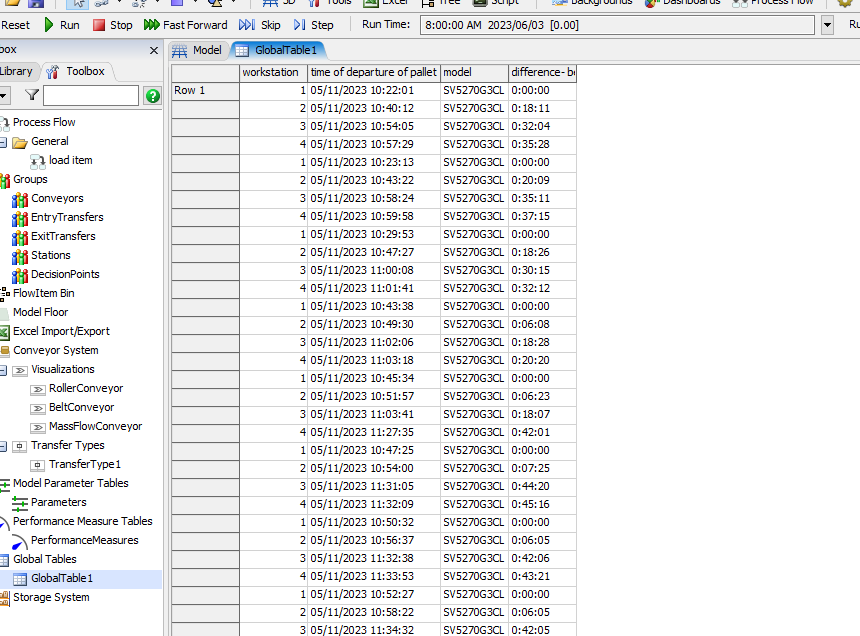Hello, I have model of assembly line with 4 stations. There are 6 arriving stations. At the begging, operator put chassis on pallet.
From excel I imported data with arrival time. This is historical time from our real assembly line (GlobalTable1). every workstation has a time, when operator pressed the button to send the pallet to the next position.
I already put the arrival time from workstation 1 to the source of chassis. But I would like to send the pallet from each workstation at the time of departure from the GlobalTable1. I guess it should be something with pull from list?
Do you have idea, how can I do it? Thank you