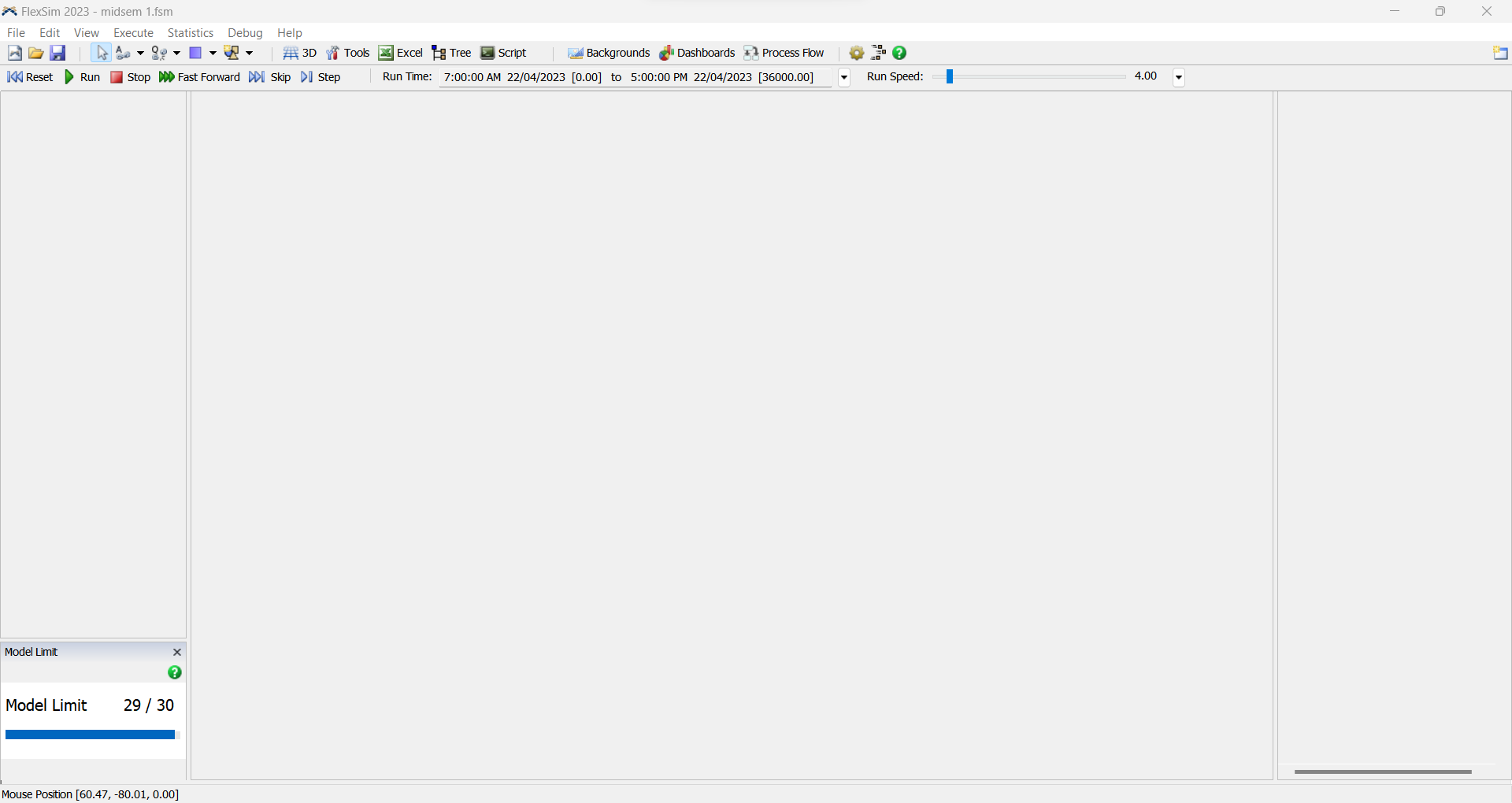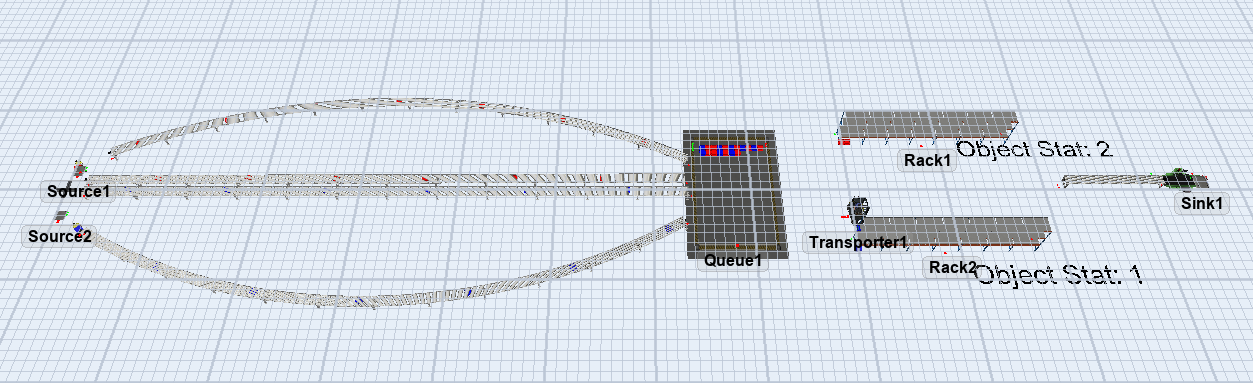Hello, Flexsim Gurus!
I recently developed a model and everything was working just fine. earlier today, I wanted to view the model again. after loading the file, all I can see is a blank page.
All other models I have build before this one run just fine. I wonder why I can't view this model. I will appreciate guidance on how to get my model back on screen.
Attached is a picture of what I see when I load the model.
Thank you!