Hello, I was wondering is there in my model to go in order of machines and not have my task executer go back to the beginning until I place my last flow item in the M7 machine. I want to pick up a part then place a part into a machine and go in order of machines even if the previous machine is done for example if I have a flow item done in M1 I want to pick it up and place it in M2 and pick up the finished part in M2, and place in M3 and continue until M7 then come back M1 I know there is a way to do it without process flow if need be I can also try to draw it out on paper.genral-model-g1.fsm
question
Create Task Sequence Without Process Flow
1 Answer
Hi @omer0 ,
Process flow example: genral-model-processflow.fsm
Close port example: genral-model-ports.fsm
In 3D logic, changing the priority of tasks for task executers like you are doing is good when there a multiple tasks firing and ready. However, even if the task executer is waiting for a high priority task, it will still complete the low priority tasks because it is waiting and idle.
There are two ways to do this:
1.You can close the port of processor1 when an item exits by using a trigger, and re-open it once an object leaves processor7. 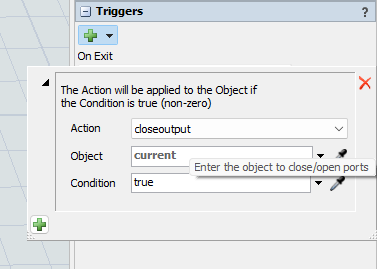
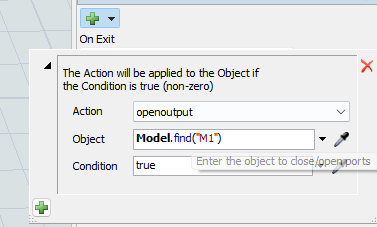
2. If you want to give more specific custom logic, process flow is the easiest way to do this. I attached a model of creating a task sequence for the task executer to complete before going back to the first processor.
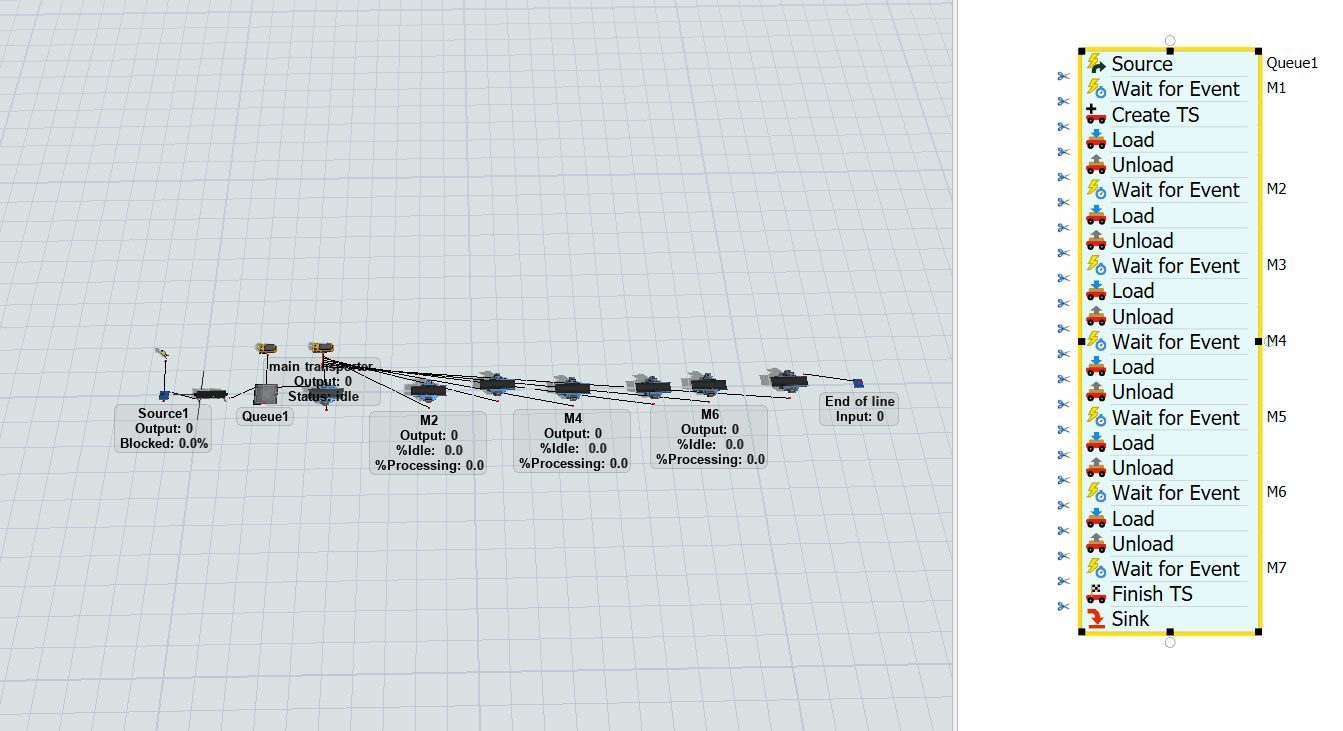
Hope this helps!
Hey I am still working on my model and am wondering why I am getting this error now?genral-model-g1 (1).fsm Also I may have a question on the port method which I like
My bad, here is the model genral-model-ports (current).fsm
question details
14 People are following this question.
