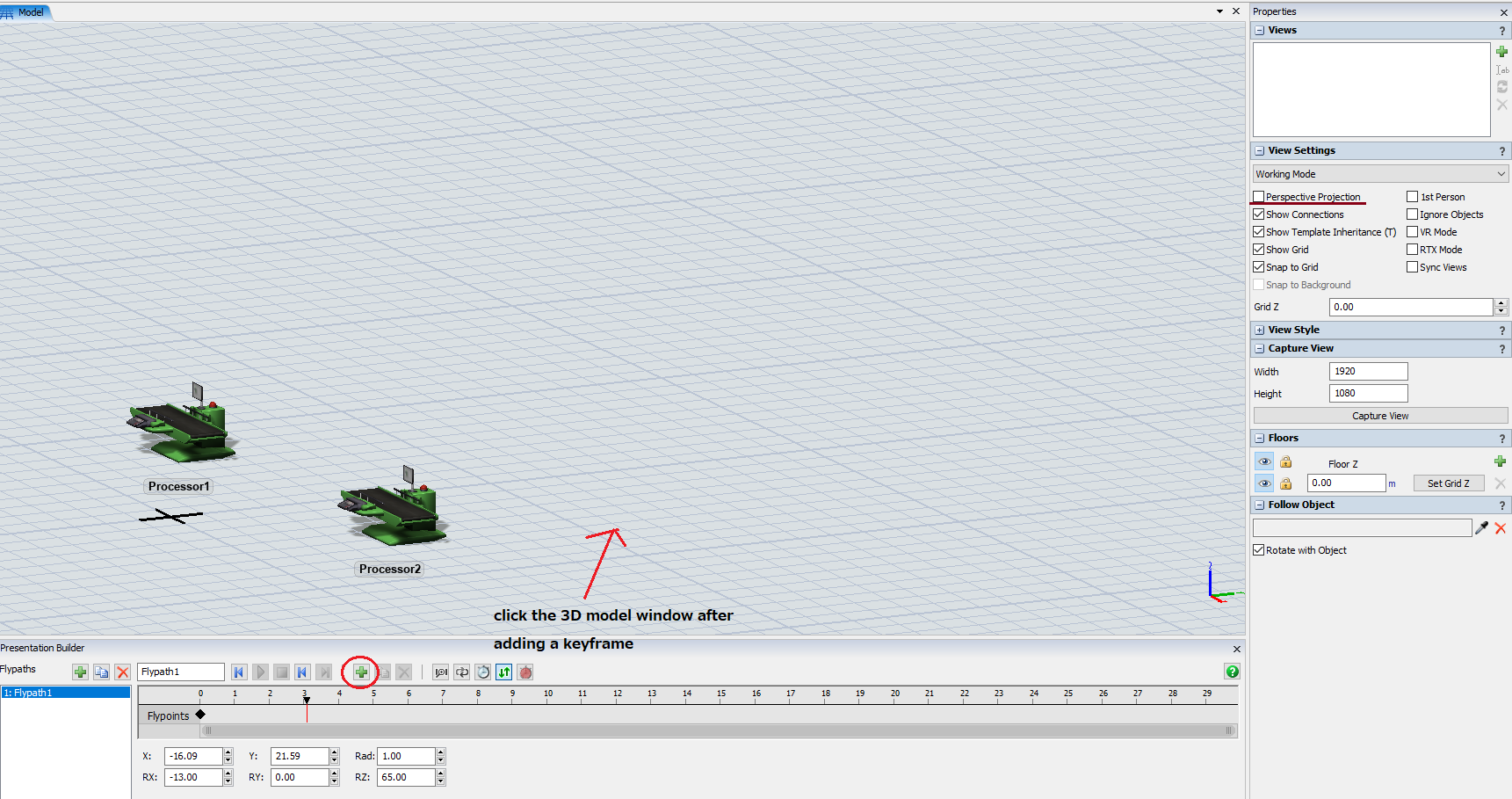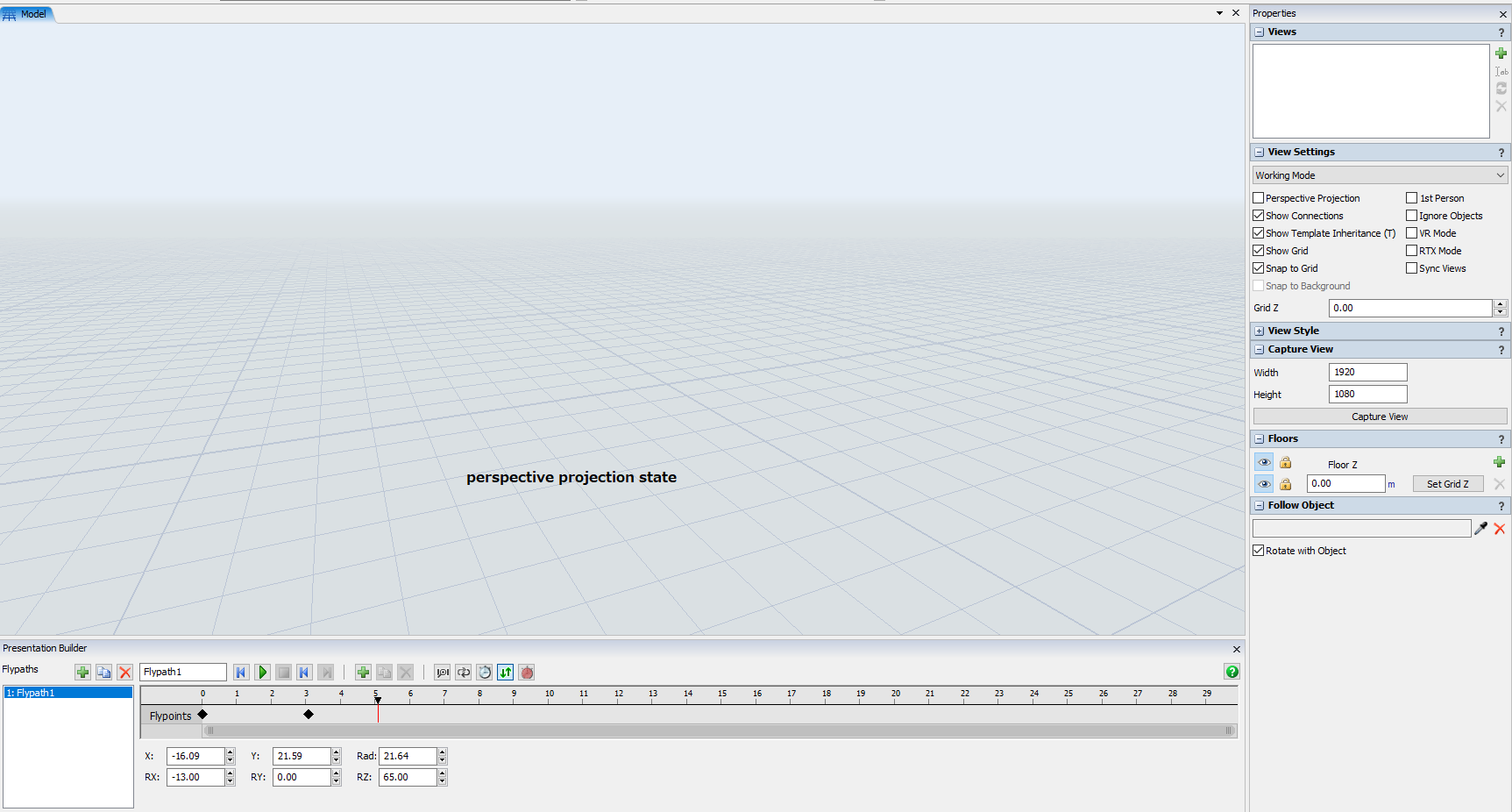question
Perspective projection switches on its own
FlexSim 23.0.8
Comment
0
1 Answer
Yes that's by design. In the add key frame code:
- if (get(viewprojectiontype(persp)) != 0)
- applicationcommand("changeprojectiontype", persp, 0);
0
question details
14 People are following this question.