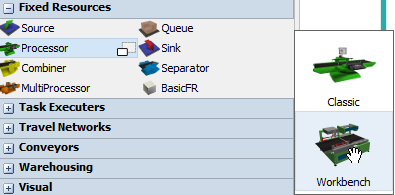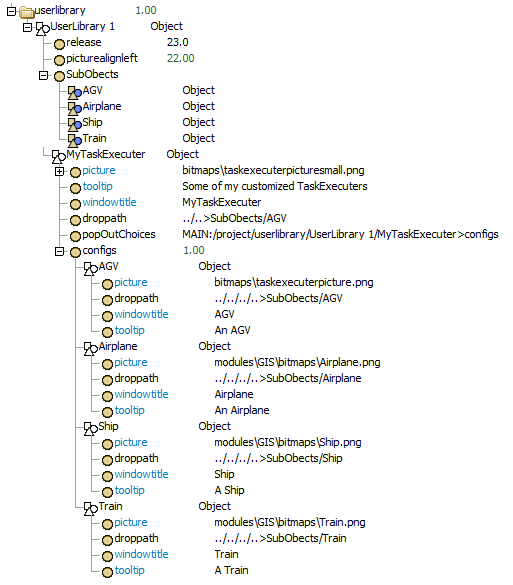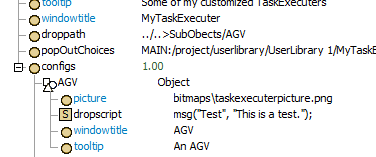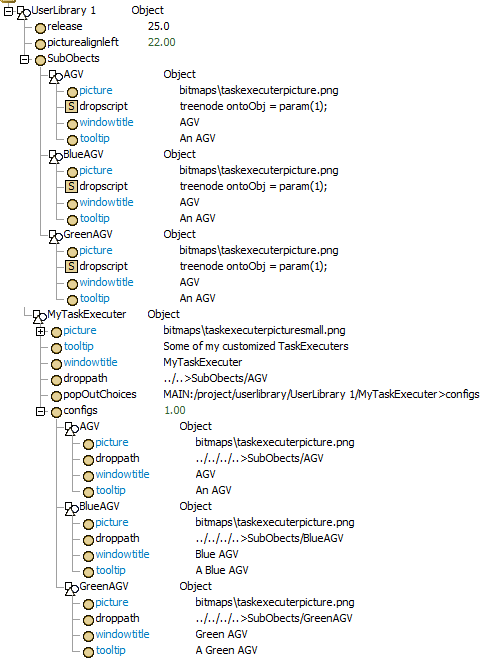question
How to create pop up menus in new libraries?
Hi @Jouky D, was one of Matthew Gillespie's or Jason Lightfoot's answers helpful? If so, please click the "Accept" button at the bottom of the one that best answers your question. Or if you still have questions, add a comment and we'll continue the conversation.
If we haven't heard back from you within 3 business days we'll auto-accept an answer, but you can always comment back to reopen your question.
1 Answer
Here's an example where I put 4 user library objects under one entry in the library:
I added the 4 objects to the user library like normal. But then I created a new subnode in the object data of the user library and called it SubObjects. I then copied the 4 objects from under the user library and put them inside the SubObjects node and deleted the originals. Then I added the MyTaskExecuter object and added the subnodes you see above. The main thing is that in the configs node I made an object node for each of my 4 objects and have a droppath node that references it by path. Then I pointed the popOutChoices node of MyTaskExecuter at that configs node.
is it possible to combine the popout choices with a dropscript, i.e. executing a different script depending on which config is dropped into the model?
If I replace the droppath node with a dropscript it doesn't get executed and it defaults to dropping the parent object.
is there a way to combine popoutChoices with dropscript (please see the question from @Felix Möhlmann above).
Thank you.
Instead of having library objects under the SubObjects node you can put objects with dropscripts:
question details
18 People are following this question.