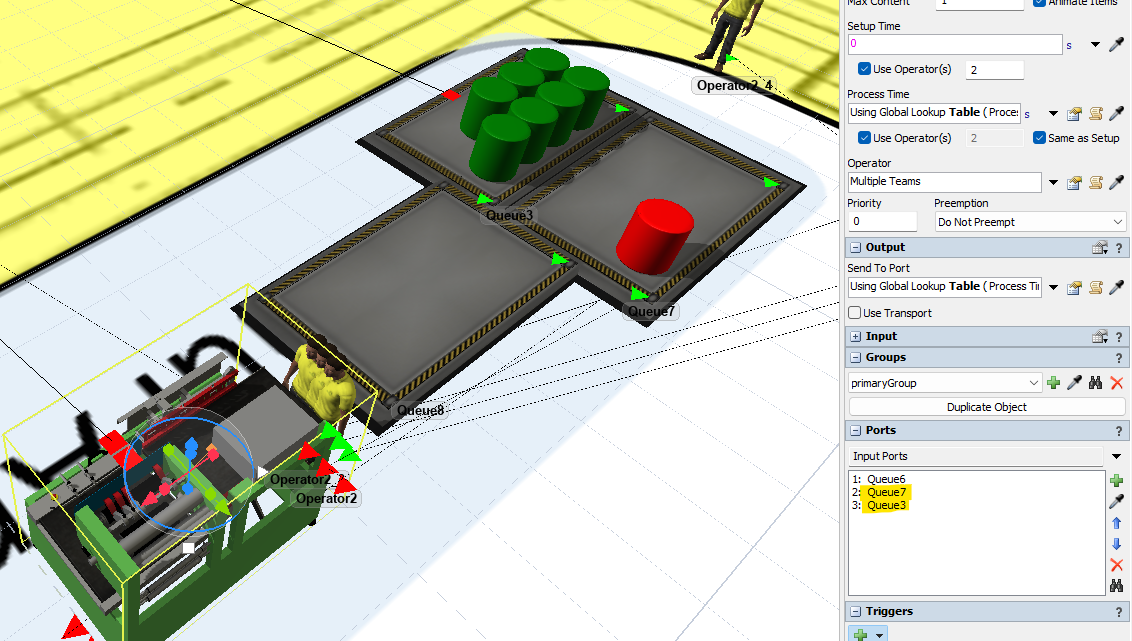Hi, I am trying to separate the output by using global table. But it seems like it does not travel to the port that I assigned to in the global table. Am I doing something wrong?
question
1 Answer
The Send to Port logic is evaluated after the Process Finish trigger. So the item's type has already been updated when the output port is determined. If you instead update the type label in the On Exit trigger, it should work correctly.
I have change the Set Label in the OnExit Trigger, but it still continued to process the items after it changes the label and does not go to the port.
They do, check the input/output statistics of Queue7. They just move back to the processor immediately, since the input rank of Queue 7 into the processor is lower than that or Queue3.
(To take this screenshot I stopped the model shortly before a green item finished on the processor and then used the Step button to go through the model one event at a time.)
question details
14 People are following this question.
Related Questions
Order of events in Flexsim when Message trigger is used.
Separator - How do I split a work item and send to different output ports?
Object Reference to Object Connected to Output Port Using Port Number
input 1 output 1 and input 2 output2.
How can I connect operators to output port from a table in a dispatcher?