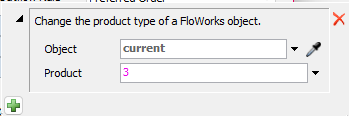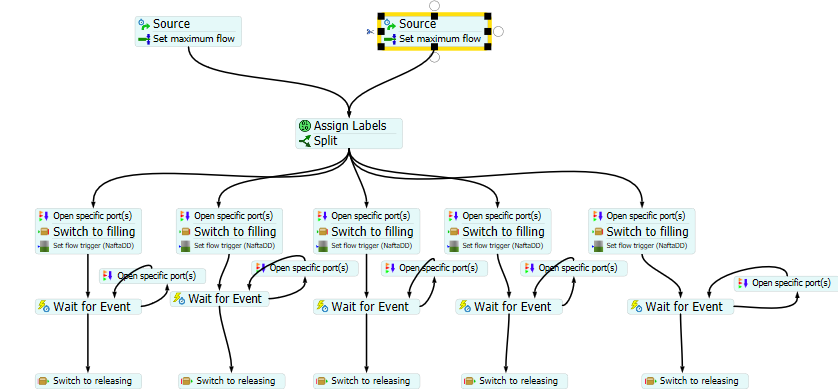Is there a way to include variability in the total percentage of product in one tank?
For example: the amount of product A can only reach up to 15% of the maximum amount of the tank, so product B can reach 85% or more. If there is product A available, each tank should receive it up to the maximum volume of 15% of its capacity. If there’s no product A available, it’s ok for the tank to have less than 15% of product A in its recipe.
I’m having trouble defining this, since the model understands that the percentages are exactly 15% and 85%, without the variability. I also tried doing this with the mixer, but since it works with a recipe, you need to put the exact value, which it’s not interesting in this case.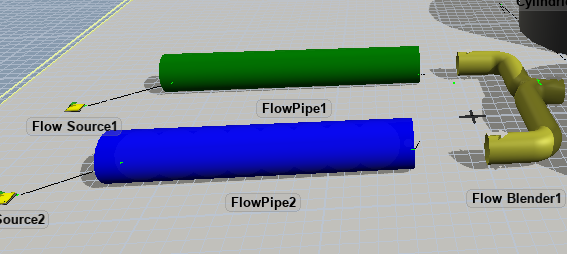
To explain a bit more, I’m trying to add these two products together inside a tank to become a third, with the trigger “Change Flow Product”.