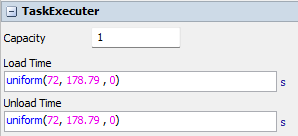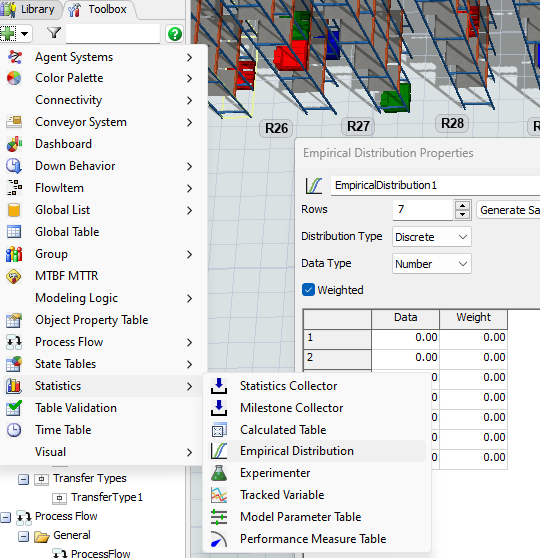Hi!
I'm doing a distribution center simulation. The idea is that the simulation starts with an initial inventory, and then there are some arrivals in two docks. Until now, I only have the process flow of the initial inventory and the unloading process of the arrivals. But I'm having some trouble.
1. I tried to do the process flow to create an initial inventory with random slot allocation, and it is working. However, the pallets are created in ANY empty slot (including floor storage) but I only want to have initial inventory on the Racks. I tried to fix it with code, but it didn´t work.
2. On the unloading process, when the forklifts take the pallets into the floor storage, they do not unload it on the designated spaces, they put the pallets outside of the floor storage so it looks weird, is there a way to fix it?
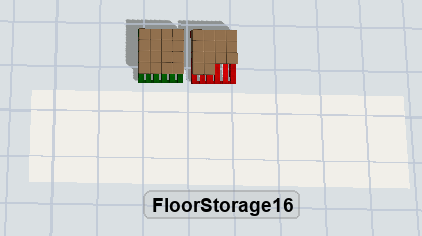
3. On the unloading process the forklifts are taking too much time in loading and unloading the pallets, I don't know why because I put a delay of 10 seconds, however, they are taking minutes.
4. How can I make the boxes the same color as the pallet color? I tried to use the same logic of assigning them Client labels as for the pallet, however I got an error.
5. I only put 3 clients to test the model logic, however, I need to have 70 different clients, is there a way to create a label Clients that contains the 70 clients but doesn't require entering them manually?
Thank you so much for your help and your response, Im really grateful :D
I'm attaching my model so you can take a look at it.