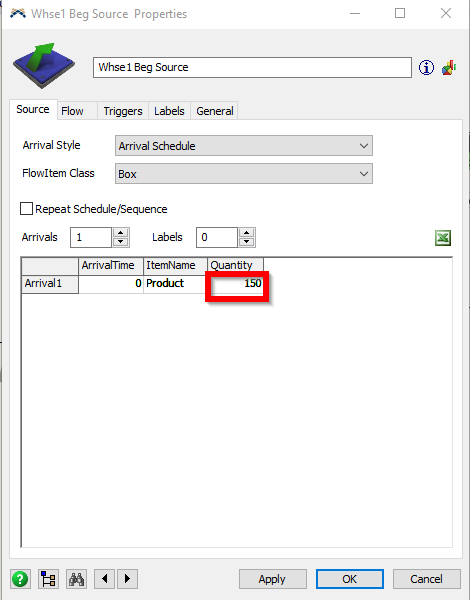Hello everyone,
I have a model that simulates the inventory level of a warehouse. The goal is to assess the performance of setting different safety stock levels. Therefore, I am using Experimenter to simulate multiple safety stock level scenarios.
Here is the flow of the model:
The warehouse stores a beginning inventory equal to the reorder level. Everyday, there is an outflow of randomly-distributed demand. Whenever the warehouse inventory reaches below the reorder level (safety stock + lead time volume), "Whse1 Queue" sends a message to the hub to deliver stocks.
My problem is the following: Is there a way to set different beginning inventory levels on the "Whse1 Beg Source", depending on the scenario? Please see the attached file for you reference.