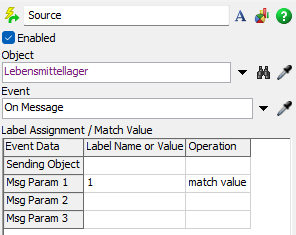Hello everybody,
In my model I´m portraying a Simulation of a cafeteria. Therefore I implemented a fixed production, where due to variables a certain amount of the ingredients is being moved at specific times to be "cooked/ produced" and the moved to Theke ... where two components, a person and a palette will be combined to represent a person with a plate and a main and side component.
The model is supposed to demonstrate static and dynamic production. This is accomplished by the fixed production at the beginning an the dynamic production depending on demand.
The fixed works well so far.
So what I would like to implement is that in between the time when the cafeteria is open (11:00:00-14:00:00), food is produced depending on the inventory. When the inventory from the start (fixed) for example goes below "100" (Floor Space Theke Nudelteller) then a message is supposed to be send by the corresponding combiner. I chose the combiner because I did message on exit, and since people aren`t generated before 11:00:00 the "Theke Nudelteller" will have more objects in the floor space than the <100 before the first combined item would leave the combiner and the message would be send.
If the content does go below 100, this message is supposed to trigger a processflow, as the message get`s send to "Lebensmittellager".
Problem: The message would need to be specified to certain items with the label Type. I´m confused how to do this, as I did not understand the Parameter 1/ Parameter 2. Right now all process Flows are being triggered so it does not differenciate the message to specific process flows.
I hope you understand my problem and can help me moving forward.
All the best
Paul Uhlig