Hi everyone,
one of our clients has build a large rail yard model in the 22.2 version. When trying to use this model in the 24.0 version they encountered what seems to be a bug with the control point allocation when decoupling agv trains.
Attached is an example model that showcases the issue. 20 items are coupled to the AGV as trailers. The AGV is then told to move to CP4 (red) relative to the last trailer.
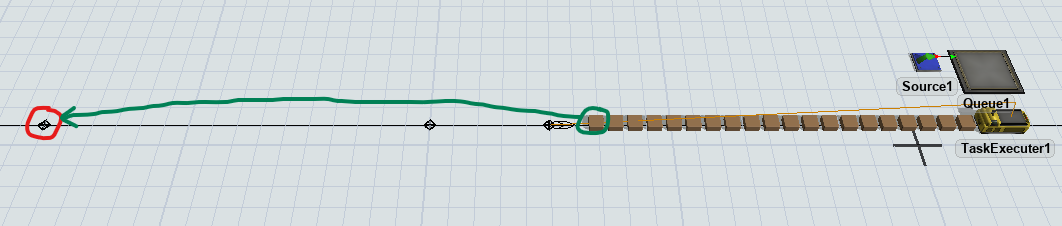
When the position is reached, the AGV has moved past but not yet deallocated CP2 (blue).
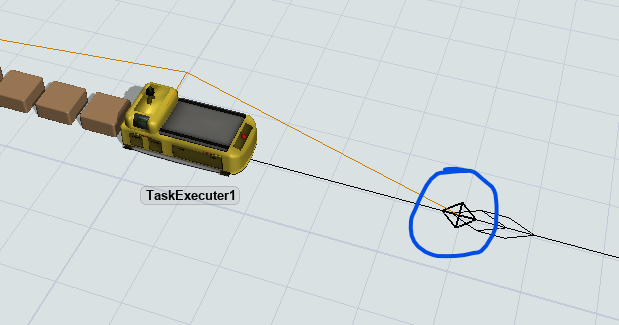
All trailers are now decoupled from the AGV. In 22.2 the passed control point correctly stays allocated to the AGV. The leading trailer only has CP4 allocated.
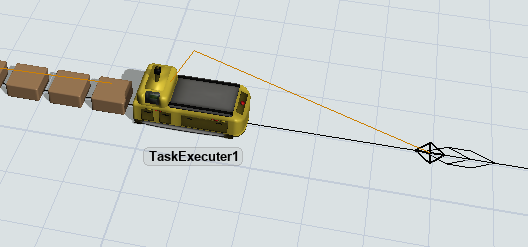
In 24.0 however, CP2 is also being allocated to the trailers which prevents the AGV from continuing back along the path it came from.
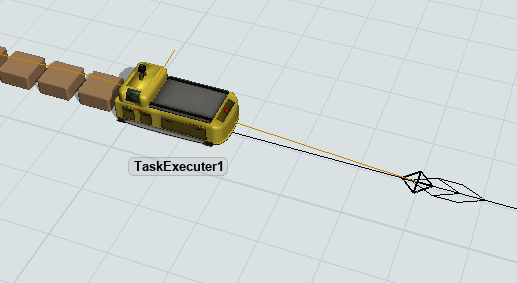
In the tree I noticed that while the arrival distance of the leading trailer reagrding CP4 seems to be correct (19*(item size + gap), as there are 20 trailers in total), the arrival distance regarding CP2 should be positive since it's in front of the trailer relative to the path direction. I guess this wrong value might have something to do with, or even cause, the wrong allocation?
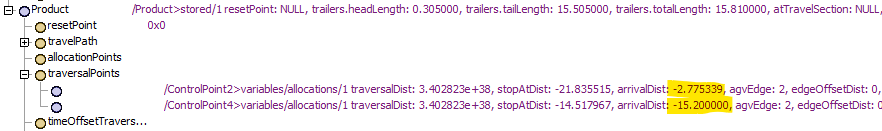
As a crude workaround I check the distance of traversal points relative to the current CP of the leading trailer after it was decoupled. Since the body offset of the trailer to the current CP is correct, if the distance to the checked CP is larger than the body offset, the CP would be in front and I remove the allocation. This is included in the 24.0 model.
Would still be nice if this issue could be looked at.
