Hello, in the assembly line there is a workstation were operators need to put on a helmet, gloves and an orange shirt. In my process flow I put "Change Visual" but I don't know how to use it. Can someone explain? 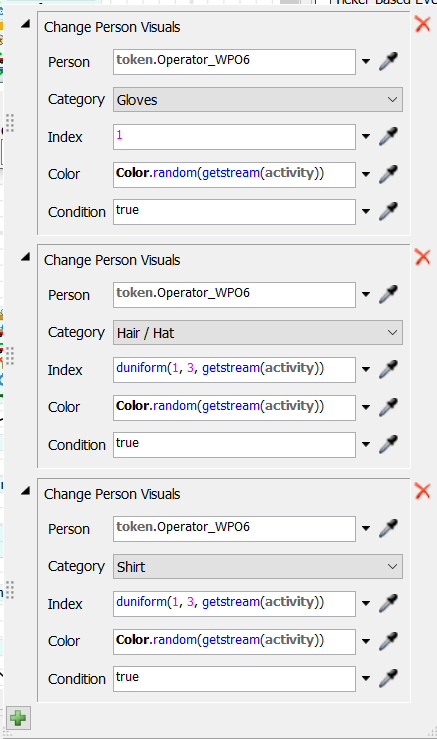
question
Change visual of an operator
I believe they are for the Person flowitems not Operators, and the numeric index options are 1-10. You can set the shirt color to orange using Color.orange in the color field.
For a regular operator you can change just set the object color to Color.orange.
Hi @gust-flex, was Regan Blackett's answer helpful? If so, please click the "Accept" button at the bottom of their answer. Or if you still have questions, add a comment and we'll continue the conversation.
If we haven't heard back from you within 3 business days we'll auto-accept an answer, but you can always comment back to reopen your question.
1 Answer
I think you can use those options on an operator but has to be the custom operator in the pop-out menu when you left click the operator object in the library:
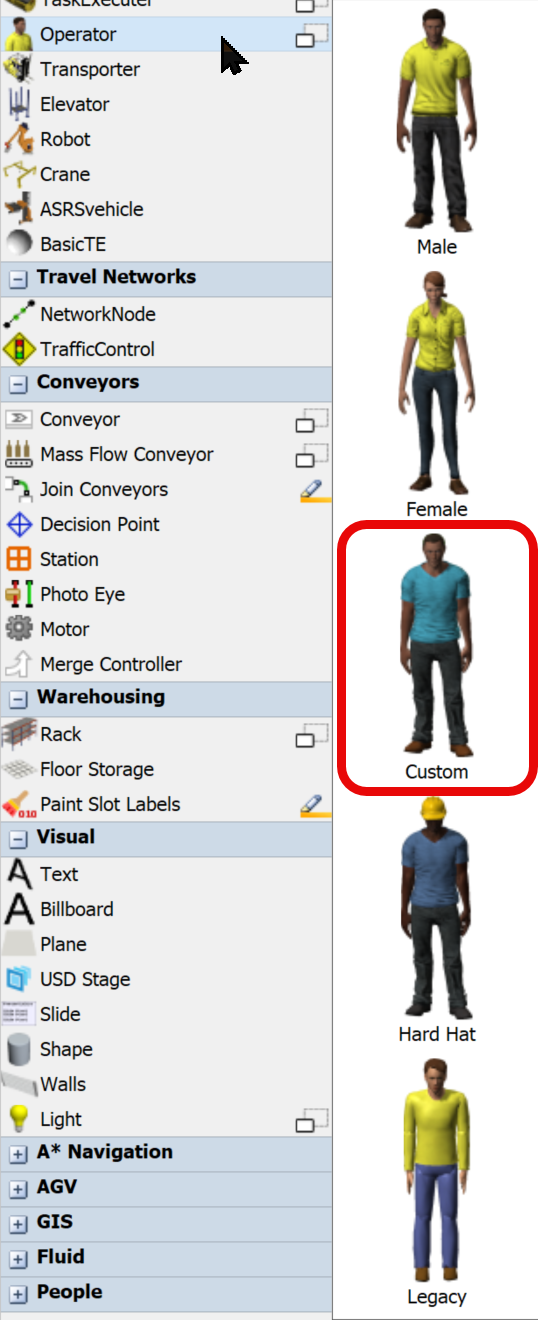
Good spot Regan - so it looks like you can use the Custom or Hard Hat Operator. You'll not be able to set hard hat unless the Shape is 'Male Emergency' - and then it looks like there is no hat color option:
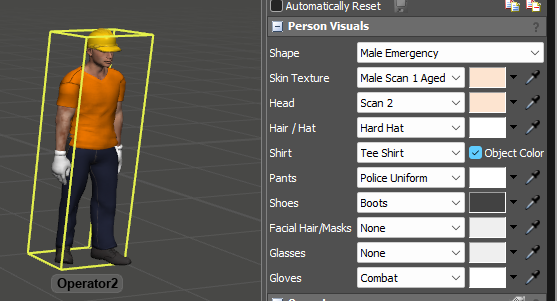
question details
16 People are following this question.
