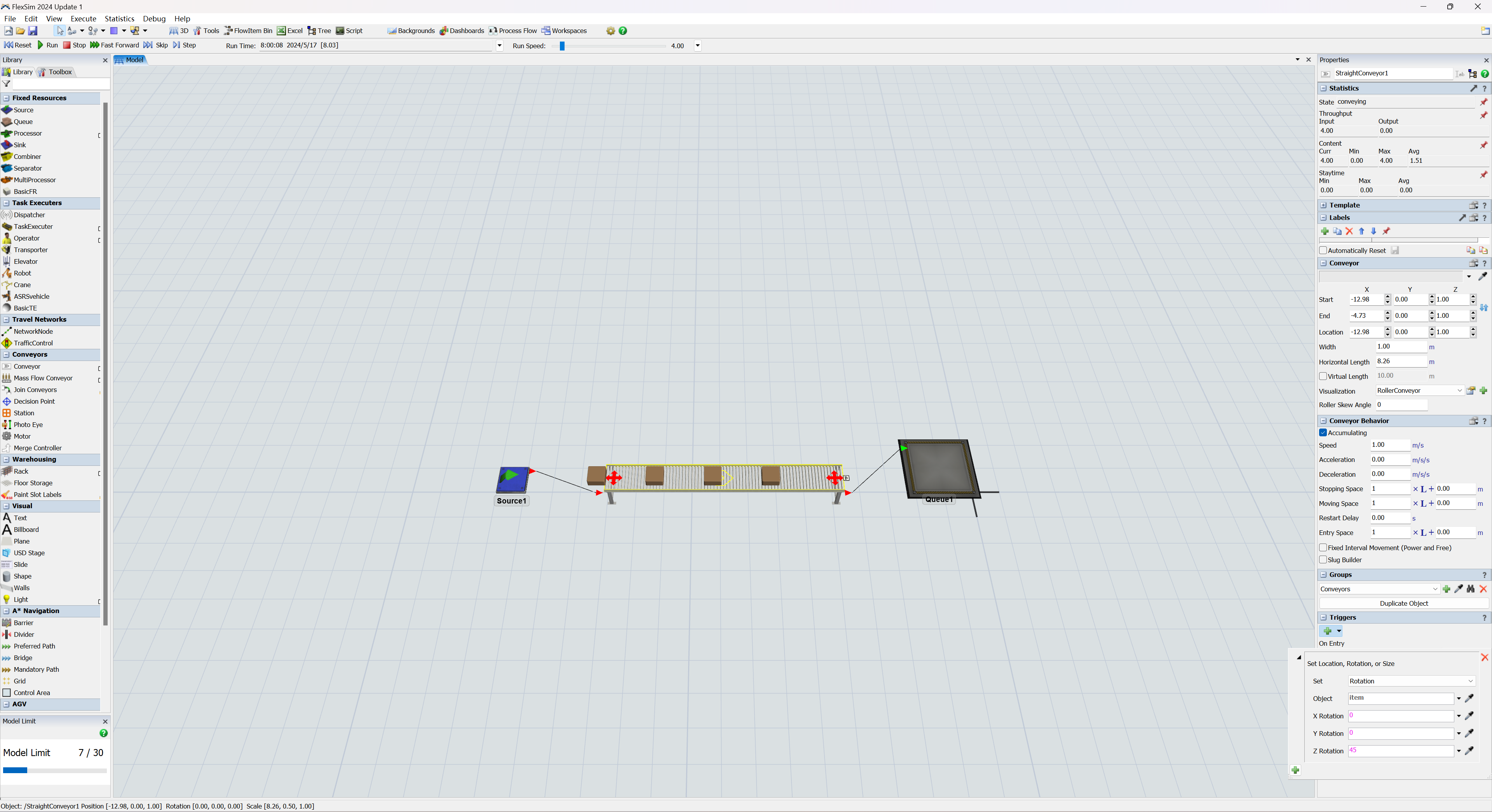
why Item could not rotate in conveyor when I set like graph. If use DP could be make item rotate, but why could't be finish in conveyor. Thanks for you answer.
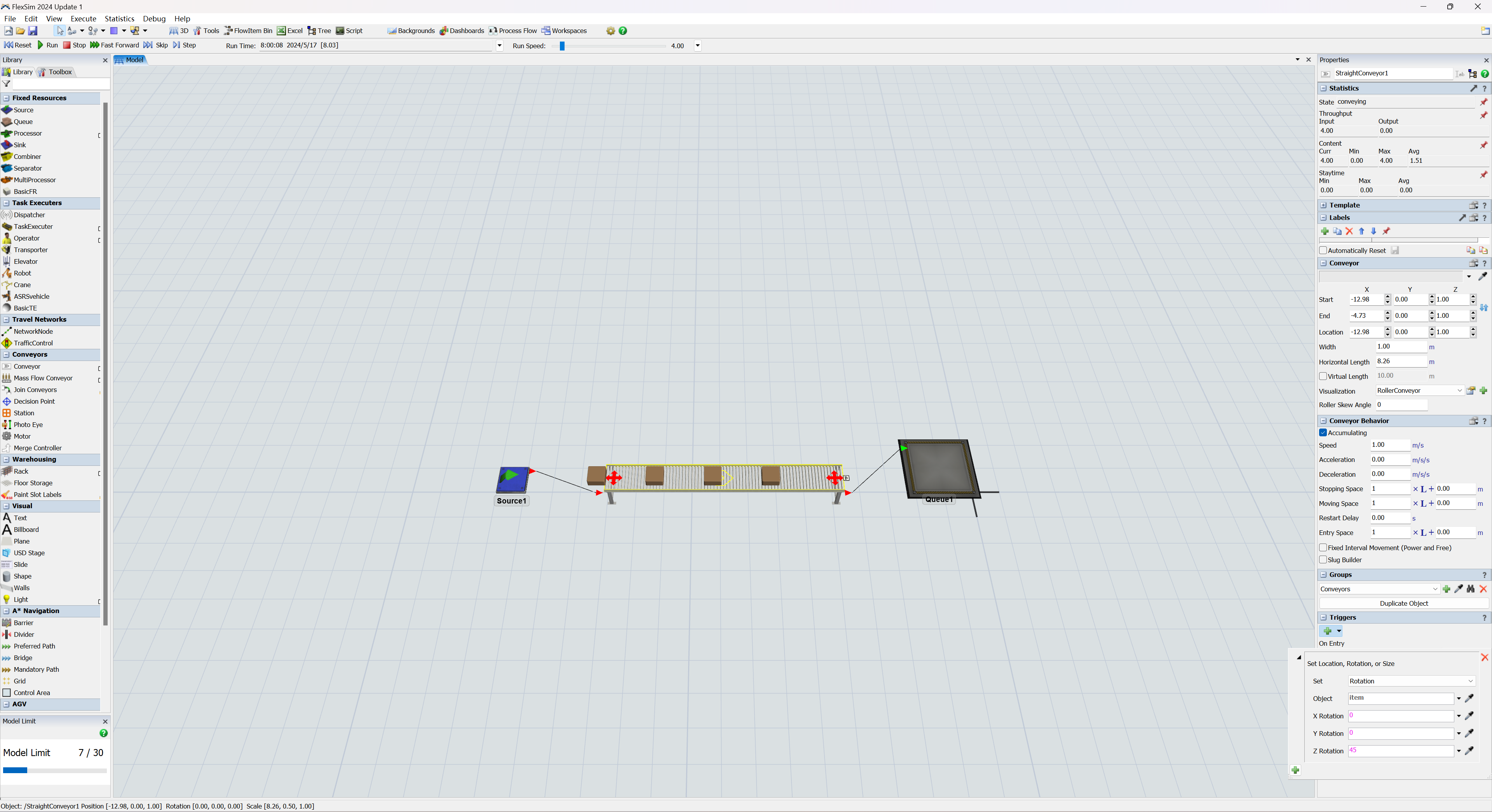
why Item could not rotate in conveyor when I set like graph. If use DP could be make item rotate, but why could't be finish in conveyor. Thanks for you answer.
An item cannot rotate by item object properties. An item is on a conveyor a conveyorItem. Conveyors belong to API Class conveyors. Items are visually parts of this Conveyor Class, if they are moved by conveyors. Conveyors are not Fixed Resources. Their inheritance is a module in FlexSim.
If you want to rotate conveyorItems do this from triggers of your conveyor system or by API class Conveyor.Item.
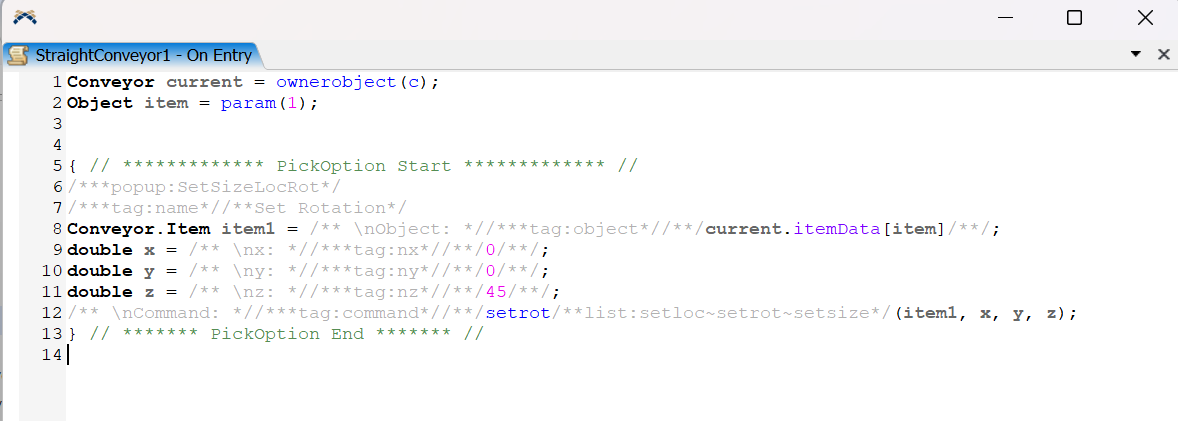
I coding like that, but it's seems can't work, it's that correct? or have some problem in here, thanks you answer!
Your last attempt is exchanging a method by a command. Doing it correctly is an approach of reading, analyzing and not of try and error.
https://docs.flexsim.com/en/24.0/Reference/CodingInFlexSim/FlexScriptAPIReference/Conveyor/Conveyor.Item.html#Method-turn
If you cannot adjust the source code of a picklist of a photoeye trigger to rotate an item, then there is nothing else you can do.
If it is just a pure visual reason, you want to rotate the shape of an item, then you can still rotate offset values of the shape.
https://docs.flexsim.com/en/24.0/Using3DObjects/CreatingCustomObjectsAnimations/CreatingCustomObjects/CreatingCustomObjects.html#troubleshooting
or an attribute if it accessible already in the tree.
offsetrz > https://answers.flexsim.com/comments/149972/view.html
13 People are following this question.
FlexSim can help you understand and improve any system or process. Transform your existing data into accurate predictions.
FlexSim is a fully 3D simulation software environment. FlexSim can be used to simulate any process in any industry.
FlexSim®, FlexSim Healthcare™, Problem Solved.®, the FlexSim logo, the FlexSim X-mark, and the FlexSim Healthcare logo with stylized Caduceus mark are trademarks of FlexSim Software Products, Inc. All rights reserved.
Privacy | Do not sell or share my personal information | Cookie preferences | Report noncompliance | Terms of use | Legal | © Autodesk Inc. All rights reserved