Hi FlexSim team,
What is the run model command in FlexSim in process flow?
I want to run the model without click in the "Run" model, I want to reset and run the model each 5 seconds for example.
Hi FlexSim team,
What is the run model command in FlexSim in process flow?
I want to run the model without click in the "Run" model, I want to reset and run the model each 5 seconds for example.
Hi Jason,
Is there any other method that can be used to do something like this?
I need this reset and run periodically to update a global table that is connected to a database. But, this global table import/update is performed each "reset" defined by the system as is highlighted bellow:
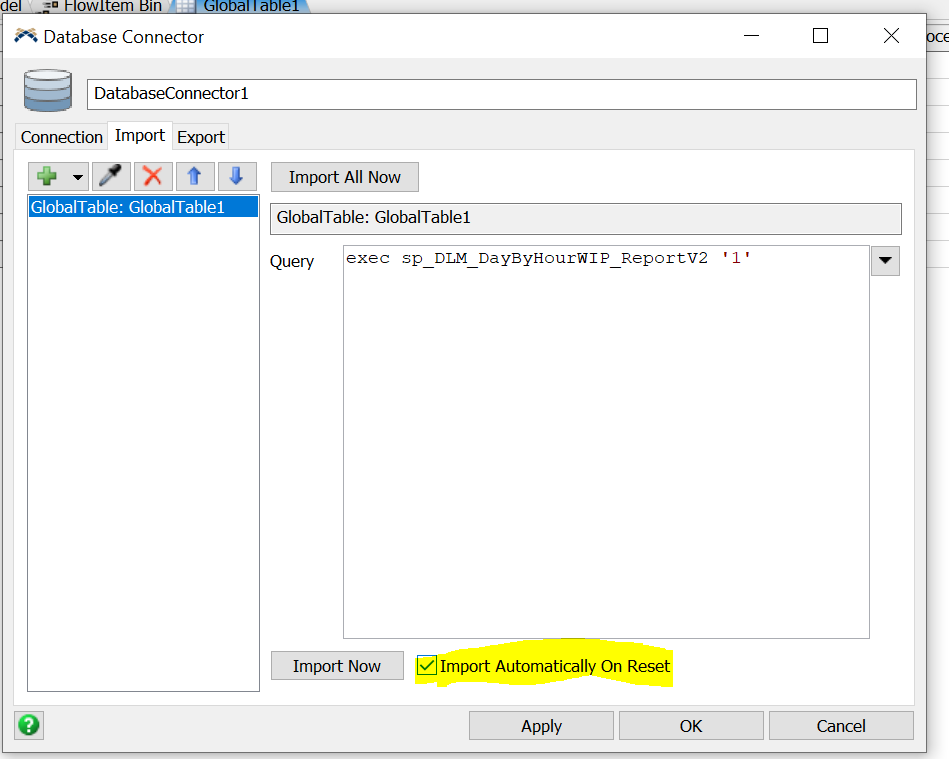
Thank you,
Luis
If you want live data you could also consider just getting the information directly from the database rather than read from a global table.
Hi @Luis Fernando,
We haven't heard back from you. Were you able to solve your problem? If so, please add and accept an answer to let others know the solution. Or please respond to the previous comment so that we can continue to help you.
If we don't hear back in the next 3 business days, we'll assume you were able to solve your problem and we'll close this case in our tracker. You can always comment back at any time to reopen your question, or you can contact your local FlexSim distributor for phone or email help.
Perhaps you can get something similar by emulating mouse clicks with tools like https://en.wikipedia.org/wiki/AutoHotkey
14 People are following this question.
FlexSim can help you understand and improve any system or process. Transform your existing data into accurate predictions.
FlexSim is a fully 3D simulation software environment. FlexSim can be used to simulate any process in any industry.
FlexSim®, FlexSim Healthcare™, Problem Solved.®, the FlexSim logo, the FlexSim X-mark, and the FlexSim Healthcare logo with stylized Caduceus mark are trademarks of FlexSim Software Products, Inc. All rights reserved.
Privacy | Do not sell or share my personal information | Cookie preferences | Report noncompliance | Terms of use | Legal | © Autodesk Inc. All rights reserved