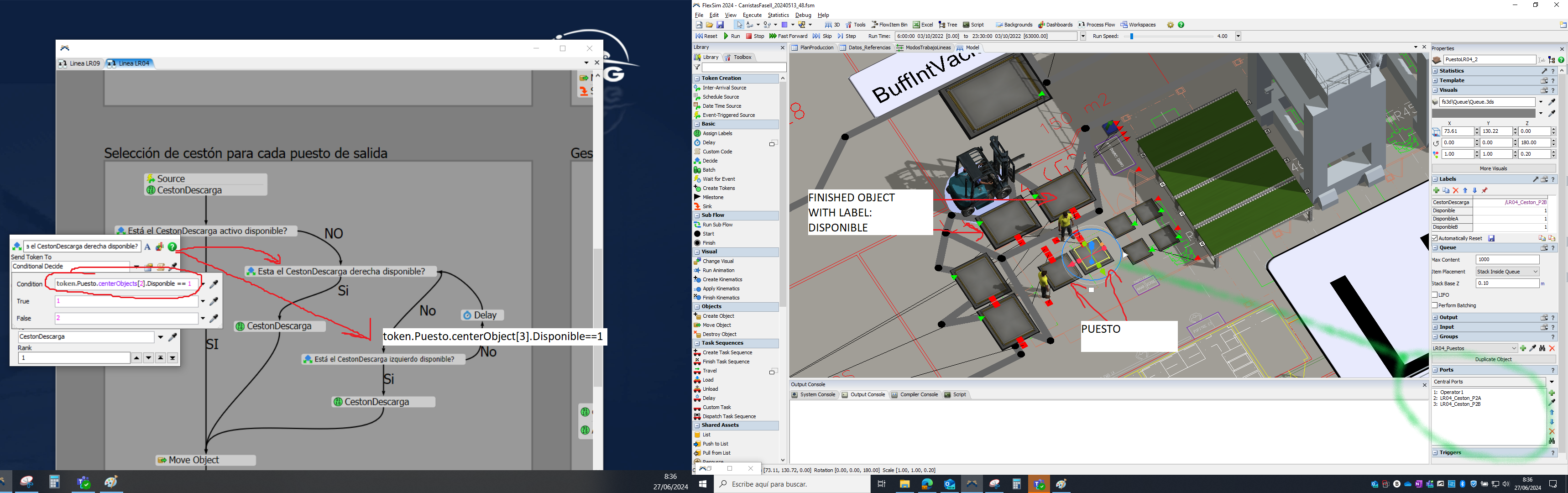Hello,
I'm modifying a model that was made by someone else.
The objects are connected by a central port, and in the process flow, there is a 'Decide' action that checks a specific finished object's label. It does this using the expression 'centerObject[2]' or 'centerObject[3]'. 'CenterObject[1]' is connected to the operator, who does not perform the move. Instead, the move is made by the 'Move Object' activity in the Process Flow.
Is it possible to make this decision using the output port? What would the expression for the 'Decide' look like?
Clearly, I would alter the connection between objects to 'Connect Object' rather than 'Center Object' as they are currently linked.