Hello,
I followed Tutorial 4.2 to add pickup area in the model. However, item box got stuck at the processor. Hope I can get some advice, thanks! AGV Tutorial.fsm
Hello,
I followed Tutorial 4.2 to add pickup area in the model. However, item box got stuck at the processor. Hope I can get some advice, thanks! AGV Tutorial.fsm
Was the model originally created in an older version? Because the AGV network has two connections types called "LookForWork" and "NextLookForWork" which should be called "WorkForwarding" and "NextWorkPoint" respectively in the version you are using.
This discrepancy causes an exception when the AGV template is added to model and tries to set certain node values.
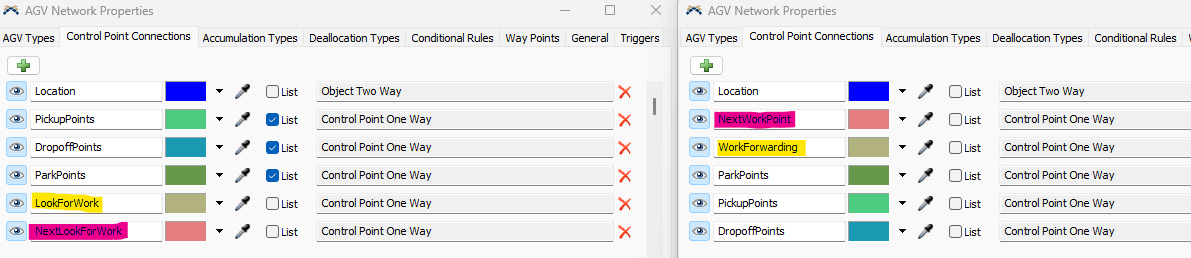
Update those names, remove and re-add the AGV template and then the model should run correctly.
16 People are following this question.
FlexSim can help you understand and improve any system or process. Transform your existing data into accurate predictions.
FlexSim is a fully 3D simulation software environment. FlexSim can be used to simulate any process in any industry.
FlexSim®, FlexSim Healthcare™, Problem Solved.®, the FlexSim logo, the FlexSim X-mark, and the FlexSim Healthcare logo with stylized Caduceus mark are trademarks of FlexSim Software Products, Inc. All rights reserved.
Privacy | Do not sell or share my personal information | Cookie preferences | Report noncompliance | Terms of use | Legal | © Autodesk Inc. All rights reserved