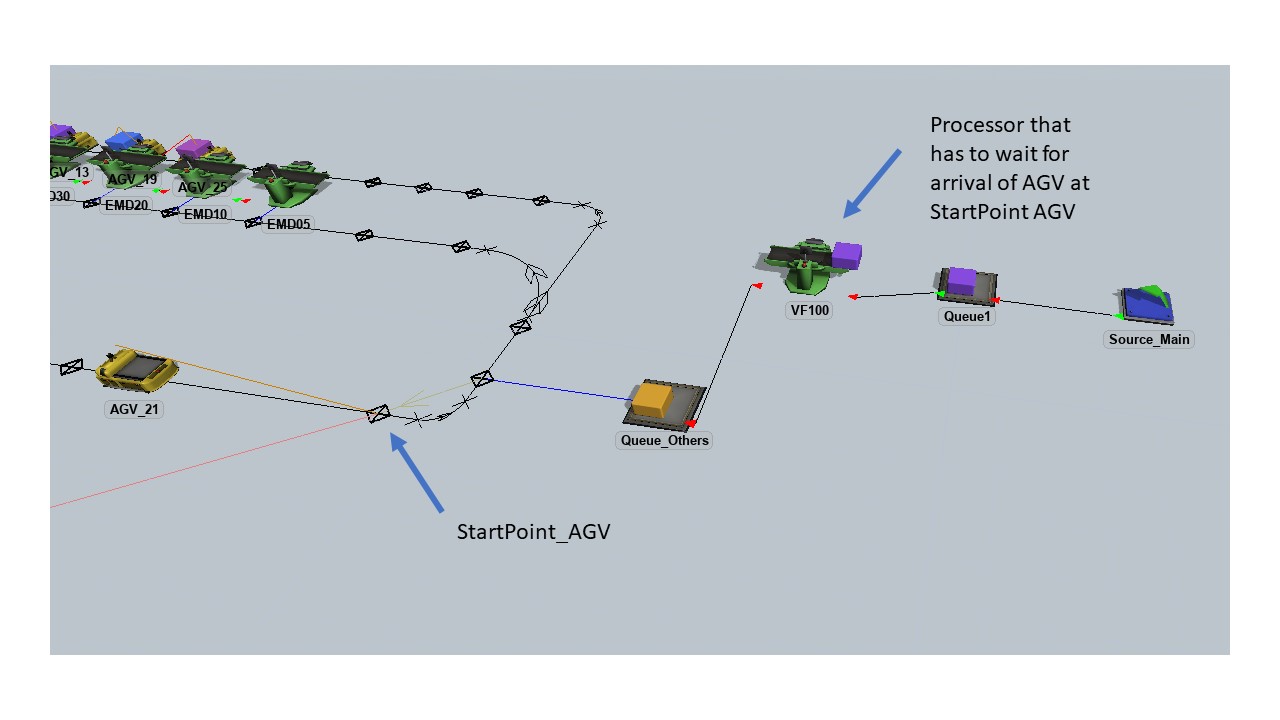Hi,
I want to prevent a processor (VF100) from processing an item if there is no AGV at a specific control point (StartPoint_AGV). I've experimented with process flow and the wait for event task, but I can't get it to work. I've also tried to use triggers without any success. Any suggestions? I've uploaded the model (Wait_for_AGV_before_proc) to the file sharing site.