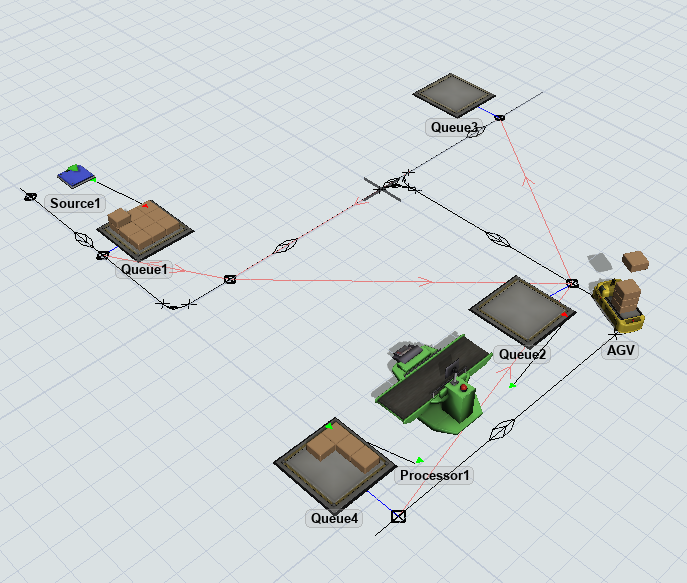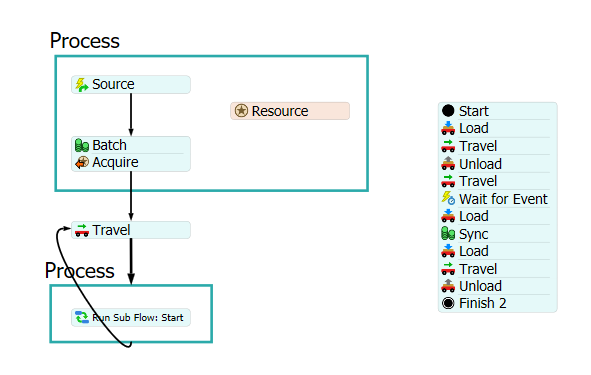Hello all,
I'm using process flow and AGVs to carry out some batch loading and unloading activities.
AGV doesn't wait for the entire batch to be processed before delivering a batch of items to a processor. I also used the "wait for event" command, selected the processor's output queue, and then the AGV picked only a few items before moving on to the next queue. For a better understanding, refer to the attached image.
I'm seeking for a solution that should allow the AGV to wait until the entire batch has been processed, loaded into the AGV, and then unloaded into the following connected queue.
Here is the Model Batching logic.fsm