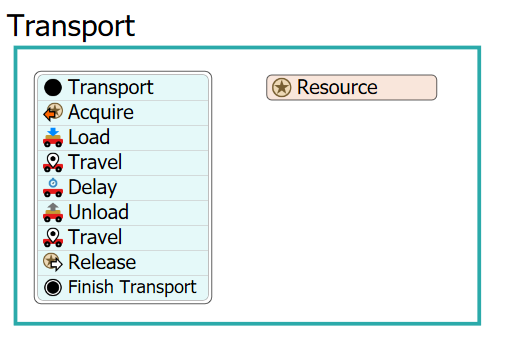Hi,
in my model the transport is not displayed in detail e.g. with a layout. The travel time is passed as a parameter and the agv just waits this amount of time. At the moment I have the horizontal line in queue but this gets the agv to travel a lot when there is a lot content. I want to minimize the way of the agv because I already have the travel time as a delay. How can I set the load and unload position of the agv in an easy way?
Here you can see the current subflow. The "travel to location" is the waiting point.
Thank you for helping.