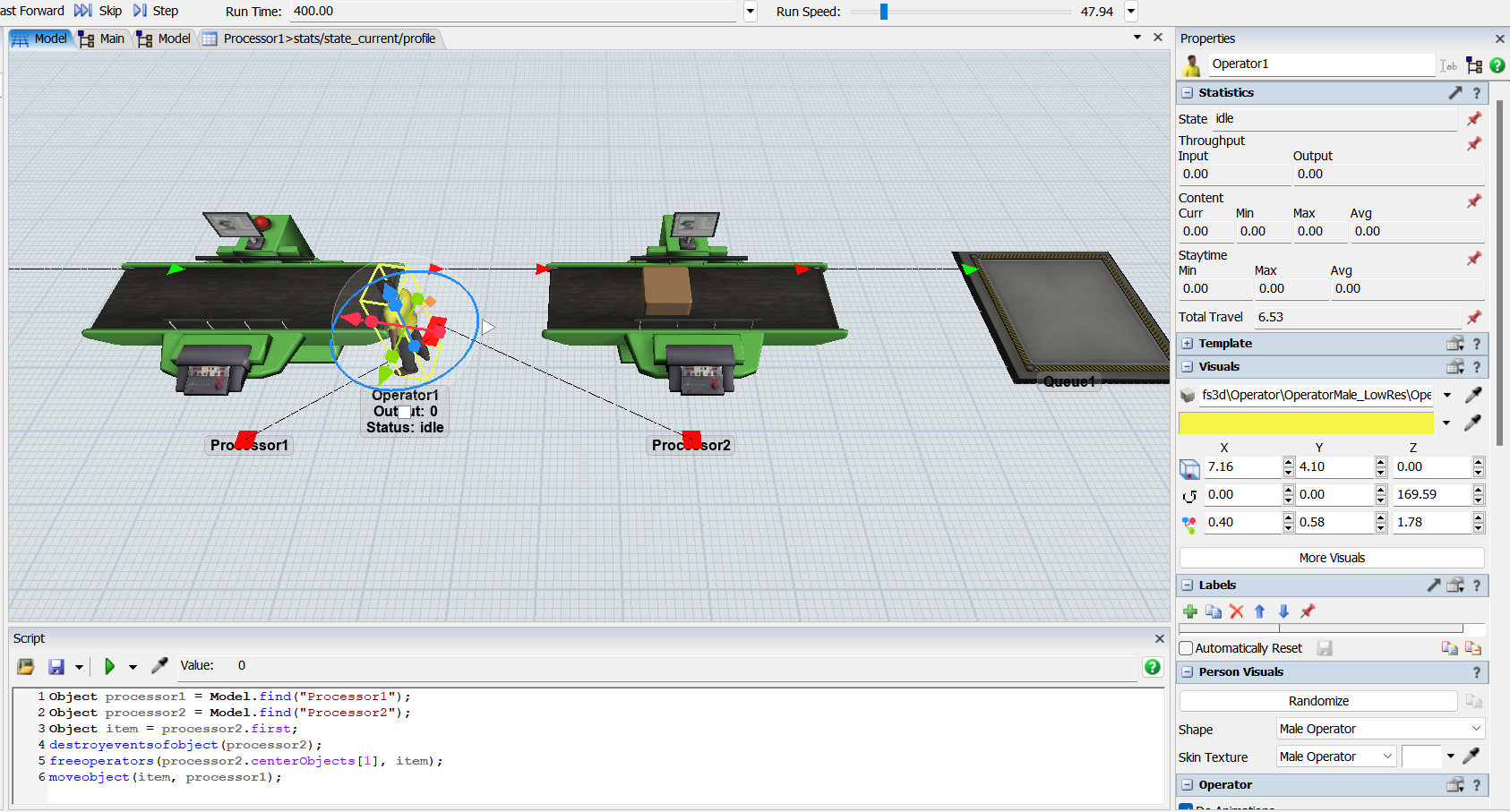Hello experts,
I am currently facing an issue with modifying and synchronizing the processing state in my Flexsim simulation model. Here is my model: Problem Model.fsm
Setup: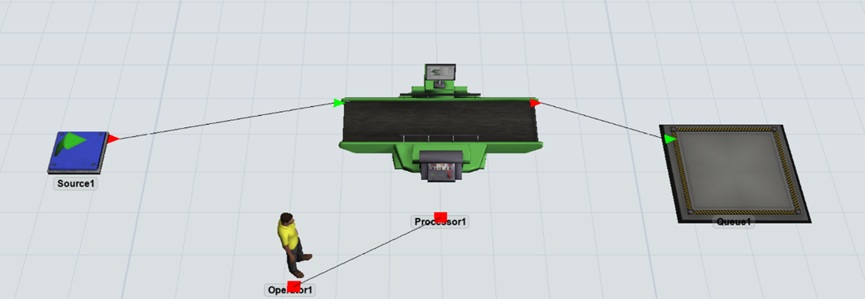
- Source1 sequentially sends out 2 boxes.
- Processor1's process time is set to 100 seconds.
- Processor1 operates using Operator1.
- Stop times are at 150 seconds and 200 seconds.
Scenario: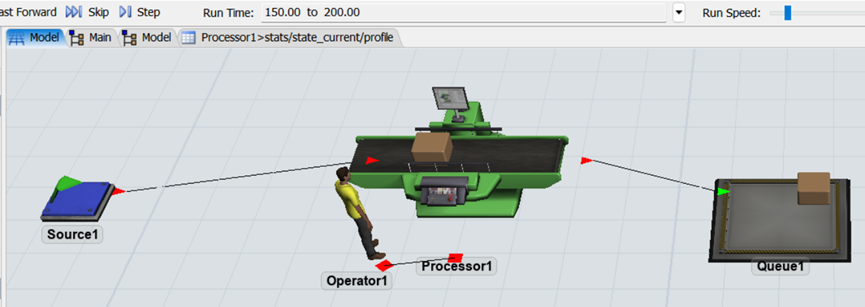 When the current run time is at 150 seconds and the model is in the stop state, I need to change Processor1's processing state from 147.35 seconds to 100.00 seconds. However, when I check Processor1 in the model, the processing state does not actually change to 100 seconds. Instead, the model continues processing from 147.35 seconds.
When the current run time is at 150 seconds and the model is in the stop state, I need to change Processor1's processing state from 147.35 seconds to 100.00 seconds. However, when I check Processor1 in the model, the processing state does not actually change to 100 seconds. Instead, the model continues processing from 147.35 seconds.
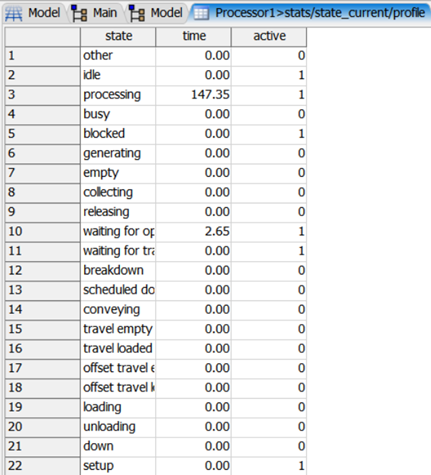
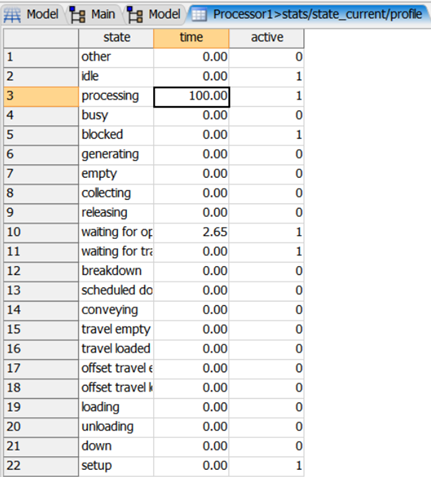
For instance, when the run time reaches 200 seconds, the second box is completed, contrary to my expectation that it should have 50 seconds remaining. This discrepancy arises because I attempted to change the processing time from 147.35 seconds to 100.00 seconds.
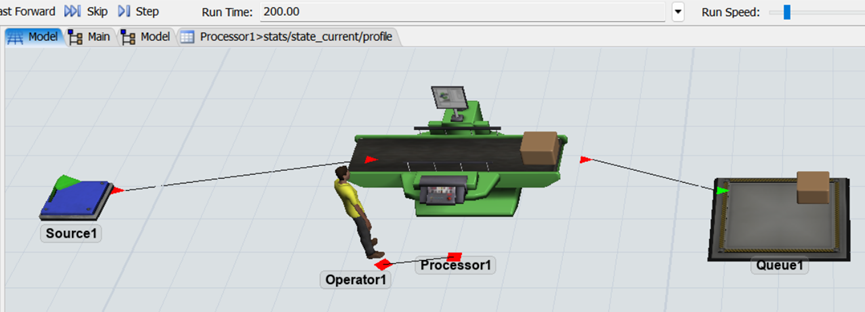
Based on the above scenario, how can I accurately find and change the current state within Flexsim to reflect the modifications?
Thank you in advance for your assistance!