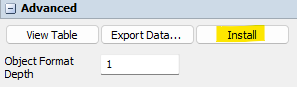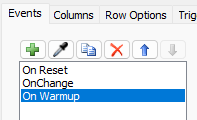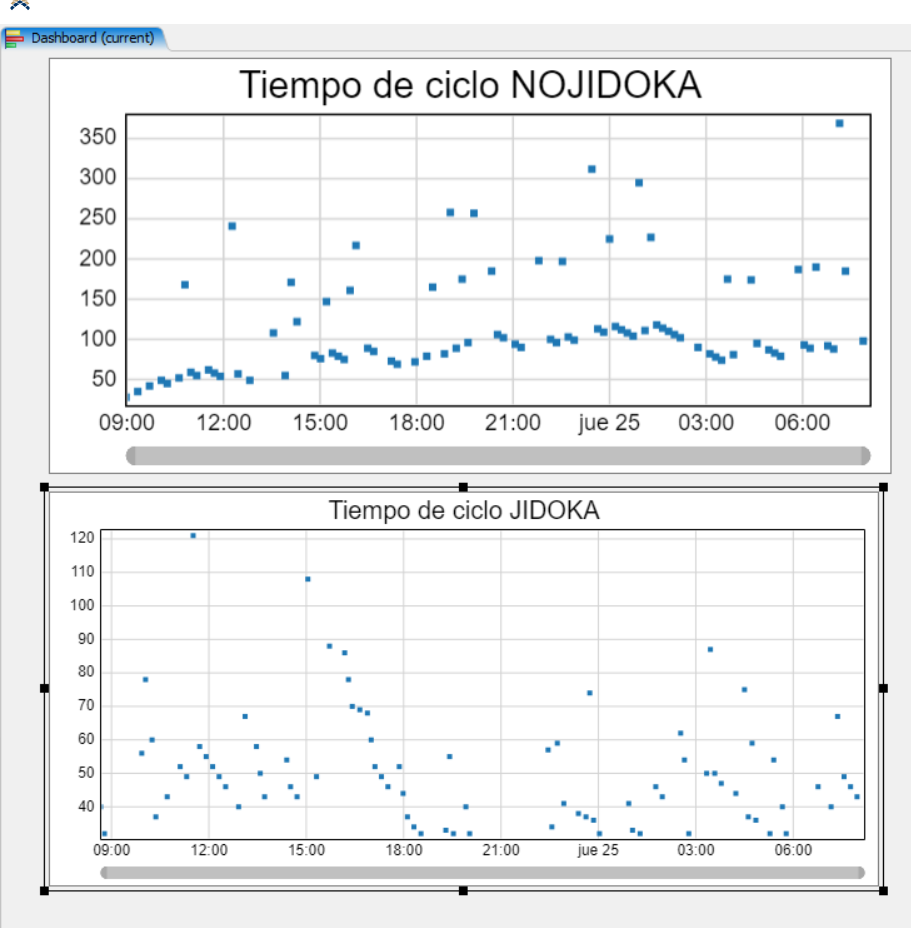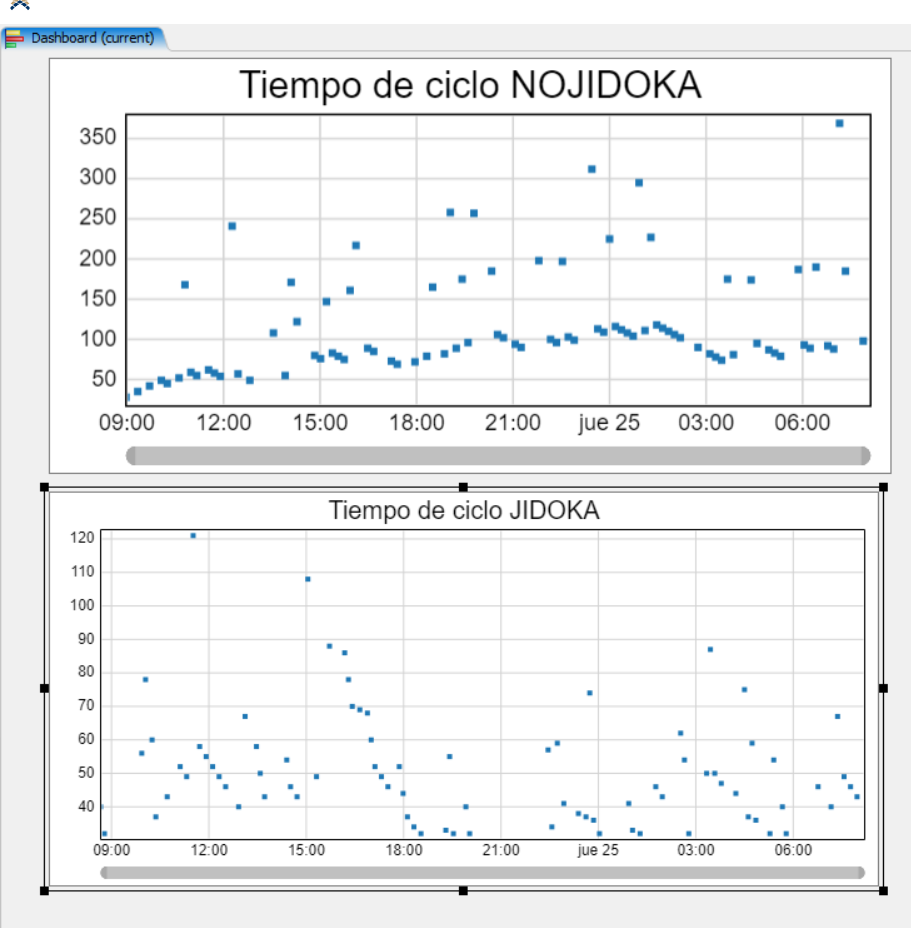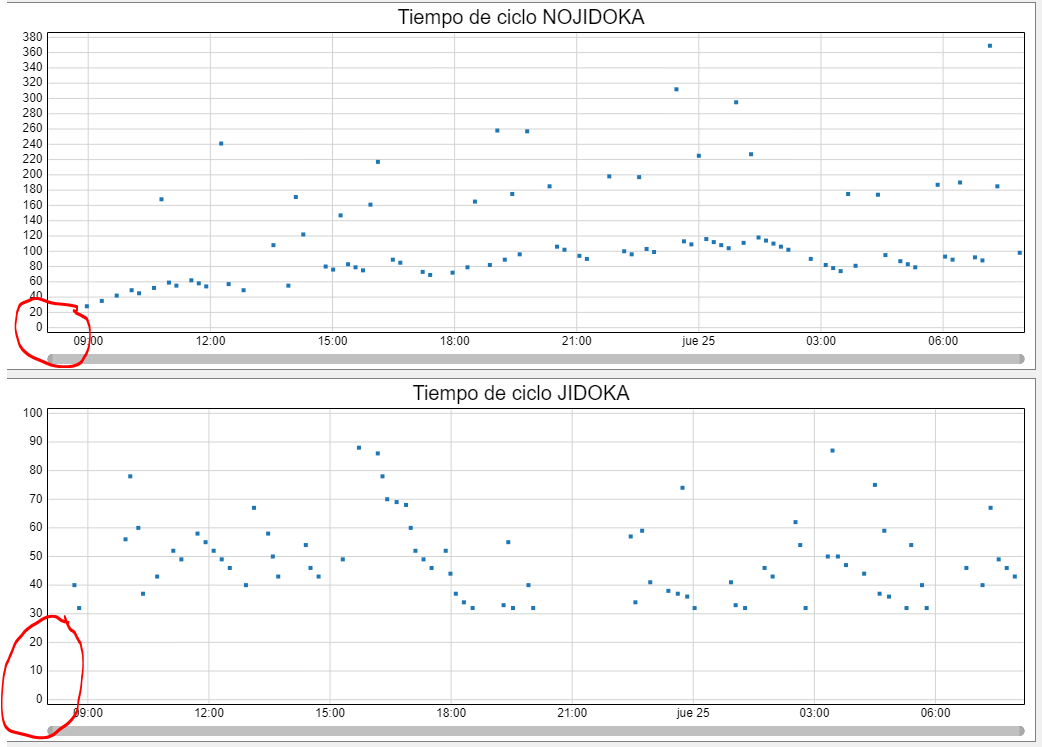Hello,
In the attached model, you can see two graphs that represent the cycle times of each item in each of the systems (JIDOKA, NO JIDOKA).
The graphs are related to a tracked variable in each system that records the entry into the sinks of each system. I created the graphs directly from the pin to generate statistics.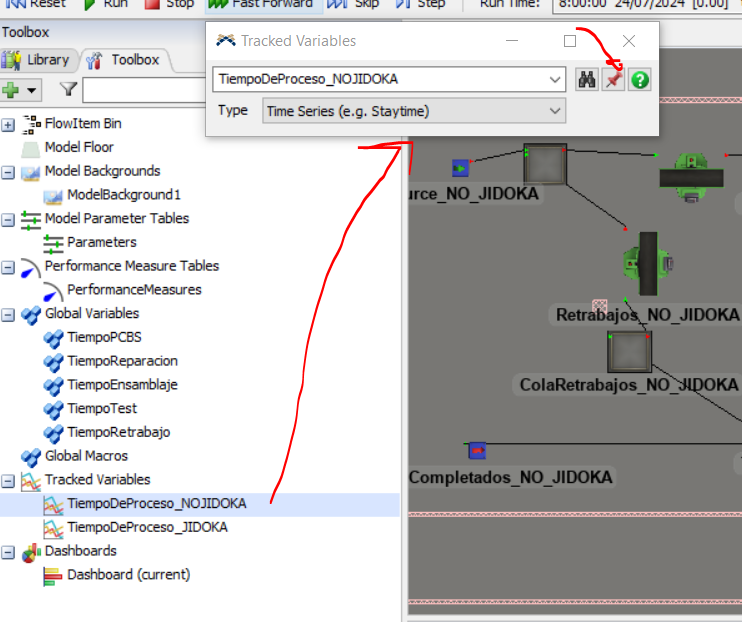
The problem I’ve identified is that the graphs start from the value 0.0, or at least it seems that the sink is recording an entry at the 0.0 instant. This is not accurate.

What is happening and how can I correct it?
20240801_CP11_libro_FlexSim_Jidoka_3.fsm
This question is related to a previous discussion: input vs time for sink to dasboard using statics collector - FlexSim Community