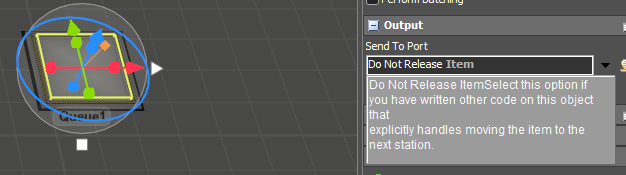Hello,
I have a simulation that places 15 machines that arrive on a cart (in the "caixas" queue), inside a pallet. I wanted to ensure that after processing these 15 machines, the empty cart (in the "carrinhovazio" queue) was released so that it could be taken away and so on.
Here is the simulation file I'm working on: Paletização (2).fsm
Could you help me with this issue, please?
Thank you!