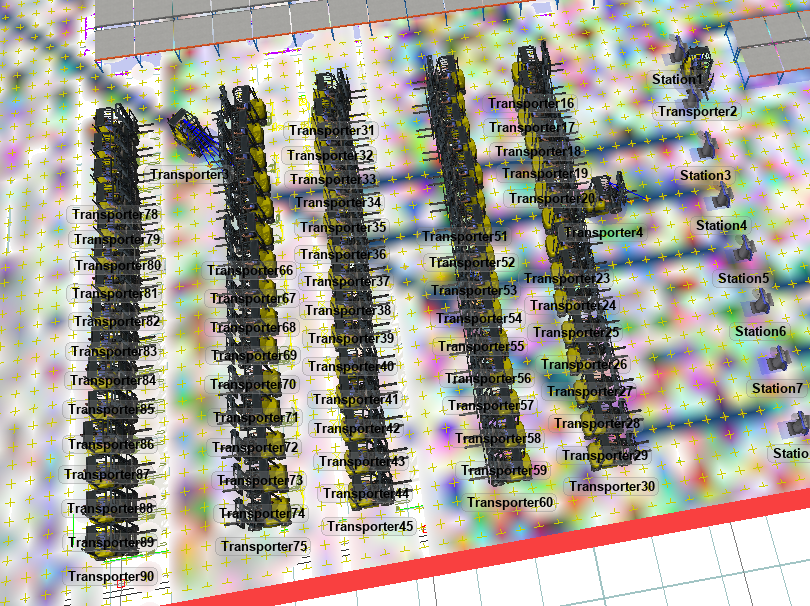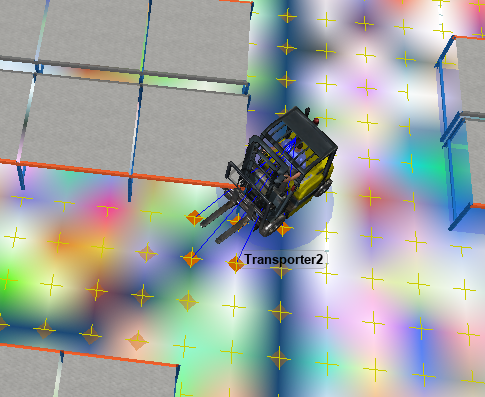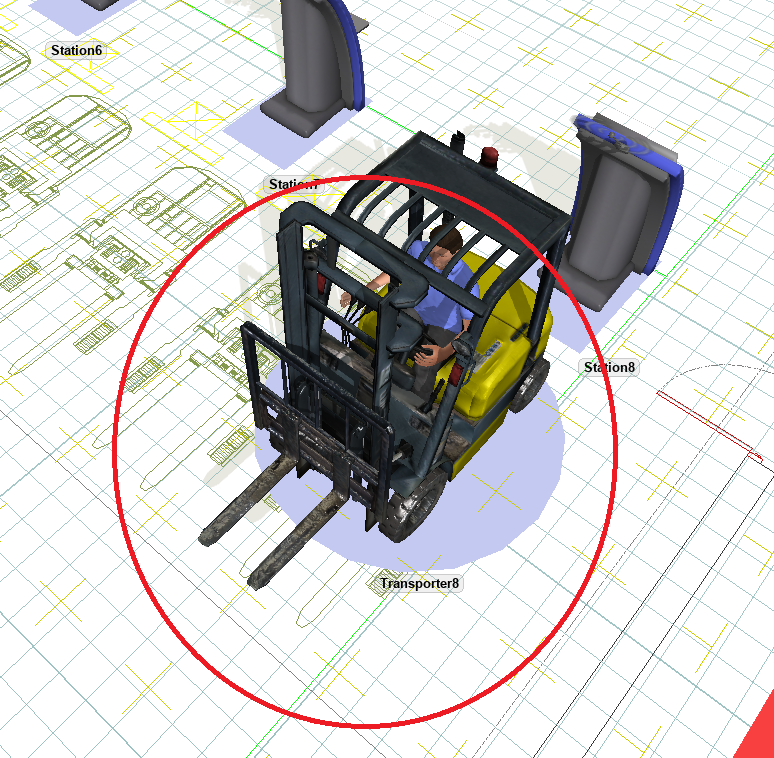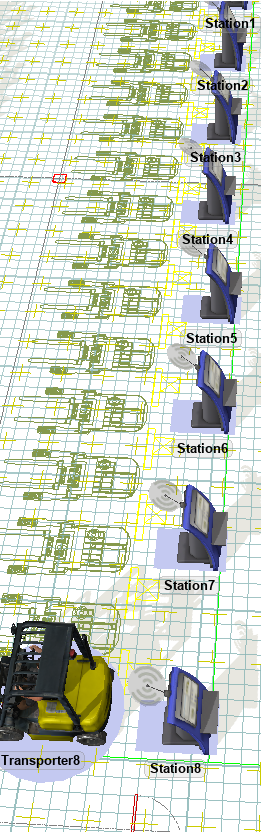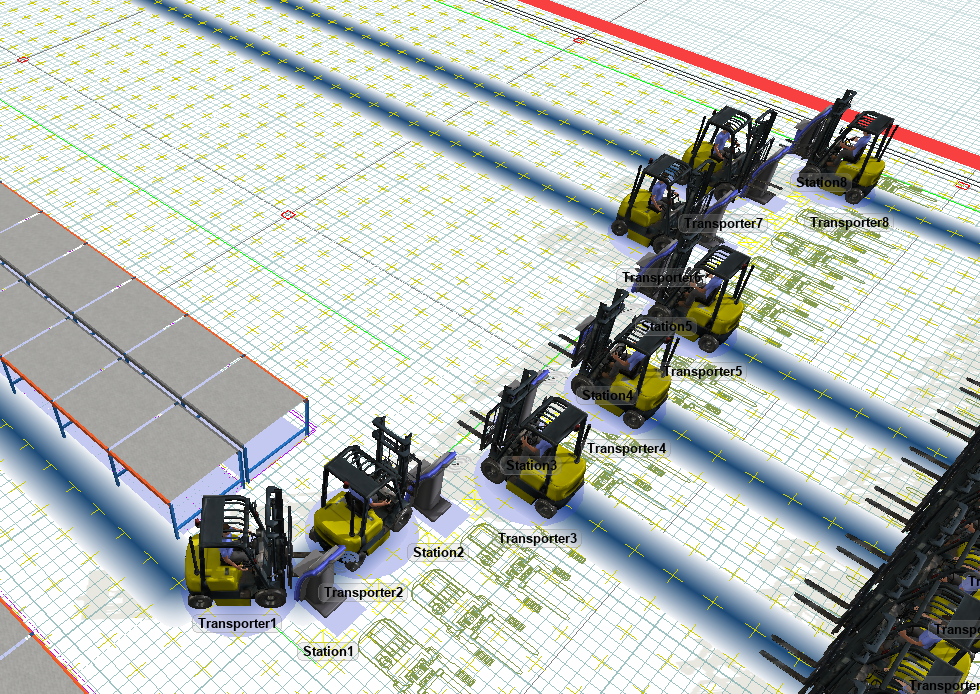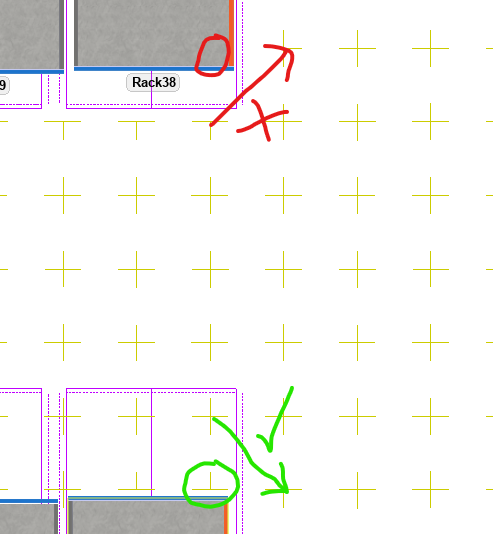Fork Lift Layout 2 10.1 - Copy.fsmT
The objective of the attached model is to understand the traffic behavior of forklifts traveling to their charging stations according to a timetable. In the model, I have used Transporters 1 to 8, each assigned to a unique station, with individual timetables set up for each transporter. Once this concept is successful, I plan to apply the same logic to an additional 30-40 forklifts.
However, I am facing several issues and need your expertise:
When I reset and run the simulation, the floor color changes to a strange multicolor pattern, obscuring the floor layout. Please refer to the attached screenshot.
The transporters are colliding with rack corners and edges. I'm unsure whether I need to use dividers for all racks or if there's a simpler option to adjust the proximity settings. Please refer to the attached screenshot.
Transporters are also traveling through stationary forklifts. I tried selecting and deselecting the "ignore inactive objects" option in the A* navigation property, but I'm not sure how to ensure that the forklifts recognize obstacles in their path and choose a new route accordingly.
If you observe the top view of the forklift drawings on the floor layout, how can I ensure that each transporter is precisely located on its corresponding drawing? Please refer to the attached screenshot.