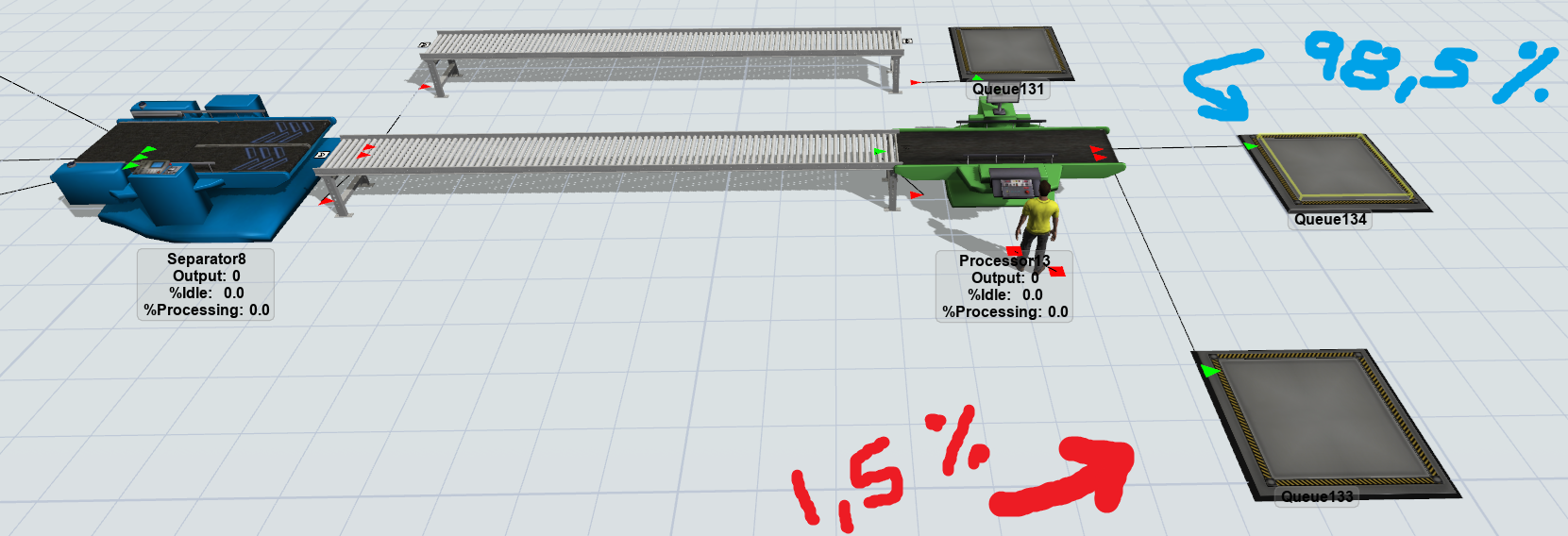question
How can I divide the percentage of deliveries?
FlexSim 24.2.2
1732138325106.png
(398.8 KiB)
Comment
·
1
Hi @Daivesen, was Sebastián Cañas's answer helpful? If so, please click the "Accept" button at the bottom of their answer. Or if you still have questions, add a comment and we'll continue the conversation.
If we haven't heard back from you within 3 business days we'll auto-accept an answer, but you can always comment back to reopen your question.
1 Answer
1732139927797.png
(16.1 KiB)
1732139992341.png
(9.3 KiB)
0
question details
11 People are following this question.