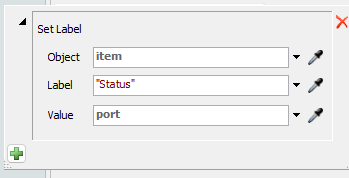I am creating the following model, but a I have little bit confusion with the steps 4,5,6 Could anyone please guide me accordingly. I wanted to know which object does this apply to and how to do it,
PS: I am beginner for flexsim
Model Building Exercise Description:
- The arrival rate of our shipments is actually described by the exponential distribution, with a location value of 0 and scale value of 120 seconds.
- The number of parts in a shipment is described by a distribution called duniform, with a minimum 2 and a maximum of 6.
- The Setup time is described by the triangular distribution; minimum time 1.5 seconds maximum of 4.5 seconds but most commonly (mode) 2.5 seconds.
- The processing time is described using the lognormal (mean/standard deviation version) distribution with a mean of 10 and standard deviation of 3.
- There is now a 20% chance parts will need to be reworked after processing and be sent back to the Queue.
- Assign a label on the output (OnExit) of the Processor specifying the rework status of the products (call it "ReworkState") and refer it to the port number (because the port number will define the rework status of the products for us; it would indicate whether the products needed to be reworked or not, through port number 1, we have products that do not require rework, while those passing through port number 2 - these are those that required rework).
Ouput:
What is the Throughput by Flowitem Rework State after 1 hour of work?